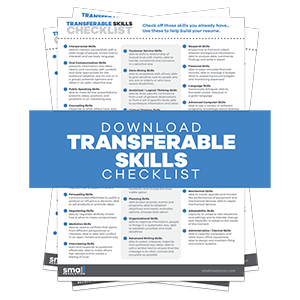Project management has got to be one of the most stressful jobs in the world.
As a project manager, you are expected to be responsible and accountable for the success or failure of a project.
As a freelance project manager, you’re working in a fast-paced environment with crazy targets and priorities that do not allow for breathing space. It can be a daunting task.
Project planning involves analyzing complex data, forecasting when things will wrap up, tracking down deliverables, beating unrealistic deadlines, consistently communicating updates to stakeholders, and still finding time to eat lunch.
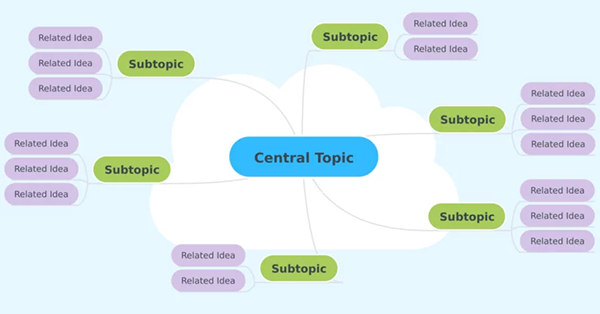
The stakes are high in project management, considering that:
- 70% of projects are prone to failure. (Source: 4 pm)
- 37% of projects fail as a result of poorly defined objectives and goals. (Source: PMI)
According to these statistics, there’s a high chance of your project failing. It’s bleak. We know.
And when you’re working as a freelancer, it can be difficult to get all of your team members organized remotely.
However, planning, controlling, and monitoring can make a huge difference in how freelance project managers complete their projects on time, stay on budget, and produce high-quality results.
What Is Mind Mapping?
Nowadays, there is a myriad of apps to help streamline project management and online work.
So how can a project manager organize all of these responsibilities and tools into one solid plan? Mind mapping.
British Psychologist Tony Buzan developed the concept in the 70s out of frustration with the traditional way of taking notes. A mind map is a visual tool to represent plans and objectives.
It is a visual device that helps with organizing information. This tool can help you better examine, understand, create, and recall new concepts. Mind mapping is a brainstorming exercise.
Mind mapping allows you to design a framework upon which to hang your thoughts. A mind map can be sketched on paper or using the aid of software.
So, what does a mind map look like? Here’s an example:
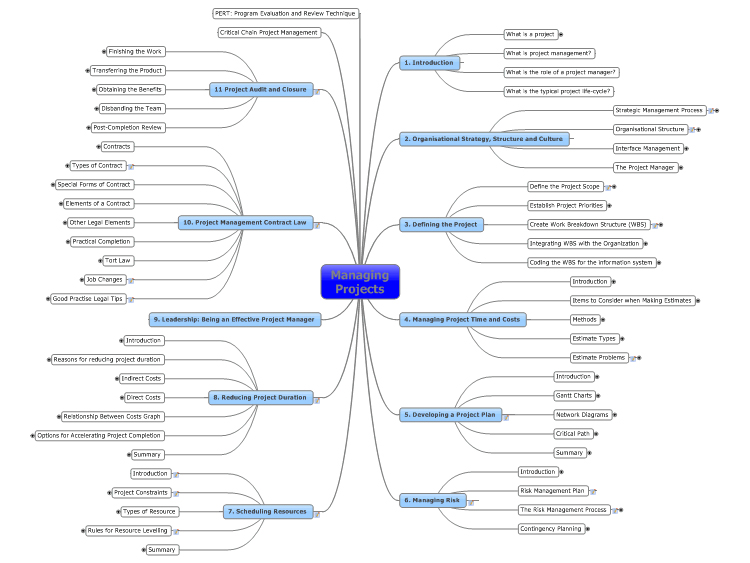
Why Mind Maps Are so Effective in Project Planning
You may be wondering why you should even turn to mind maps as a project manager. Mind maps are helpful in planning a project because they:
- Provide structure and order for your ideas and offer a great outline. All your ideas will be visualized on one page.
- Make technical and complex ideas easier to understand than reading bulky text.
- Utilize colors, illustrations, and icons. These things can induce associations that spark fresh ideas.
- Allow you to add ideas anywhere on the map. You can insert them where they fit best.
- Help to reveal possible risks and opportunities in project planning.
Ways of Using Mind Maps to Organize Your Projects
You’ve got a good idea of what mind mapping can do for your project planning. So how can you tangibly maximize the benefits of mind mapping?
Here are 5 ways you can leverage the advantages of mind mapping throughout project planning and management:
1: Gathering Project Requirements
Use your mind map to fragment projects into smaller components.
For each component, work with technical and decision-making participants to add requirements to your mind map.
You can have team members edit the mind map during a meeting or on their own to accommodate hectic schedules.
2: Taking Notes
During meetings, be sure to take notes using mind maps. Note the main idea of the brainstorm, and then include subdivisions with ideas, questions, and key points as the meeting progresses.
Using mind maps to take notes rather than bulleted lists requires you to engage with the material, thus increasing understanding and recall.
3: Making Presentations
Instead of creating a presentation that is organized linearly, a mind map is adaptable and you can modify your presentation to reflect the response of your audience.
You can therefore focus on areas of interest and skip over points that are not engaging to your audience.
4: Storing Information
Mind maps will help you organize content according to topics.
Links, graphics, files, and colleague contact information can be sorted by relevance and related projects.
You can opt to share it with others who require access to your document. They can open the document to find what they need every time.
5: Creating To-do Lists
Once you have gathered all your ideas with a mind map, you can prioritize them in a list.
If you use a mind map from the beginning, you can ensure that no vital tasks are omitted.

How Software Tools Can Help You Create Your Mind Map
You might want to consider using software tools to aid you in developing a mind map and this is why:
- Brainstorming using the aid of software has been found to be even more effective than traditional mind mapping. Using online mind maps can significantly increase your creative output by about 50%.
- Unlike drawing your map on paper, digital maps allow you to add links and attachments. You might want to collate information from multiple sources like web pages, files, or links to individual e-mail messages in your mind map. A hand sketched mind map won’t be of much help here.
- Software helps you collaborate with your team members. There are plenty of mind mapping software that allow you to visit and invite people to view your mind map. This allows everyone to have a view or a snapshot of your work. This way, you get to save the time taken in issuing and receiving feedback.
- You can use notes to expand on ideas without adding chaos to the main mind map. The majority of mind mapping software will let you add single sentence up to and including multiple paragraphs, along with any notes or links to other pages. Pretty cool, huh?
Mind Mapping Software to Help Plan and Manage Your Project Efficiently
So now you know why you should use software to streamline your mind mapping process. But what are the best resources out there?
Here are 5 mind mapping software that will do the heavy lifting for you:
1. Mindmeister
MindMeister is an extremely popular mind mapping software platform. It’s simple, affordable, and allows you to make your mind maps in the way that suits you and your team best. Hey, if it’s good enough for the likes of EA Games, Oracle, and CNN, it’ll do the trick for you.
2. Coggle
With its feature-rich free version and great customer service, Coggle is wildly popular with mind mapping software enthusiasts. You should try it out too.
3. Bubbl.us
Bubbl.us has been around for close to a decade now. Tried and tested. It offers an intuitive brainstorming feature that’s particularly good for teams and presentations.
4. ConceptDraw MINDMAP 8
If you have an Apple device, ConceptDraw will work best for you. It reflects Apple’s minimalist aesthetic while providing all the features you and your teammates need to make some beautiful mind maps.
5. Mindomo
Mindomo was named the Editors’ Choice winner by PC Mag for its use of social tools. It’s a great choice for people looking to create, comment on, and edit each other’s mind maps.
Granted, onboarding with new software can be somewhat of a hassle. But If you keep up with current project management trends, you will notice that the industry is moving away from traditional, formal project management and into informal project management.
Improve Your Skillset
Consistently using mind maps for project management will significantly improve efficiency and produce better outcomes.
You’ll have enough time to eat lunch and live a little. Ready to put mind mapping to good use? It’ll change your project efficiency.
Learn more about managing your time as a freelancer with specialized courses from Small Revolution.
With the right skills and the right tools under your belt, you will be destined for project managing greatness.