
Remember how, when we wrote about distractions, we agreed that you should explain to your friends and family that you have a REAL JOB, even if it means working from home?
It is time you took a page from your own book and really soaked in those words yourself – you have a real job and that means that you need to act like it when it comes to organising your holidays, leave and sick days.
Of course, a great number of people choose this type of work because of the flexibility it offers.
On the other hand, having a job still means that you are working for somebody who runs a business – it means that you need to respect that fact if you want to keep your job. It’s only fair.
Your employer has invested their time, money, ideas and resources for their business to grow and be successful. They offered you a chance to be a part of one of the most important things they have going on for them.
Their business is not just a part of your personal lifestyle. It is what feeds their family.
Respect that fact and you’ll be respected back.
Being part of a global team is amazing in so many ways. But, to enjoy that fact, you also need to develop a global mindset. Even though you are not able to see or touch your coworkers and sit with them in the office, you are still part of a team.
Also, it means that you need to be careful about how you approach your working hours, days off and sick days.
When you know that you won’t be able to work, there are several things that you should do:
- Notify employer ASAP
- If you asked them for a permission way ahead of your time of leave, remind them when the date approaches
- Make a calendar with notifications in which you can put your days off ahead of time, so that everybody can plan their work accordingly
- Train somebody to do the essential 10% of your work. Not your entire job – just the 10% necessary for the company to keep running smoothly while you are away
- Communicate. Allow for some of your plans to be changed if the need arises.
Let’s start with something that, unfortunately, everybody needs sooner or later – sick days. You can choose to work or not to work for all other reasons, but when it comes to being truly sick, it is out of your hands.
Sick Days
Everybody gets a cold. Everybody feels so unwell some days that they know their work simply won’t be productive. If your employer is a decent person, they will understand that and give you a day or two off to rest and get better.
There has to be an effort from your end, as well. Meaning – let your boss know about your need for a sick day as soon as possible.
Remember: COMMUNICATION IS THE KEY
You are a part of a team and your teammates depend on you and your work. So, make sure that you give your employer a message about your absence on time. Send them an email, SMS or notify them through the fastest channel of communication you are using ASAP. There are numerous ways of communicating today, so put them to good use.
Ideally, your message should be waiting for them first thing in their morning.
Still, if you are a person who is unwell most of the time, you should probably reconsider online work as a career path. If you are not able to do your part for too many days, it will affect the work of your other teammates.
Consequently, the success of the online company will be in question and that jeopardises the workplaces of everybody involved.
Holidays
You cannot choose when you are going to get sick. Taking a day or two to get better is something that you simply have to do in certain situations. Holidays come when they come and you don’t have command over that. However, you can always choose which holidays to celebrate and which to skip.
This is where you need to remember that you are a part of a global team. It means that there will be some cultural differences, especially in terms of holidays.
In western cultures, and it is highly likely that you will be working for employers from that cultural milieu, holidays mean a free afternoon, a day or two, here and there.
Blocks of free days are very rare and you should not expect them. If you are ready to reap all the benefits of working for an international team, you need to be prepared to let some of the local customs go.
For one thing, you will probably not be able to attend all of your local holiday fairs and celebrations. Choose your holidays wisely and take your pick. For most websites, big holidays mean some of the busiest times of the year.
How can your employer count on you if every time they need you to do your part and help during the busy time – you are taking a day or two off? In time, they will find somebody more reliable. Therefore, choose the holidays you think are the most important to you when you definitely don’t have the time to work. Once you know that, announce them to your employer as early as you can.
It will give your employer enough time to rearrange tasks and projects and to keep the business running smoothly in your absence. Another thing that you can do to be proactive and a good team member is to make a calendar of days off and put yours in.
It will give everybody a chance to make all the needed arrangements. Also, your employers have a lot on their minds. Remind them when the time of your holiday approaches.
Non-essential Days Off
One of the reasons why most of us chose this type of work is to be able to go to that wedding they have in May, attend their kid’s recital at school and spend some time with their auntie who’s coming to town.
However, it is wrong to assume that somebody who is running a business, which all store owners do, is going to hire a person who sees online work as purely a lifestyle job.
Two key points are important here: Consideration and Communication.
Work life balance is very important, but to keep it healthy and productive you need to be able to communicate well and to be considerate about how many days you take off your work.
Some non-essential days are fine – but don’t fall into a trap of thinking that your job is a non-essential place to be or you’ll become a non-essential yourself.
Some businesses don’t hire a huge number of people. Therefore, your absence will be noted and it will definitely have an impact on the business. So, always choose your time of leave carefully and with consideration.
Protecting Passwords
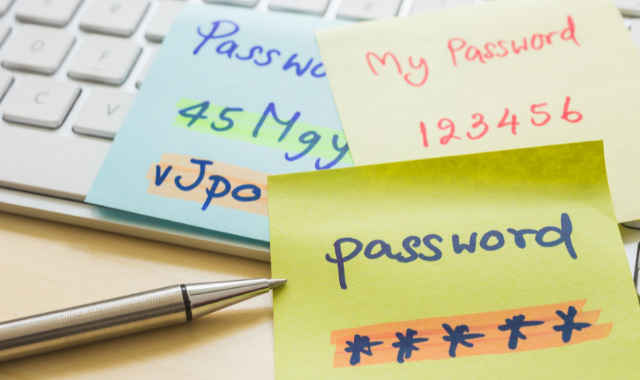
This is a situation that actually happened. A true story.
An employer was going through the screenshots made by a time tracker, looking into what was everybody doing. Then, one particular screenshot attracted the employer’s attention.
The employer’s eyes widened in horror and their skin turned pale. They dropped their pen and tipped over their cup of coffee!
The screenshot showed their employee copying and pasting the passwords entrusted to them from a password protecting app to their own document for easier access! Horror!
OK, perhaps the situation was not that dramatic in real life. But, the hyperbolic description here is just to grab your attention and put emphasis on the importance of password protection.
The point of this story is – password protection is absolutely essential for any online employment. An eCommerce store owner does not have control over their employee’s computer. They don’t know what the situation is with their anti-virus programs or even if that is a shared computer or not.
This means that by doing something like copying passwords from a secure system into a document on a personal computer, the employee reduced the security level of the entire company to the security level of their own personal computer.
If you were the employer, wouldn’t you be scared for your business?
Why Are Passwords So Important?
You may still wonder what’s the big deal.
Saving any log-in details and passwords into a personal computer means that if somebody breaches the security of that particular computer, the perpetrator will end up having all the confidential information about the eCommerce store without much effort.
In other words – all that effort that your employer put into securing the website, developing the business and even, probably, paying for the premium version of password protecting software – it all goes to waste.
This mistake is a naive one and it only occurred because the employee wasn’t aware of the possible consequences of their actions. More precisely, they treated the company’s passwords as if they were their own.
That is the first mistake. Passwords are important for the entire team. Not just you. If a password gets into the wrong hands, here is what can happen:
- The eCommerce website gets hacked
- This further leads to ruined reputation as customer data is vulnerable
- It means possible significant monetary losses
Consequently, not a single eCommerce owner can afford to lose control of their password systems. In other words, not a single employer can afford to hire workers who don’t know how to deal correctly with password protection.
It is essential, as a future online employee, that you realise the importance of the password protection and take it seriously.
What’s the Worst That Can Happen?
Still, all those big words about how important it all is and how you have to be careful, but seriously what is the worst that can happen if you don’t protect the passwords properly?
The worst thing about the worst case scenario is that it is much more frequent than people may think.
By hacking into your computer and stealing passwords, hackers can encrypt all the files on it and demand a ransom. Even by paying the ransom, it is not guaranteed that you will regain control over your computer or that it won’t happen again.
If this happens to the eCommerce website, the consequences are more significant. All the money, work and reputation that has been created over the years can be gone in a matter of minutes.
Hackers started developing and using ransomware many years ago as a way of making money online. It is software that is used to take control over a victim’s computer. Hackers then ask for money to be paid via Bitcoin in order to unlock the computer or website in question.
This article shares a story about how an honest mistake by only one person endangered an entire company.
If you still think that it only happens to big companies and couldn’t happen to a smaller webstore, think again
Moreover, read the stories here and here that show you that the target of these attacks can be schools, hospitals, and even nice, retired ladies that don’t know much about computers.
So, keep those passwords where they belong and not on your own computer.
But, WHERE do they belong? Where is that safe haven for your important passwords? Usually, the safest option are the password managers.
What Are Password Managers?
Let’s start with a quick question – can you guess what’s common between these phrases?
123456
password
12345678
qwerty
You probably guessed it: these are the most commonly used combinations on many lists of worst passwords in the world. If you recognise these as some of your passwords, you definitely need this lecture more than ever.
A password manager is a desktop program, browser extension or an online app that generates and stores your passwords and usernames on your behalf.
They are essential for people working in eCommerce as they tend to have tens of websites that they need to access only a regular basis.
What Do Password Managers Do?
Password managers:
- Generate safe passwords. You know, the kind that isn’t guessed within the first three attempts
- Store passwords in an encrypted format
- Can automatically log you into websites if configured in that way
- Help you share passwords safely with other team members
That’s more than enough for them to be a valuable piece of software that every eCommerce employee should use.
How Safe Are Password Managers?
The thing, though, is that the password manager needs to be protected with one master password, as well. Therefore, there may have been some breaches in the past.
In majority of cases, only users with the weakest master passwords were affected. Still, this is hardly your concern if you are not the owner and you do everything to keep the safety of your employer’s data.
2 Easy-To-Use and Secure Password Managers
You probably won’t be the person who will choose the password manager for your team, but in order to be familiar with using any password manager, it is a good idea to take a look at the two most commonly used tools.
Passpack
This password manager is an online solution. Passpack is protected by a few simple steps including choosing a coloured square from a line of squares, so that it eliminates ‘robots’.
After that, it takes to to the master password dialogue, which is not a single word, but a sentence, for increased security.
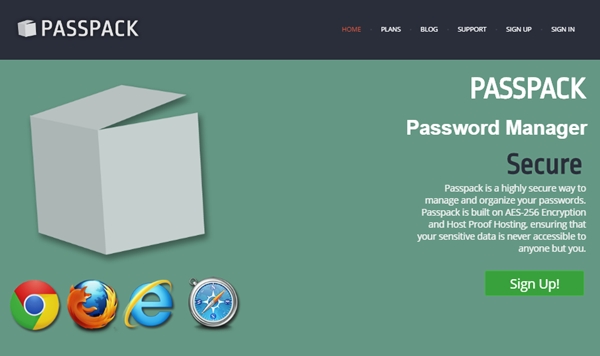
The rest is best explained in the Intro to Passpack Video. Watch it so you can become familiar with this type of tool. When you come across another password manager in the future you’ll be more comfortable.
LastPass
Another popular solution is LastPass which is installed by being integrated into your browser. Download and integration processes are quite easy and intuitive. You can even download a mobile app for easier use across the devices.
How it appears and how to use it is explained clearly in the tutorial LastPass videos.
Build Your Career on Trust and Honest Communication
You are about to invest your time, skills and resources into building your new career. You are learning a great deal and you want to adapt to the new ways of doing things, being an online worker.
Don’t think that your employer has it so much easier than you. In fact, they invested many of their own resources into building their business and creating an opportunity for you to have a virtual workplace.
In addition, perhaps they are also taking a chance to work with somebody who is not very experienced in online work.
So, the only right way to approach your new workplace is to build this relationship on trust and honest communication. You and your employer are both taking risks and both of you have much to gain.
In other words, you are in this together. Following are some essential guidelines that will help you to easily build a trusting relationship at your new workplace with your employer and also your colleagues.
1: Be Honest About Everything
Are you on an hourly wage? It is perhaps tempting to slow your overall work pace or productivity in order r to earn more money. Or indeed to perhaps it is tempting to charge more hours than you actually worked.
No one will notice, right!? But that is a very poor strategy if you want a long-term career.
Do not succumb to these ridiculously short-sighted temptations because it means selling the trust you have initially created and your career for a few extra dollars for short-term gain.
No doubt you have come across dishonest people in your life. Your experience with these people teaches you how to spot them, right?
Then, think about all the dishonest people that your employer has come across during their long online careers. They know how to spot shady behaviour online too.
2: Be Loyal
Respect the time, resources and trust your employer invests in you. Keep the company secrets and don’t keep the business secrets from your employer. You are on the same team and on the same side. You may have different roles, but you share the same goal – to be successful.
Even if you are planning on changing the jobs, don’t keep it from your employer. They need to know because they need to plan out how to replace you. Be open and clear about your long-term intentions.
Being loyal also means having your employer’s back. Make them look good. You can do this simply by doing exceptional work, or reflecting the good relationship you have with them in day-to-day conversations.
3: Note the Difference Between ‘Friendly’ and ‘Best Friends’
While you may have an outstanding relationship with your employer, you ought to remember that it may not be possible for you to be best friends forever.
It is nice to share a photo or two from your latest trip and to have some laughs, but don’t impose your personal life on them if they have not done the same for you
Additionally, keep in mind that your employer is a human being. They are entitled to a bad mood and forgetfulness every now and then, just like you. But don’t let their mood affect your work or your personal life. Maintain a professional tone, demeanour and try to take the high road.
Wait out the stormy behaviour and try to let it roll on past you.
4: Go That Extra Mile
You can always find a few ways to exceed your employer’s expectations. It would make everybody happy that you are on the same team. Finish your work ahead of the deadline. Offer some solutions that you have come up with during your free time.
Think problems through to a solution. Use Google to search for new ideas that your team could benefit from.
No, this doesn’t mean that you should slave away unpaid. It doesn’t take much effort and it doesn’t take a lot of time. And the consequences – they are amazing. You will make somebody glad that they hired you.
5: Understand Your Employer’s Communication Style
This is one of the most challenging aspects of starting work with a new person. Do they micromanage? Do they hate to micromanage? Are you sharing too much? Are you sharing enough?
How to reach them? SMS? Email? Smoke signals?
Allow for some period of time to pass before you figure out how they communicate.
When in doubt, ask them directly. Soon enough, you will understand their preferred style of communication and a natural trust will develop.
6: Why Should You Bother?
Perhaps you will work for this person for years. Perhaps you will change jobs after a couple of months. So, why bother being honest, loyal and a strong character when it comes to creating a trusting relationship rather than yielding to easy-win temptations?
It is NOT only about getting caught. It is about WHO YOU ARE as a worker.
An online career naturally requires you to be a mature and honest adult and a team player.
It takes character, skill and discipline to achieve this balance. However you are the shaper of your career and you are the one who chooses the direction in which you want to develop and grow.
Make it a path of honesty and trust.
Frequently Asked Questions
1. Your honesty aside, why is it important to be honest about your work?
a. Your employer will find out about it sooner or later, so your career will suffer.
b. There will be no consequences.
2. Is it okay to tolerate your employer’s bad mood if it affects you?
a. Never. You are not a doormat.
b. Yes. They are your boss.
c. Occasionally. They are human beings, as well. It is alarming if that is their only manner of communication.
3. Why should you master the skills of online communication?
a. To be a better employee for your employer.
b. It’s not that important.
c. Because it will help you become a better worker overall.
