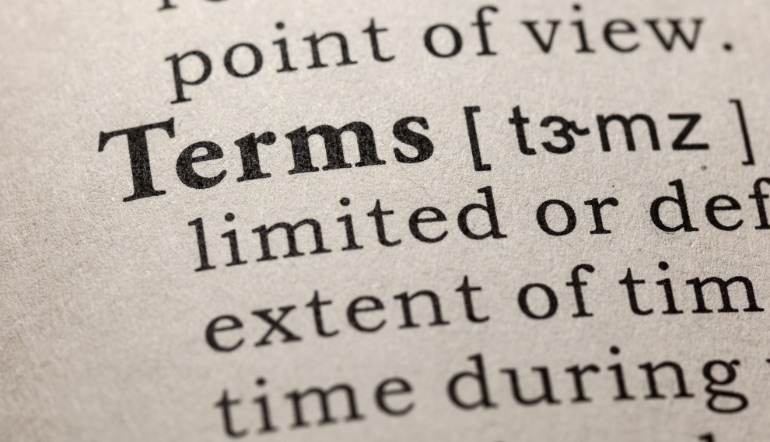
The aim of this lesson is to teach you, an eCommerce copywriter, how to write excellent Site Terms of Use for an online store. You’re going to learn how to create this page and make it fair, clear and personalized with the help of hand-picked examples and templates.
You’ve probably seen such a page online, but let’s just briefly explain what it is (in case you forgot or don’t know).
Site Terms of Use are a set of rules created by eCommerce store owners for visitors, customers or users. It’s like an agreement that they need to accept before they can proceed in using services that the store is offering. It is also known as Terms of Service or Terms and Conditions.
Terms of Use should contain clear and comprehensive information about what visitors are allowed and are NOT allowed to do while they’re using services from an online store.
Terms of Use is NOT mandatory by law, but it’s highly recommended so you can avoid legal issues.
This is important so that people can understand your intentions as well as promote transparency and mutual awareness. This prevents possible abuses as well. So, it should also include penalties in case a visitor breaks the agreement.
Just like the Privacy Policy, Terms of Use is also a legal document and is publicly available.
Some stores might even provide checkboxes for Terms of Use and allow visitors/customers to proceed only after they have agreed to the Terms of Use.
Now that you’ve realized what this is all about, let’s learn how to create such a page, shall we?
How to Create Terms of Use for an Online Store
To create Terms of Use for an online store, it is advisable to get as much information about the store in writing, and to know what you want to include and emphasize.
This is not difficult anymore as there are a lot of online Terms of Use generators or tools that are available to use so you can effortlessly create one for your employer’s store.
Although these tools are available, make sure that you personalize them and that they are tailored specifically for a particular store.
Since this is a legal document, consulting a company’s lawyer about it is recommended so they can review it and make sure that your Terms of Use are acceptable, fair and correct without overlooking any thought or violating any law.
Make sure to consider the following when creating your Terms of Use:
- It should be short and concise. Readers tend to ignore lengthy Terms of Use because they find them boring. Instead, you can style the page with anchor tags to make them appear short and organized. Readers can simply expand each section for easier reading.
- It should include fair content that clearly states which activities are acceptable or not, as well as the information that explicitly says which are illegal or offensive.
- It does NOT only protect your store but also gives informative ideas to customers about their rights and responsibilities while they use the services in your store.
You may discuss any of the following in your Terms of Use depending on the nature of the eCommerce store you’re writing for:
- Site Content – contains the information they can get on the store website, what they do, what services they offer.
- Use of Content – sets the rules of what they allow and do not allow on their site, rules on downloading, sharing and commenting on forums.
- Conditions of Sale – inform the readers about the methods of payment and the mediums used for sales and how these are processed.
- Modification – states that possible updates or modifications on your Terms of Use are possible anytime.
- Governing Law – provides information that both store owners and their customers must abide by Federal or State laws.
- Online Conduct Issues – discuss what store owners expect from their visitors and customers and what proper conduct they should observe while they are in the store.
- Purchase Errors – provide rules on typographical errors with purchases, whether its the product, prices, shipping address or quantity of purchase.
- Third Party Request For Information – provides details about what information is allowed and not allowed to be shared with the third party.
- Trademarks and Copyrights – provide information of the properties your employer owns in their online store may this be photos, articles, logos, taglines, etc. Also, include details of the rights of ownership as well as the use of these protected materials.
- Disclaimers/Limitation of Liabilities – give clauses of limitations to set visitors’/customers’ expectations on what your employer’s business can and cannot do for them regarding damages, risks, lost, etc.
- Management of Accounts – provides the information about how visitors/customers can manage their accounts, as well as the options on how they can end them if they no longer need your service.
- Cancellation or Termination – you may include clauses to inform visitors/customers that abuses and misconduct may cause cancellation or termination of accounts or transactions.
Here are the slides Terms and Conditions for eCommerce Stores from termsfeed explaining why they’re so critical for online stores, what elements to include, and where to display them.
You see?
But why are Terms and Conditions agreements important?
As stated in the article Terms and Conditions for eCommerce Stores, these agreements may not seem important for an online store, as most regular (offline) stores don’t hand them out to customers as they walk through the door!
Nonetheless, having this agreement for an e-commerce store is crucial for a number of reasons:
- They protect you from liability and clarify the purchasing process
- They can be used to cancel accounts that do not comply with your terms
- They protect your store’s intellectual property and set out rules as to how it can be used
- They set out the way in which any disputes will be handled
- They also allow you to use payment gateways with credit card operators (who require you to have this agreement and a Privacy Policy before they will let you use their services)
Got it? Of course!
Read the full article to learn where to display the Terms and Conditions on a store website.
After a detailed explanation of what exactly to include in this page and why it’s significant, you could further benefit from taking a closer look at several decent examples. So, don’t hesitate to explore them and learn from them.
Terms of Use Samples
Here are a few good Terms of Use page examples so that you can better understand how the points discussed in the previous subsection work in practice.

Our first example, Zappos Terms of Use, provides very useful information that guides every user and customers with transactions and use of services in their store.
It explicitly says what NOT to upload, distribute or publish. It also includes the rules on Reviews and Comments. If you have further questions or complaints they also included the contact information to where you can submit them.

Another example, Microsoft’s Terms of Use page, provides detailed information about the use and sale of their products. It also discusses the terms related to Microsoft store and the terms that are relevant to their visitors and customers. Then, it tackles the details about prices and payment, returns and claims, disputes and warranties.

The third example, Apple iTunes Store Terms and Conditions page, has an extensive explanation of terms and conditions, which covers terms of sale and conditions for iTunes store, MAC App Store, iBooks.
Though it may look lengthy, it includes specific links to certain sections visitors may wish to read. This makes the page more organized and readable.

DealsDirect Terms and Conditions page gives us another very good example.
But we dare say the older version of the same page was much better organized, with an outline. It also even included shipping terms and tackled fraud cases like credit card fraud, fraud protection/prevention as well as delivery.
All these example pages are well worth of your attention because you can learn a lot by examining them. Don’t you agree?
Checked everything? Great!
Now, you’re going to find out about some free tools that can help you craft Site Terms of Use pages for online stores so that you don’t have to do everything from scratch. How amazing does that sound to you?
Let’s dig a bit deeper…
Terms of Use Templates & Generators
There are a lot of Terms of Use generators that are available on the Internet. You can use any of these so you have something to follow as a model, BUT you need to personalize them to fit a particular store’s specifications.
Here’s a list of Terms of Use generators that you can use…
1. TermsFeed

- http://termsfeed.com/terms-conditions/generator/
- http://termsfeed.com/terms-use/generator/
- http://termsfeed.com/terms-service/generator/
With TermsFeed’s Generator, you can create Terms and Conditions, Terms of Use or Terms of Service for an online store in minutes. It also comes with Adwords and Facebook Ads.
This tool offers a Generic Terms of Use template you can check out and use.
How to use the tool?
The TermsFeed creates a generic Terms and Conditions so you can customize it according to your preference.
- Simply click on the Start the Terms and Conditions Generator button
- Enter your details like website address and name as well as the company name This is only optional if the store is operated by a registered business, e.g. LLC, Inc. etc. Click on Next Step
- Enter the country and state. Click on Next Step
- Enter the email address and click on Next Step
- Then review the generated Terms and Conditions before downloading
- Click on Generate My Terms and Conditions Agreement
Here’s your generic Terms and Conditions from TermsFeed, it already has HTML tags so you can just copy all and NO need for coding.
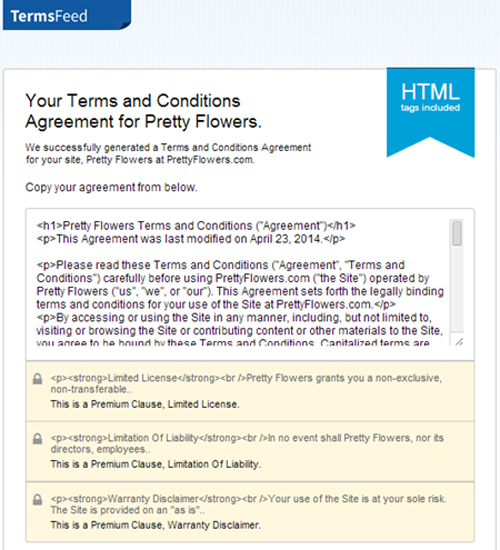
In case you’re a bit confused, here’s a video showing how this friendly and fast tool works (and more):
Seems like a piece of cake now, right? No doubt you can do it with the help of these great tools!
2. Shopify Terms and Conditions Generator
Shopify provides a generic Terms of Service that you can customize and perfect for a specific business.
By simply entering the store details and clicking the Generate Documents button, you’ll have your Refunds Policy, Privacy Policy and Terms of Service almost instantly. All you need to do is to copy them and personalize them to fit your store.
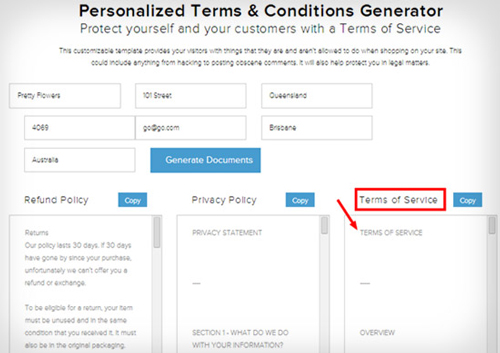
Here’s another helpful tool.
3. Ben Nadel Privacy Policy / Terms of Service Generator

Ben Nadel is a chief technical officer at InVision App, who created a generic Terms of Service that anybody can download for free.
All you need to do is enter the company name and the state of residence. Then click on the Generate Terms of Service Agreement button.
It also provides the HTML tags for Terms of Service as well as its Privacy Policy for easy coding.
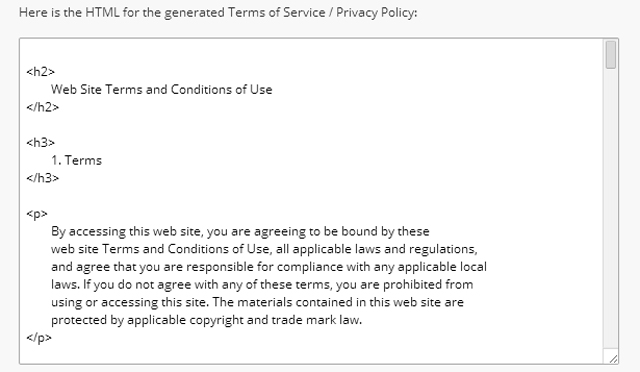
When using any of these generators, make sure to:
- Read everything carefully and thoroughly and check it’s NOT outdated,
- Evaluate that it does not give too much favor on the store owner or the visitor (it should be fair),
- Personalize the generic documents you get depending on the nature of the store,
- And have them reviewed by the company’s lawyer.
Now you’re perfectly equipped to create a Site Terms of Use page for an online store, right?
Other Learning Resources
For those who would like to learn more or don’t feel confident enough, here are a few more helpful resources to check.
- Why you need Terms and Conditions on your website
- How to Write Terms and Conditions for Your Website
- English Terms and Conditions templates
- How to Generate an eCommerce Terms and Conditions Policy
- Free sample terms and conditions for your e-commerce website (UK specific) – but can be customized and used
- Volusion Terms & Conditions Policy Generator – free tool/generator
- Legal: ‘Terms and Conditions’ Protect Your Online Business
- Website terms and conditions – free templates by SEQ Legal
- SeoToaster CMS – E-Commerce Privacy, Terms & Conditions Policy Generator
- Terms and Conditions Sample Generator
- WooCommerce. How To Add “Terms And Conditions” Checkbox To The Checkout Page (video)
- How to Write Terms and Conditions + samples
- How do I write Terms and Conditions for an online store?
Nice work! Let’s just briefly summarize our learnings and check what you’ve remembered.
In Summary
As pointed out in the TermsFeed article previously mentioned in this lesson, Terms and Conditions, Terms of Service, or Terms of Use are NOT something that should be overlooked. Along with the other policies it can protect an online store from any potential liability arising from the sale of their products.
They allow the store to use payment gateways with major credit cards and are an invaluable tool for removing infringing customer accounts.
For maximum legal protection, always display the Terms and Conditions prominently and clearly, and ensure that they are drafted fairly and are NOT vague in any way.
Terms and Conditions agreements could legally protect an online store, set out the rules that the store and its customers will follow when a purchase is made, limit the store (owner’s) liability in the event that a product fails, and cover what to do if any conflict arises.
That’s why it’s important that every online store has a well-drafted set of Terms and Conditions agreement linked throughout its website.
With the help of some free generating tools, many good examples, and straightforward guidelines on what exactly to include in Site Terms of Use provided in this lesson, we bet you won’t find it difficult to craft one.
But, before that, answer a couple of quiz questions and show us that you understand how to do it.
Frequently Asked Questions
1. The Site Terms of Use policy can:
a. instill trust among customers
b. prevent possible abuses
c. promote transparency and mutual awareness
d. inform the customers about their rights and responsibilities while they use the services in a particular online store
e. All of the above
2. Which of the following elements should be included in an online store website Terms of Use?
a. Site content
b. Use of Content
c. Conditions of Sale
d. Purchase Errors
e. Limitation of Liabilities
f. Trademarks and Copyrights
g. All of the above and perhaps even more, depending on the nature of the online store.
3. GFI Software Website Terms of Use (www.gfi.com/legal) is an example of a comprehensive and well-organized policy/page.
a. True
b. False
