
There are skills you need to learn to be a great online worker, obviously. There are those skills that you already have, like being able to check your emails or knowing how to log into different online accounts.
And then, there are those essential skills that you THINK you have, but you actually DON’T!
These are quite sneaky, because, when you know you need a skill that you don’t have, you put some effort and learn it.
But, when you are NOT even aware that your skill needs honing, you’re in trouble.
You know those things we do every day without putting too much thought into them? Just because we do them every day, we start to think that we are great at them.
Perhaps even we are, but that doesn’t mean we are professionals, right?
For example, you can boil an egg, but that doesn’t make you a chef. You can drive a car or change a tyre, but that doesn’t make you a race car driver.
Similarly, having a computer doesn’t make you a programmer. Just as having pens and being able to draw a box doesn’t make you an architect.
You see where we’re going? Sure.
And that’s the level you need to be at to secure a future in the online job world. You need to have a good understanding of much more than boiling an egg if you want to work online and earn top dollar. Otherwise, you’re wasting your time.
In other words, you cannot be a good cook if you don’t know how to boil an egg. It’s impossible to be a race car driver without being able to drive at all. Shall we continue?
OK. You’ve got it.
Something similar happens with online work. There is one specific skill, fairly simple and quite easy to learn. Perhaps those are the reasons why a lot of people think they know how to do it.
It means this is quite an underrated skill, usually because people don’t realize all that it means. This skill proves:
- speed – makes you more efficient in your work and your written communication,
- accuracy – immensely important for your online communication.
Can you already guess what this overlooked and underhyped skill is?
How about if we ask you this:
Do you hunt and peck? Or can you communicate without even looking at your fingers flying over the keyboard?
Yes, you got it now! It’s typing!
Everybody thinks they are good at typing because they do it every day. However, that is NOT entirely true.
That’s why we dedicated a whole lesson in this course to this precious skill to teach you:
- how typing speed is measured,
- why typing speed and accuracy matter,
- how your online career can benefit from mastering touch typing, and
- how to improve this beneficial practical skill.
Let’s fire away, then!
Why Typing Speed Matters
Typing is a more important skill than writing nowadays. You type everywhere: at school, at work, at home, in a cafeteria, even while you are in bed. And if you do it slowly you are just wasting your time. Your time deserves much more than this.
According to Ratatype, if you increase your typing speed by 30% you can save 20 minutes daily. That’s 1 year of your life saved in 20 years!
They’ve also conducted a typing speed research on how to save up to 21 days per year while typing.
By starting with a 30 minutes typing class every day, you will begin to see improvements in your touch typing speed within 2 weeks.
The average person spends at least three hours a day using a keyboard while doing work, writing emails, messaging, using social networks, etc.
If you increase your typing speed by 20%, you can save up to 35 minutes per day. That equals a phenomenal 213 hours per year.
Considering that most people have about 10 hours of active time per day, you could be saving up to 21 days each year!
Makes more sense now? Unquestionably!
In the world of online work you’re about to enter, typing with speed and accuracy is tremendously important. Just like being able to speak fluently and clearly.
You know that to have a job you usually need to be able to speak properly, especially in a customer service role:
- the interview involves speaking,
- the interaction with your new team also involves speaking,
- communicating with customers involves speaking, all on a daily basis.
For instance, imagine you’re an auctioneer whose job is to sell a house. You’d have to be able to talk fast, right?
And if you cannot talk quickly and clearly so that you’re understood well, then, you’re NO GOOD at your job.
As simple as that!
So, what we’re trying to say here is that being an online worker doesn’t require you to spend 99% of your time talking to your team about your work.
However, it means you’ll usually spend that amount of time using your keyboard and mouse as your main communication channels.
So, logically, you need to be able to type quickly and accurately to get and keep a good online job, especially in a customer service role. Don’t you agree?
Check out this eLearning Industry article to discover why touch typing is an invaluable skill you need to master in today’s digital world, why it’s important to overcome average speed typing results, and how it may help to make your life easier.
The article also includes a Ratatype average typing speed infographic which answers these questions:
- What is the average typing speed on the keyboard?
- Who types the fastest?
- How can your typing speed help you get a better job offer?
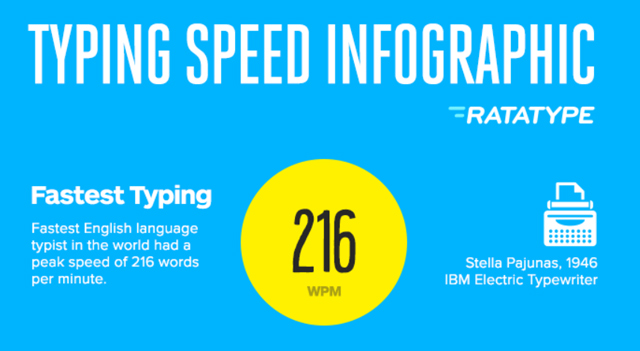
What’s more, you might be curious to go through the following articles which further reveal the importance of developing the fast typing skill:
- Does WPM Really Matter in the Corporate World?
- Why your typing means you’re probably not up to the job
- 5 Jobs That Need Great Typing Skills
- Typing Jobs: Required Speeds
- What is a good typing speed?
Remember – people don’t want to waste time communicating at a slower pace than they have to. Fast and accurate typing is one of the pillars of successful online communication with your employers, team members and customers alike.
But, how can your typing speed be measured and what parameters are usually taken into account? Let’s see!
How Is Typing Speed Measured?
As far as measuring this skill proficiency is concerned, how well you type is expressed in three metrics, as explained in LiveChat’s Typing Speed Test for Customer Service Agents:
1: Words per minute (WPM)
The number of correctly typed in words. This is the most basic metric there is when it comes to typing speed.
2: Characters per minute (CPM)
How many characters you’re able to type in per minute. Since the lengths of words can affect your WPM, it may be a good idea to look at CPM instead.
For example, you can have a 70+ WMP metric while typing in a lot of short/simple words and get the same CPM as a person with 55 WPM that is typing a lot of long/difficult words.
3: Accuracy
The final metric that shows how many errors you made. Each mistake will bring this number down a bit.
Accuracy is important because it’s one thing to provide fast answers and another to provide fast answers your customers understand. You can have 100+ WMP and still do poorly if your replies are full of typos and don’t make sense.
Make sure you thoroughly read the full article linked above to better understand why this skill is particularly critical in CS, where you’re placed among other typists and how to become a faster typist. OK?
Obviously, these two first numbers are determining how fast you can type, which is especially important if you become a CSR i.e. a live chat agent who needs to smoothly handle several customers’ queries at the same time.
On the other hand, as noticed in the blog post What Is a Good Typing Speed Per Minute? typing faster means nothing if accuracy is sacrificed. Improving typing skills requires working on both.
Improving typing starts with focusing on touch typing and stopping the glances down at the keyboard.
It also requires using the same keyboard to improve the fingers’ muscle memory.
There are many programs found online to help improve typing. Many are free and incorporate online competitions with leaderboards to inspire better results.
But, we’re going to talk about improving your typing skill in detail down in the lesson.
Before that, let’s dig a bit deeper to see how exactly you can benefit from mastering this critical skill and what it means for your online CSR career, shall we?
The Benefits of Mastering This Underrated Skill for Your CSR Career
It’s true that typing is an underrated skill, but it’s highly valuable and it can help you in so many ways.
Yes, learn to type fast and accurately if you want a prosperous online career. Quite often employers will ask to see not only the speed of your Internet connection but also the speed of your fingers.
If you are going to work online then, apart from having online conversations with colleagues, sometimes you’ll end up on the live chat customer service team.
In case you haven’t read the LiveChat article linked above, here’s a summary of why your typing proficiency is vital in CS!
Typing speed of a live chat agent influences the number of customers they can serve. Thus, the faster you type, the more customers you can help.
Not only does fast typing increase your productivity, but quickly responding to customers shows them how much you care and value their time.
It all leads to more happy customers!
Some CSR research data (by LiveChat and Forrester) prove that short response time enhances customer satisfaction, which further leads to increased purchases.
It’s a cycle which helps the business to stay profitable and you as a live chat agent to keep your job.
You see the point now?
Here are a couple of other resources discussing the numerous benefits of fast and accurate typing:
- Stop Pecking at Your Keyboard: The Many Benefits of Learning How to Type Fast and Accurately
- 8 Benefits of Touch Typing Skills
Do you still think you should just skim over this lesson and neglect your typing skills? If so, think again!
Communicating online needs to be super fast and accurate!
No matter whether you’re chatting to your remote co-workers, your employer, or resolving customers’ issues via live chat, your typing speed and accuracy are essential if you’re striving for a prosperous online career.
Being able to type quickly and get your thoughts out on the screen in an orderly manner helps you to become a more professional worker and makes your life so much easier.
This type of efficiency then carries over into other areas of your working life.
Now that you’re aware of the importance and many benefits of typing, it’s time for you to figure out how to get professional at it. Here comes some help!
How to Get Better at Typing
For start, get familiar with the basics. Watch the Lincoln Learning Solutions’ video introduction to typing, which explains the proper keyboarding technique and demonstrates how to use it for proficient typing.
Next, a fantastic website with free typing lessons, practice and tests How to Type offers the following 5 tips for faster typing.
1: Learn to touch type.
If you don’t know how to touch type, this is where you need to start. Having the ability to type without looking at the keyboard is the most important factor in achieving a fast typing speed.
Even if you have memorized many of the keys, unfamiliar keys will slow you down just like speed bumps on the freeway. Taking your eyes off the screen to peek at the keyboard disrupts your focus and costs you time.
You want to be able to keep your eyes on the screen and your fingers moving to the correct keys without thinking. Achieving this kind of flow takes practice. The better you can do it, the faster you will be.
2: Aim for accuracy rather than speed.
It does not matter how fast you type if you have to go back and fix all your mistakes. Fixing mistakes takes more time than it does to just slow down and take the time you need to type accurately.
Fast typing depends on developing precision muscle memory. Allowing yourself to type incorrectly will actually reinforce your bad habits and common mistakes!
Slow your typing pace until you can attain 100% accuracy. If you come across a difficult word, slow down further to type it properly. Develop good habits and speed will be your reward.
3: Learn the entire keyboard.
You may have enough experience typing to know most of the common keys – the letters, the space bar, enter, and I’ll bet you know that backspace!
But you might be uncomfortable with some of the keys you don’t use as frequently. Do you have to slow down and look at the keyboard to type a number or symbol? If you work with spreadsheets you will use the symbol keys frequently.
CTRL, ALT and function keys that you may fumble for can be used more productively when you know the key combo shortcuts for doing common tasks. Hitting these awkward keys and combos accurately allows you to maintain focus on what you are doing, so make sure you include them in your typing practice.
Those of you who are more experienced in touch typing and enthusiastic about getting to know ALL the keyboard parts, shortcuts and techniques and learn how to use them can watch this video.
Or this one on how to use shortcut keys on computer or laptop:
OK. We know it’s too much, so others can just neglect the previous two videos or keep them in mind for future reference. Absolutely NO need to memorize any of these shortcuts, we won’t test that knowledge now.
Back to the tips…
4: Practice typing exercises regularly.
Mastering typing skills take training and practice. Practice on a regular schedule, 10 minutes to an hour per session, depending on your energy and focus level.
As Vince Lombardi said, “Practice doesn’t make perfect, perfect practice makes perfect,” so it is important that you practice at a time and place where you can maintain focus and accuracy.
Eliminate any potential distractions. If you find yourself making lots of errors, slow down and find a way to regain your focus or call it a day. The goal of practicing is to build muscle memory. You do not want to “learn” bad habits and mistakes.
5: Minimize your physical effort.
The less work your fingers do to press the keys the faster you will be able to move them. Most keyboards require only a light touch to register a keystroke, so there is no need to mash the keys down.
You should type with the minimum force necessary. You will type faster and put less strain on your body. Typing involves muscles not only in your fingers, but in your hands, arms, back, shoulders, neck and head.
Furthermore, the following video series will demonstrate to you how to type comfortably.
Part 1: Tips on sitting comfortably while typing, and on identifying your own natural alignment — the fundamental information you need to type comfortably.
Part 2: Tips on the best interface for the computer keyboard and touch screen devices, and on using the keyboard to our best advantage.
Part 3: Tips on learning and practicing the most comfortable hand and forearm movements for typing.
Improve Your Average Typing Speed With These Simple Tips as well.
You see?
It’s all about developing proper muscle memory, so practice, practice, practice! There’s no shortcut to success!
Here’s a quick introduction into touch typing how-to essentials, the history of typing and where the popular English layouts come from.
Before we provide you with the typing speed and accuracy training, let’s just also briefly go through the basics.
The starting point in learning how to properly type is the position of your hands. So let’s talk about it for a moment before we move on with practicing.
What is the best finger layout in typing?
Putting your fingers on the right spots on the keyboard is a prerequisite for learning how to touch-type.
That’s why keyboarding training starts with getting to know your keyboard, and specifically its layout. Each individual key has its place.
The first essential step in touch typing is learning these key positions and memorizing your keyboard layout.
(Note: To check out more useful videos from Ultimate Typing, follow the link provided.)
As stated in Ratatype, touch typing is actually all about the idea that each finger has its own area on the keyboard. Thanks to that fact you can type without looking at the keys.
As you’ve already realized, if you practice regularly, your fingers will learn their location on the keyboard through muscle memory.
Curve your fingers a little and put them on the ASDF and JKL; keys which are located in the middle row of the letter keys. This row is called HOME ROW because you always start from these keys and always return to them.
Also, the small bumps on the F and J keys are there to help your fingers locate the correct position without looking at the keyboard.
As advised in How To Type: Hand Placement, Posture, & Tips, your fingers should always remain on home row except when performing a reach as part of a keystroke. The more you move your fingers, the less efficient your typing will be!
Refer to the full articles linked in this subsection for plenty more valuable insights into professional typing.
You may also like this video on proper typing hand positions:
Here’s a video about touch typing basics that shows the proper movements of your fingers:
Another free typing tutorial to help beginners learn the basics of keyboarding covers what the home row is and how it is used in typing so it’s worth watching.
Some methods and tips for practicing are also discussed in the video above and the full article with all the mentioned resources is linked to.
So, let’s recap it all in 7 simple steps before we move on:
Here comes the most interesting part! Ready?
How can you improve your typing speed?
Luckily, if you’re dedicated to everyday practice, you can easily hone your typing skill and achieve speed and accuracy. What’s more, you can have so much fun!
Remember How to Type mentioned above?
Here are some more free online resources and tutorials that will help you excel at touch typing if you practice regularly.
Choose those that you like most and enjoy yourself!
Ratatype’s Typing Tutor is another excellent free source which can help you learn how to touch type.
Touch Typing Tutor can also teach you to type with speed, accuracy and professional confidence. Go ahead! Explore their website and make good use of their beginner or advanced tutorials, tests, games and practice materials. They can help you become a typing master!
Peter’s Online Typing Course can help you turn yourself into a typing hero. Here you’ll find an expanded set of free online typing lessons and typing exercises for beginning typists, and frustrated hunt-and-peckers who want to move from four-finger typing to full-blown touch typing.
The same goes for learntyping.org website.
The Typing Cat is a touch typing online tutor which offers you basic and advanced typing courses and fun typing games to enjoy yourself while practicing this skill, as well as a typing speed test to check how well you’re doing.
Byte Back Typing Tutorial is easy and fun to use, too.
Also, Typing Games Zone is where typing gets really exciting. These games can help you become a true keyboard master. Whos says this is just for kids?!
Sense-lang.org also provides a free, unique and user-friendly typing course in a wide range of languages using different keyboard layouts. You can choose their:
Also, check out their fantastic typing games and have fun!
Shhhhhh… Don’t tell anyone that your teacher also had great fun while picking and testing these resources and games for you…
144 Typing Practice Exercises For Free Typing Lessons is another source worth exploring. Follow the link and find out why.
You may also want to check out these step-by-step instructions for typing with 10 fingers without looking at the keyboard:
Instead of practicing online, you might want to download free typing tutorial software? No problem! KeyBlaze Typing Tutor Software may be a good choice.
This tutorial guides you through the basics of touch typing using KeyBlaze typing tutor. Learn finger and hand positions, your home keys and a few other tips on increasing accuracy and speed.
Furthermore, as suggested in the previously linked LiveChat article, you can train your typing using one of the free apps available online. Some examples of such apps are:
Pick the one that you like the most and try to put 15-20 minutes of typing training each day. It’s important that you don’t try to ‘force’ it. The 15-20 minutes of daily practice may seem like not that much effort, but when you give the training a try, you’ll see why.
Even a short training session can tire out your fingers. Take it slow and focus on consistency and accuracy instead of speed. The speed will come over time and you want to focus on creating good habits first.
As you can see, there are plenty of wonderful free online resources which you can use to perfect your typing skill. It’s up to you to choose one of a few you like most and get started!
Just in case you don’t like any of the tutorials we’ve listed in this lesson, take a glance at the following articles for more suggestions:
- INTERNET 6 Free Typing Tutors Online That Teach You How To Touch Type [Chrome]
- Learn How to Touch-Type With These 8 Top Tools & Tutorials
- Learn How to Type Faster With These 8 Sites
Also, there’s a video presenting top 5 best free typing websites for learning typing online at home. These websites will help you to learn typing in a very easy manner with 23+ different keyboard layouts without no extra payments.
You see? There are NO excuses because you’re bound to find at least one website that suits you among all these great free resources available on the Internet.
Whether you are a beginner or a professional, if you want to succeed in typing, these 5 typing habits for successful touch typists will make a big difference to your typing experience, between failure and success.
That’s why anyone who wants to be a successful typist will take each of these five powerful learning habits seriously.
And you’re deadly serious about pursuing a prosperous online career, right?
That’s the spirit!
Let’s put your learnings in a nutshell now.
In Summary
Now you undoubtedly know how important this underrated skill actually is in the real world especially of online work, so we won’t repeat it.
If you want to secure your future in the online job, you definitely have to be qualified and super skilled.
Don’t worry if you still cannot touch type fast. This is your chance to truly master the skill.
Luckily, it’s an easy fix to a common problem.
Here are a few tips to bear in mind if you want to become proficient in typing:
- Keep the right posture, don’t put too much pressure on your wrists and relax.
- Keep the proper finger position and don’t look at the keyboard to develop muscle memory.
- Focus on accuracy first. The speed will come naturally over time.
- Practice as much as you can and test your typing speed regularly.
For those who prefer video reminders, here are the six SECRET keyboarding techniques you need to learn to become a master typist.
The more you practice, the faster and more accurate you’ll get.
If you CANNOT type fast and with accuracy, you don’t look professional.
Remember – it’s NEVER too late to improve a skill or learn a new one!
However, if you’re not trying to be the best you possibly can and have the basic skills absolutely perfected, then, you’re wasting your time and an online career is not for you.
Frequently Asked Questions
1. Why is fast and accurate typing important for an online CSR career?
a. It helps you to better communicate with your employer and colleagues
b. It makes you more efficient in your work
c. It proves you’re a serious and professional online worker
d. All of the above
2. Which metrics express how well someone can type?
a. Words per minute
b. Characters per minute
c. Accuracy
d. All of the above
3. What will help you type faster?
a. Learning how to touch type.
b. Learning the entire keyboard including the numbers, as well as symbol and function keys, and not only letters
c. Focusing on accuracy until you develop precision muscle memory when speed usually comes as a reward over time
d. Regular practice
e. Using minimum force necessary while typing
f. All of the above
4. Which keys are referred to as the Home Keys for the left and right hand when using the QWERTY keyboard?
a. A S D F and J K L
b. ZXCV and BNM
c. QWER and UIOP
5. Which finger should you use to type the letter “q”?
a. Your right hand pinky
b. Your left hand pinky
c. Your left hand index finger
6. Z X C V B N M are the…
a. Top row keys
b. Home row keys
c. Bottom row keys
7. Which key should your right ring finger be placed on on the home row?
a. S
b. L
c. M
8. The G key is typed with…
a. The right index finger
b. The left middle finger
c. The left index finger
d. The right middle finger
9. Which key is typed by reaching the middle finger of right hand to the top row?
a. I
b. E
c. C
d. M
10. Is it advisable to add as much valuable content (images, videos, text) to the Help Center page?
a. True
b. False
