
Computers have helped us with our work, but what have they done to our health?
If you are using your computer on a regular basis, you may notice that you feel discomfort after sitting for long periods of time.
Also, staring at a computer monitor can make you feel nauseous.You can actually avoid these risks by making certain adjustments to how you work.
Here are some tips on how to take care of your health while working with a computer.
1: Take Care of Your Eyes
In case you are not aware, there is a technical term for an ailment caused by long exposure to the computer monitor it is called Computer Vision Syndrome (CSV). It is a temporary condition that has symptoms like:
- Headaches
- Blurred vision
- Neck pain
- Eye redness and irritation
- Fatigue
- Double vision, and difficulty in refocusing the eyes
If you start feeling dizzy while working on your computer, do the following:
- Take a break. Walk away from your desk and do some stretches. If you can’t walk away, try covering your eyes once in awhile.
- Optometrists would advise looking at a distant object preferably about 6 meters away. Stare at it for around 10 seconds and repeat the process three times. Do this at least every hour of work.
- Roll your eyes clockwise and counterclockwise three times.
- Have your eyes checked by your doctor or optician regularly.
2: Make Sure to Have the Correct Lighting
Proper lighting in your work area can greatly reduce the risk of Computer Vision Syndrome (CSV). You may dim the light by closing the blinds, making sure that there is enough light to deal with any papers or documents.
The cleanliness of your screen is important, keep it clean of dirt and dust. An anti-glare filter works well to control the screen’s glare.
3: Be Mindful of Your Sitting Position
Knowing how to sit at a computer desk can drastically prevent back pains and discomfort. Good posture can prolong the hours you can spend working on a computer regardless of your age group.
You should mind the following:
- Keep your head, spine, and shoulders upright.
- Adjust your chair accordingly to observe this posture.
- Try shifting your position from time to time.
- Chose a chair with five casters to maintain adequate support
There are some exercises you can do to improve your body posture. Check out this one-minute exercise which you can do anytime and anywhere.
4: Keep Your Wrists and Feet Supported
Working with a computer can mean hours of minimal bodily movement. This can make one’s feet go numb.
Conversely, the strain on the wrists is inevitable since they are doing all the work. To help alleviate the discomfort, you may use foam support for your wrists. There are mouse pads that have a built-in wrist support.
Make sure to place it on the same level as the keyboard.
For your feet, try to periodically do some ankle exercises for a few seconds and use a footrest to keep a good sitting posture.
5: Have a Break and Move Around
Regardless of your deadline, taking a break is essential to ensure that you will survive to finish your work.
Get off your chair, walk around, and fix yourself a nice cup of coffee. Take short breaks every two hours and perform these simple exercises:
- Hold the bottom of your chair with one hand and let your ear drop to your shoulder.
- Lean in the opposite direction of the hand holding the chair.
- Roll your shoulders with wide movements forward and backwards. Do this several times.
- Stretch your upper back by raising your hands and keeping them at shoulder-level. Keep your elbows down and push back your shoulders. Repeat this movement at least five times.
- For your wrists, pull back your fingers so your hand bends at the wrists and repeat several times.
- Do some exercises for your hands by making a tight fist and then spreading them as wide as you can.
You will notice that these quick exercises can help you feel good, relaxed, and ready to take on a few more hours on the computer. Here is one suggestion how you can do a five-minute workout at your desk.
It would be best if you can keep a visual guide in your office corner. You can do so by downloading and printing a visual guide version.
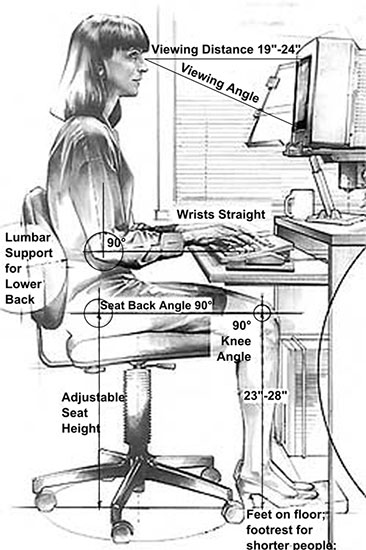
In Summary
When you spend so much time working in front of a screen, it is necessary to do everything you can in order to feel comfortable and stay healthy.
Since you actually spend hours just looking at a screen, make sure you take care of your eyes and have the appropriate lighting.
The next issue you are facing with is sitting for a long time. Find the most comfortable position and pay attention to your body posture.
Moreover, use your breaks to do some exercises that are short, but excellent for your body and stress relief.
After all, if you are still not sure WHY is it crucial to something good for yourself while working in front of a computer, go and watch this video.
Frequently Asked Questions
1. What are the symptoms of CSV?
a. Headaches, blurred vision and neck pain
b. Eye redness and irritation, fatigue, double vision and difficulty in refocusing the eyes
c. All the above
2. What is the first thing you could do in order to rest your eyes?
a. Take a break
b. Do some stretches
3. How often should you take a break?
a. Every half an hour
b. Every four hours
c. Every two hours
