
Now you certainly know what different types of blog articles there are, how they’re useful in eCommerce content marketing, and how to structure and write each of them. Right?
So, when you’re looking for something to write about for an eCommerce store, you CAN do a short post, or a listicle, a curated collection, an inspiration gallery, or a how-to article, for instance.
However, that’s not the end of the road but merely the beginning!
There’s no point in writing any content if no one ever reads it, is there?
Therefore, the big question is HOW to promote the written content and reach as many people as possible. The obvious way to do this is to utilise social media. This lecture will teach you how to do this.
We will also show you which plugins you can use within your blog posts to get people share your valuable content on the popular social media networks and where to find them.
Have you ever seen something like this article from Shopback?
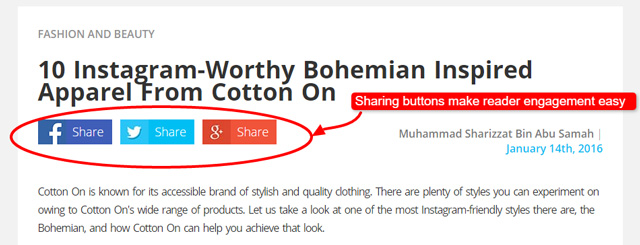
Sure you have. You’ve probably clicked on some of those more than once in your life. Well, this lecture will teach you how to make your content shareable.
Why Social Media Marketing Matters to eCommerce Bloggers
If you want to become a successful blogger, you need to develop a following on key social networks and NOT to rely solely on organic search in order to drive traffic, build an audience, get more clicks, and promote your brands in that way.
Undoubtedly, using social media to market one’s business offers considerable benefits:
- it has a huge influence on search engine rankings
- it’s somewhat free and sometimes profitable
- you can get precious feedback from your loyal supporters
- direct communication with people helps you build up trust
- it becomes easier to convert users into paying customers/subscribers
OK, but how?
By getting as many people as you can dragged into that fantastic content you’ve written and by inviting them NOT only to read it but to share it on the popular social media channels as much as possible.
Some of the most popular areas where you can share your remarkable content are:
Just take a look at the following blog posts and think about which one is more likely to be read and shared and you’ll get the point in the blink of an eye.
Are you ready to compare and contrast them with us? Go ahead!
Example #1 How to Fix a Warped Cutting Board
This article is a bit long, so please follow the link provided in its title above to be able to grasp the ideas we’re just about to present.
At first sight, you’ll certainly notice there are a lot of images in it. Then, if you position the cursor on any of them, you’ll see that the Pinterest icon appears in the top left corner of each image, as shown in the screenshot below.
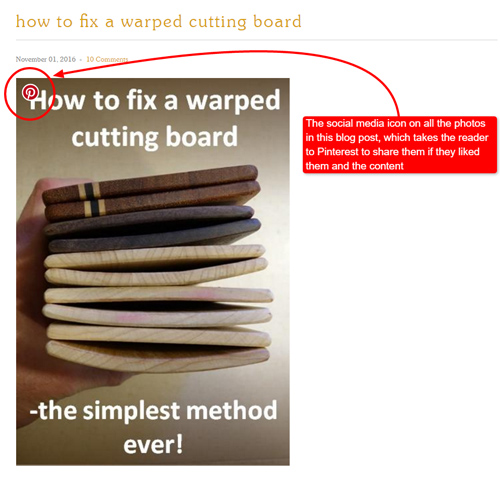
Now you wonder what’s so special about those small social media icons on the images, don’t you?
Well, they allow the readers to share the photos and/or the article directly on the social media network provided (Pinterest, in this case) if they liked them.
When you click on those small icons, a new window opens up, which enables you to share the content simply and quickly – and this is very important! People don’t want to be bothered! They will share your content if you make it easy for them to do so.
If you scroll down to the end of the article, you’ll find the invitation to the readers to give feedback in the comments section below the article, as shown in the following screenshot.
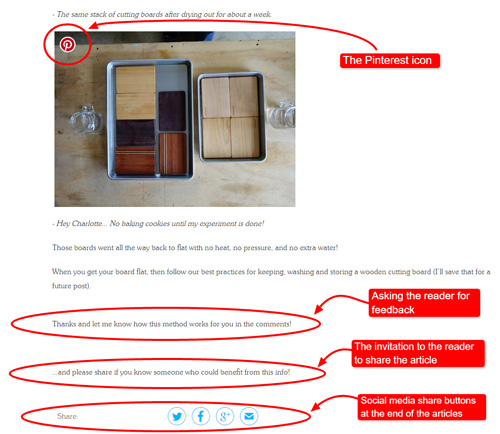
Furthermore, you’ll find some social media share buttons at the very end of the text along with the invitation to the readers to share the article if they know someone who would benefit from the information presented in it.
The things mentioned here are important because they engage the readers and then it’s very likely that they will share the content if they find it valuable. Don’t you agree?
Now, let’s analyse another example and check how it differs from this one. Ready?
Example #2 the Irresistible Beauty of Vegetable-Tanned Leather
Take a glance at the blog article shown in the screenshot below. More precisely, look for any sort of invitation to share the article.
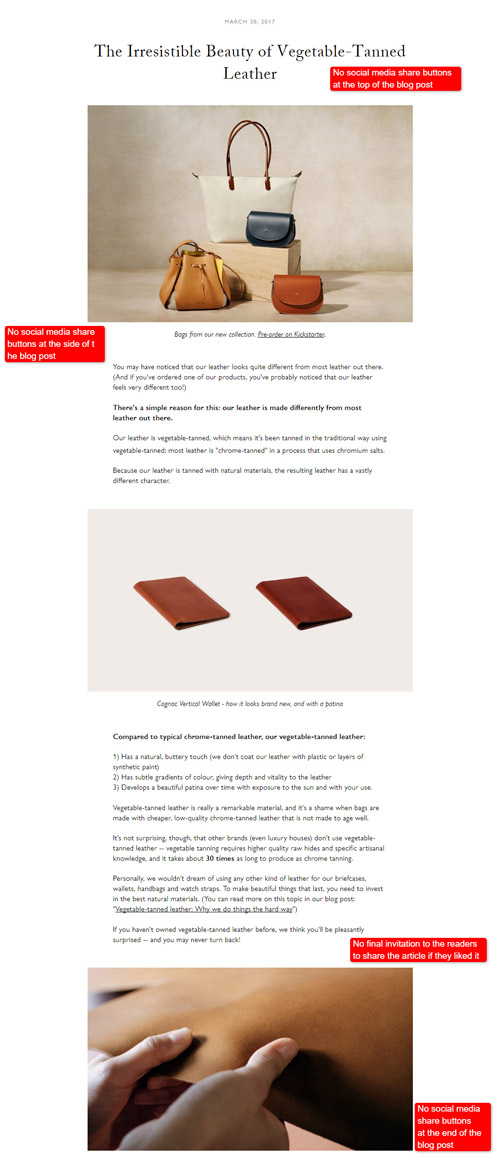
Isn’t it more than obvious that there are NO social media share buttons anywhere within the article?
Moreover, it ends abruptly without any invitation to the readers to comment or share it.
In addition, if you hover over the images, you’ll probably notice that NOTHING happens, that is to say, NO social media icons appear on them.
Doesn’t it all point to the conclusion that this article definitely will NOT be easily and widely shared as opposed to the previous one NO matter how valuable its content actually is?
Why? It’s not convenient. Your readers would have to log into their social media account, do the entire copy-paste thing only to share a photo, a piece of your article, or the entire text.
That’s not likely to happen. Your readers won’t be bothered to take that action unless you remind them of it and make it easy for them to do it.
Which one of these articles would you share?
You get the point.
Think about that the next time you have to promote your piece of writing.
Now, when you’ve seen the power of sharing on social media and we briefly showed you how it works in practice, let’s seek the answer to the magic question that’s on everybody’s mind: HOW to make people share your content?
How Do You Get People to Share Your Content?
Start by briefly double-checking the value of the content before anything else.
First of all, it has to be truly remarkable if you want it shared. Sometimes the headline will catch your reader’s attention or it could be the thoroughly researched content you offer. It’s totally up to you.
Secondly, it has to match your audience. The content needs to interest them and it has to be relevant.
Lastly, you need to match the particular channel that’s popular with them.
Let’s go into more details about this because it is nearly impossible to get your content shared if you don’t know these things about your audience.
Know Your Audience
First of all, you need to know your audience. Identify your potential customers, their lifestyle, and their key pain points so that you can adjust your social media strategy to offer solutions to their problems.
For instance, it isn’t all the same if you’re aiming at a B2B type of business (e.g. selling cleaning supplies to cleaners) or at young individuals i.e. B2C type of business (e.g. selling skateboards to 20-year-olds).
You got it. But where to find all those people?
Well, you can always google your niche social site, as illustrated in the example below.
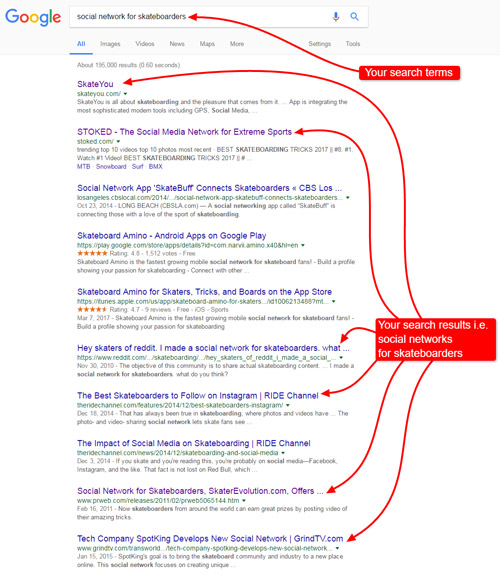
If you follow the links to your search results above, you’ll certainly find many appropriate social media networks and/or groups where to look for your potential target customers.
Getting involved in those communities will reveal a lot about your target audience and you will learn what are the important topics for them, what they want to read, what they want to buy and what are their habits.
This brings us to one more thing you have to bear in mind – yes, you want your content shared, but where?
Consider Which Channel Is Most Popular With Your Audience
If you think deeply, you’ll realise that you CANNOT just say something like ‘Share this article everywhere’ and benefit from it, can you?
No one is going to sit there and share your article on Facebook, Twitter, Instagram, LinkedIn etc. People are simply NOT going to do all of that for you. You should be perfectly aware of it!
Therefore, focus on the networks your target audience uses and where your (potential) customers are active and plan your steps accordingly for each network.
It’s easier to reach them with your specifically tailored messages when you know exactly who and where they are, so don’t get lazy and do some basic research.
It also depends on the type of content. For instance, you’d probably share an inspiration gallery on Facebook or Instagram rather than on LinkedIn, wouldn’t you?
Then, imagine you’re selling cleaning supplies to cleaners. Which popular social media do you think they’re going to be sharing on? Pinterest? We doubt it! They might be sharing on Facebook or on LinkedIn because they’re a business, right?
On the other hand, what if you’re selling skateboards to 20-year-olds? They’re NOT going to share on LinkedIn, are they? What about Pinterest? Probably not because it got labelled as a social platform for women/girls. They’re probably going to share on Facebook or more likely on Instagram. Don’t you agree?
In other words, those groups of people (your potential customers) will typically have only ONE preferred sharing platform. Your task is to figure out which one it is!
You can find a very interesting research conducted by Pew Research Center in 2016 about the demographics of social media. Moreover, this article from Flint Group breaks it down nicely, so it’s easy to read.
Why is it crucial to the success?
In a nutshell, carefully consider which social media channel is most popular with your target audience because the truth is you can ONLY really get them to share once or maybe twice on their preferred channel.
Now that you know who’ll be reading and sharing your content, let’s get into more details about how to do it.
How to position the share buttons and calls-to-action for maximum effect
So, if you’ve identified your audience and the channel that you want to share on, what’s the simplest way to get someone to click on that sharing button?
Luckily, there are a lot of them and they are mostly about positioning your share buttons, including good calls-to-action and using effective plugins. Let’s look into them.
Include Share Buttons at the Top of Your Content
You can put the share buttons at the top of the content and very simply just link to e.g. Twitter. Clicking on that button will take the reader to their Twitter account (in this case), where they can copy and paste your content if they want to.
The same procedure can be applied to any other social media account depending on the button(s) the reader clicks on.
Here’s an example of what it can look like from a Leisureshopdirect blog post 5 amazing destinations in Yorkshire. They sell numerous caravan and motorhome accessories as well as various outdoor and camping equipment.
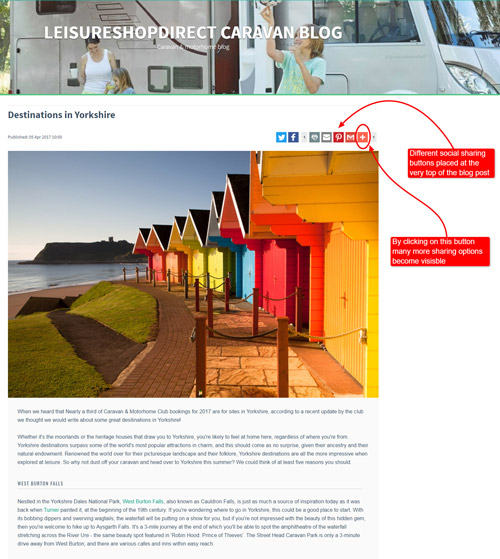
Here’s another example from the Baskin-Robbins blog post about their new offers. In addition to some sharing buttons at the beginning of the article, they also provide the links to their social media profiles and invite the reader to follow them there.
The only drawback here is that people have NOT read your blog post yet and you’re already asking them to share it. However, it’s better to have any sharing buttons within your blog post than no sharing buttons at all.
Of course, you can also include the share buttons at the very end of your blog article instead. That’s what Stakich eCommerce company has been doing in their blog posts.
What’s more, you can include them both at the top and at the bottom of your blog post, just like BlueSodaPromo did in their post How a Creative Imprint Can Turn a Standard Promo Into Something Swagtastic!
You can choose to put your share buttons up, down or even in the middle, but it won’t do without them.
Include In-Line Text Links and/or Share Buttons
Another idea is to put in-line text links and share buttons into your article. It’s especially useful to add to long blog posts.
This way you directly show the readers exactly which part of your blog post you would like them to share (text, images etc.) You can do it by integrating the share buttons/links into your own content for seamless sharing.
Uncorkd has an interesting article The Truth on How to Build Great Seasonal Wine List in which they use the in-line share button “Tweet this graphic” for their graph, that is in the middle of their post.
Don’t forget that your content will certainly be even more shareable if there’s an image around that catchy piece of text.
With the use of the sharing tools we’ll discuss a bit later, when you click on a part of your blog post you want to be shared/retweeted, it gets highlighted and says something like ‘Share this selection on Twitter’.
That’s what happens on the Hubstaff’s blog post How We Use Guest Blogging to Build Relationships
You don’t have to limit your sharing options to text. You can also include it on the photos, like it is done in a Bulk Nutrients blog post.
Here’s also an example of how this can be done with the video, as well. It’s from a Jigsaw Health blog post. If you click on the icons embedded in the video, you’ll get directly to a social media channel where you can like, share, or comment on it.
Include a CTA at the End of Your Article
The next thing you can do to get your content shared on social media channels is to include a Call-to-Action (CTA) at the very end of your blog post.
The CTA always depends on your specific goal. It’s the verb that tells your readers what exactly you want them to do.
If your primary goal is just to sell an item and your article says something like ‘We’ve got 5 skateboards in our store and this is the best one for you to buy.’ then the CTA would be something like ‘Buy this skateboard’ or ‘Shop now’.
This is exactly what happens in the Evo article Our Top 5 Favorite Skateboard Decks. There is a call-to-action after every featured model and two more calls-to-action in the end of the article. Here is a part of this blog post:
On the other hand, imagine you created a listicle, curated collection or an infographic about skateboarding and your goal is to get it shared on Facebook with the target audience.
If your article is talking about ‘Best podcasts about skateboarding’ than the CTA probably won’t be to buy that skateboarding product but only to get that article shared on social media, according to your primary goal.
Take a look at the BuySkateShoes blog post Best Skateboarding Podcasts and Radio Shows. Even though the website’s main priority is to sell skateboards and skateboard gear, the aim of this article is to engage readers and inspire them to share it.
This is the screencast only of the very end of their blog post. They invite people to comment, ask questions and line up share buttons.
This is even better done in our example How to fix a warped cutting board. Take a glance at the end of this blog post once again, please.
They’re engaging the readers, asking them for feedback and inviting them to share the content if they find it useful. In addition, they’ve included some social media share buttons at the very end of the article.
Another similar witty example is a blog post of the LaCroix Water you can see below.
Here’s a bit different example from Bedford blog. They’re inviting the readers to share their own photos with the online store on social media at the end of their blog post, thus encouraging the interaction.
You see? This is how your Call-to-Action might actually end up being a Call-to-Share!
Share Plugin in the Side Panel
While reading some blogs on the Internet, you’ve probably come across those share buttons in a side area, haven’t you? You know, those that stay sticky on the side while you scroll down?
These are generally plugins embedded into one’s blog that say e.g. ‘Tweet this’ or ‘Share this’. Adding the share plugin in the side panel can also help you boost your shares a lot. More on plugins in the next section.
You see this ‘in action’ in the Today’s blog post Calling all brides! 10 must-try wedding trends for 2017
You may choose the shape and design of the share buttons you like. Just make sure they’re prominent enough and that you embed them in your blog post so that it gets more shareable.
Use Plugins to Make the Images Shareable
As we already pointed out that most images nowadays also become shareable. If you hover over them, usually an icon appears (Pinterest or any other) which shows the author wants the reader to share the image(s).
Here’s an example of this from a Modcloth blog post. Clicking on the icon ‘Pin this image’ leads you directly to Pinterest and allows you to share that image.
The same options is available on every post from BigChill. Here is an example from their blog. Each post is packed with images that have to option to be saved on your Pinterest.
On the other hand, you may want to promote other people’s social media accounts, like Pinterest or Instagram. It is easy to do so, by incorporating them into your blog post.
If you take a look at this blog post from iHeartDogs, you’ll notice that there are many Instagram photos included. If you click on them, you’ll be able to follow, like, comment, or share the photos with your followers.
So, in this case, there are not just buttons that share images, but plugins that promote people’s social accounts. Take a look at how Little A & Co. eCommerce blog cleverly used both of these features in their blog post in which they promote Three Little Birds blog, which is not theirs.
The same can be done with small portions of text one wants to re/tweet. You embed some plugins and when you click on the button they create, the text automatically shows up so that you can tweet it. Moreover, Twitter is nowadays also starting to get more popular with images, not just text.
Now, it’s time for a more detailed talk about various plugins you can use to achieve all this.
Which Plugins to Use and Where to Find Them?
There are many plugins available for you to use. However, NOT all of them will necessarily work within an eCommerce CMS such as Bigcommerce or Shopify because these are not blogging platforms. But don’t worry! Most of them work with WordPress if your store uses Woocommerce or similar.
Let’s demonstrate how and where you can find the plugins you need.
As for WordPress plugins, among the most popular ones are AddThis and ClickToTweet.
AddThis – you can use it to get the whole suite of customisable online marketing tools that can help you increase social sharing, among other things. Inline share buttons can also be found here, as well as some Image share buttons.
In addition, it allows these buttons to be embedded on the side of the page.
ClickToTweet – you can use this tool to get more people share your interesting and valuable (parts of) content/quotes/tweets. It allows you to insert ClickToTweet boxes in your blog posts and to add links to them. Furthermore, it’s available both as a WordPress plugin and as a web app.
When you position the cursor on the marked sentence, some share button icons appear to allow you to share it on social media channels. Here is a page from the Bulk Nutrients Blog.
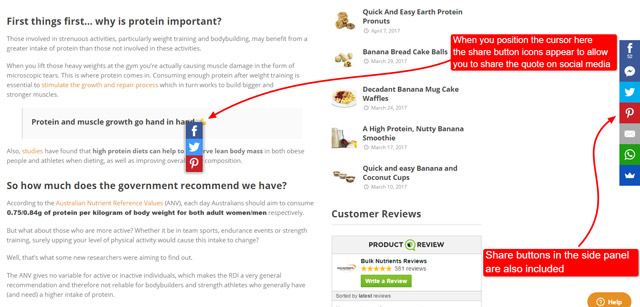
So, what you can do is search for e.g. Shopify plugins on the Internet, as shown below, to see what social media plugins there are.
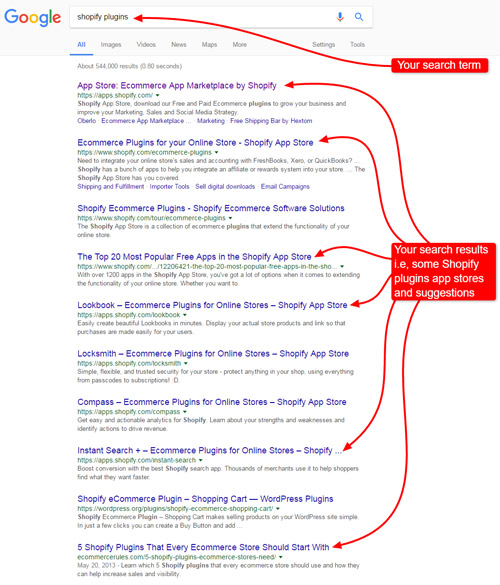
Then, if you follow the first link to the Shopify app store, you’ll notice that you can filter your search by various categories, price, popularity, and/or different collections. In this case, it’s important that you choose the Social media category first in order to narrow down your search results.
You need: social sharing buttons by Zotabox and all that for free! Isn’t that awesome?
Here is this entire process shown:
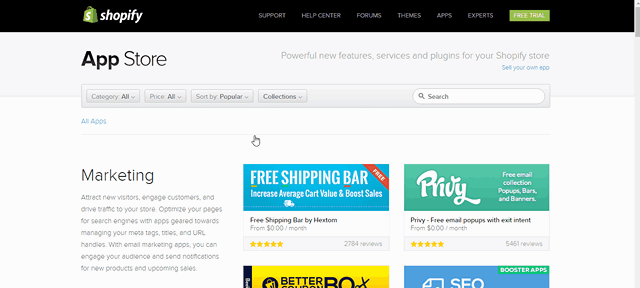
Once you choose Social Sharing Buttons by Zotabox, you will be taken to the page on which you’ll find the specifications of this app. On the screenshot below, you can see what benefits they offer to you, what exactly you can get for free, reviews from other users and their comments, and most importantly, how to get and install them.
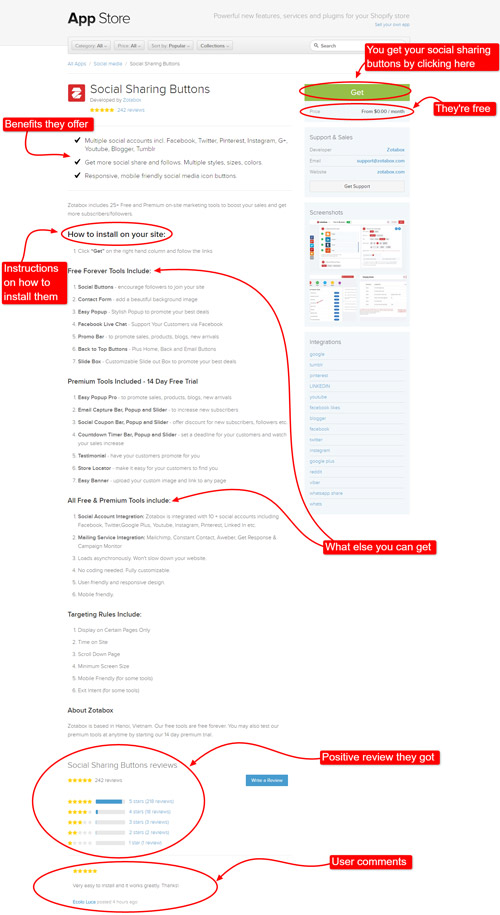
Another plugin store you can use in a similar way is Bigcommerce. You can also Google Bigcommerce plugins, the same we did with Shopify above.
Here’s how you can find the plugins you need using the Bigcommerce app store, as well as the results you‘ll get.
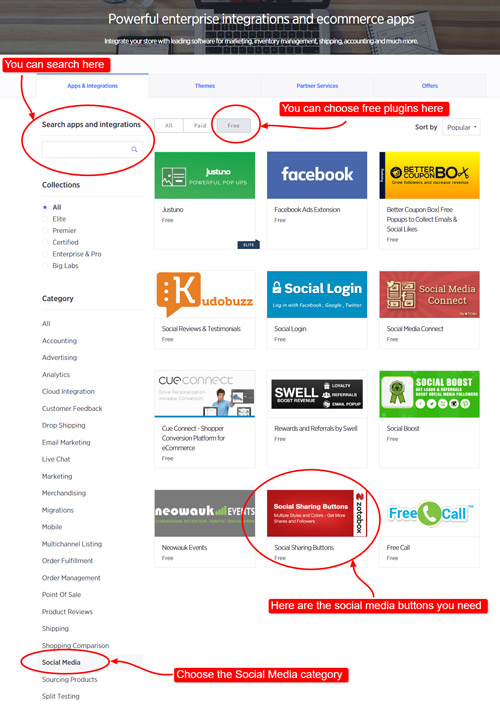
As you can see, it’s possible to refine your search in the same ways as in the previous example. The final result is the same as with Shopify above. You see? For example, we’ve found Zotabox both on Shopify and Bigcommerce.
In this lecture, we’re focusing on how to boost sharing of your blog pieces in Shopify and/or Bigcommerce. Although we’re NOT talking about the actual product pages in this lecture, you can see the whole bunch of plugins that can be embedded in there, as well.
Feel free to explore!
There are a lot of options in here to help you get your content shared. Go and try them out! Figure out which ones you like and implement them in your store.
At the end of the day, however, make sure you do NOT over-complicate the idea with searching for the right plugin. You can always start by simply asking people to share if they enjoyed your content.
The very simplest concept is just to say something like: ‘If you enjoyed this article and if you find it useful, please,share it on Facebook/Twitter/your social media channel.’
No doubt it’s truly beneficial. To find out why, keep reading.
Best Types of Blog Post to Share on Social Media
Basically, it is possible to share any type of content. Tips and texts can be quoted, images can be pinned or shared on Instagram, research pieces and graphs can be featured on LinkedIn or Facebook. Still, you can never go wrong with sharing inspiration galleries and listicles.
Here are some ideas on how to do it.
Let’s say you are now to share an Inspiration gallery, which is a bit of content at the top in the introduction part and then all the rest are pictures laid out in a grid, as you’ve probably learnt so far.
- A smart thing to do would be to make sure that there’s a Call-to-Share (with some share buttons) at the very bottom. Something simple like ‘Hey, did you like this? Click on these buttons to share it on your favourite social media channel.’
- Another way of sharing an Inspiration gallery could be saying something like this in the very first paragraph: ‘If you share this on social media, we’ll give you a pdf of it so you can print it out.’ There are some WordPress plugin tools that allow you to do that (it unlocks the PDF in exchange for sharing).
- The third idea is to put an invitation to share into the grid instead of one of the photos. You could perhaps say something like this: ‘Share this on Facebook and give your friends ideas/an inspiration on how to use e.g. our gazebos in their back gardens.’
Now, let’s see how you can share a listicle on social media.
It would definitely be a good idea to embed it in Facebook because FB and its audience love listicles.
Imagine you’ve created a listicle ‘7 ways to sell more in your market stalls’. It would go perfectly on Facebook. But how would you get that shared?
- In addition to making sure there are always some social media icons at the top/bottom or on the side of your article, we’ve already mentioned giving the reader the option to print out the pdf if they share your content. What else can you do?
- Perhaps you can embed a little link somewhere between the fifth and the sixth tip on your list, a kind of a banner that says e.g. ‘Hey! Share this on Facebook if you think it’s cool!’
- You can also include a good looking banner in the article that says ‘Share this as a quote.’ to allow the readers to share the tip(s) they find useful and valuable quickly as quotes in Twitter.
When they click on the content that’s selected in the article, it goes straight out onto their Twitter pages. Isn’t that convenient?
People love listicles and inspiration galleries which makes these two types of blog articles very shareable. You just need to make sure that you position your buttons well and pick the social media channels that are appropriate for the type of content.
In Summary
Social media is a very important marketplace for products. This is where one can connect to their customers, fans, followers and networks. It is important that you keep it updated to keep your network of customers engaged and well-informed.
One of the best ways to market one’s products and build new business relationships is by gaining followers and sharing posts on any of the social media platforms. It’s also a useful supportive strategy for one’s blogs.
To make the best out of social media marketing, remember the following:
- Once you’ve written your content, consider whether it’s actually remarkable enough to share.
- Find the simplest way to share it, among many ways presented in this lecture.
- Identify your target audience and which channel they use for that type of content. Then, plan your posts according to the network(s) they use most to offer solutions to their possible problems and connect with them.
- Add attractive images and share buttons to your valuable content (at the top, in the middle, at the end of the article, or on the sides with the plugins).
- There are many plugins. Choose the one that best suits you and the business you’re working within.
- If this gets too difficult, just ask people to share at the very end of the article.
- Always ask your audience for feedback in order to keep improving.
- Share your content on social media more than once to increase your traffic, but do NOT become a spammer.
If you want to know and explore more on how to use social media sites to grow your blog’s traffic, please, follow the link provided.
Now it’s time for you to shine! Please show us what you’ve learnt by answering the quiz questions.
