
All online stores use files, folders, storage systems and similar tools in their everyday work. However, the way they use them can be entirely different from one store to another.
There is always a set of rules concerning file management within a company. These sets of rules usually relate to:
- File naming
- Folder structure
- Storage tools
- Sharing files
- Adding copyright
It is hard to work within a team-oriented company if you are not familiar with these rules and protocols, but that is only one of the reasons why you should learn them.
Besides helping you blend in with your colleagues, working with files does the following:
Allows for faster communication – The file names and the folder structure need to communicate their contents to the user. This also enables faster file searching.
Every time you need to find a file, you spend a certain amount of time looking for it. If you know the naming protocols and you are familiar with the folder structure, your search will only take a minute or two.
If you have no idea how the files are named, you will most probably be forced to open a lot of them before you find the right one. That can take hours of your precious time.
Boosts efficiency – This is the direct consequence of the time saving benefit. Spending less time on trivial tasks and more time on solving problems is good organisation. It leads to increased efficiency and productivity.
Helps you maintain high standards – Rules and protocols have to be based on consistency. Naming rules like using lower case letters and hyphen instead of the underscore are there because of the different Internet protocols.
Consistency also leads to neat and organised operation, which is necessary for maintaining high standards of work. High standards involves taking care of every little detail, and proper naming is one of those details.
Now that you know the main reasons why you need to be great at working with files, here are some more information about each of the aspects that we’ll be dealing with throughout the lessons to come.
File Naming
Take a look at the following strings of characters and try to figure out what they mean:
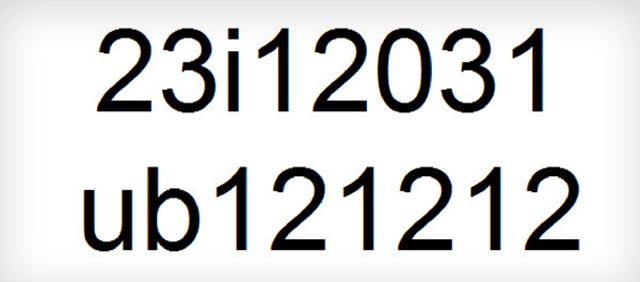
These are the file names for different types of files of a company. Were you able to guess it? Can you decipher them? Does it take you more than two seconds to do so?
Because most of the people working in this company can decipher these in only one second.
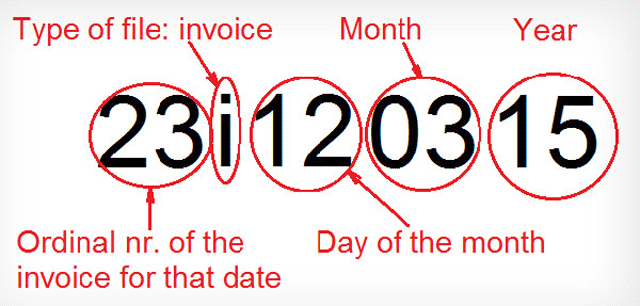
The first string of characters is the name of a file that contains 23rd invoice a certain company issued on 3rd December 2015.
The first two numbers are the ordinal numbers of the invoice. ‘i’ means that it is the invoice. 12 is the ordinal number of the month, 03 is the day and 15 is short for 2015.
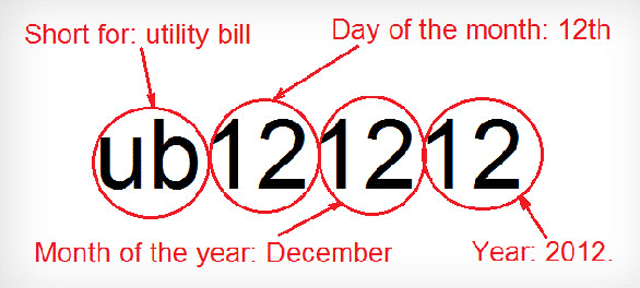
The second one comes from the same company. It is the utilities bill received on 12th December 2012. The naming method is very similar.
This is not the easiest and the most convenient method to name files. Still, it took you a while to figure out what those strings of characters meant. For the employees of this company, it would be obvious the instant they see it.
How? Because their company has a default system for naming files and all employees master it as part of their everyday employment.
Why would they even have a certain way of naming files?
You name your files so that it’s obvious to you what is what. However, what is obvious to you may not be obvious to everybody else.
So, if everybody agrees to name files in a certain way, all the filenames will be understandable to every employee.
Having a standardised file naming method:
- Saves time
- Makes file search quick and efficient
- Makes all files look neat and orderly
The file naming method used by the company from our example is perhaps not the best one available. But there are file naming conventions and rules that you can learn in order to be more efficient in your work.
After all, being an online worker means spending a lot of time making, naming and organising different files.
So, get ready and go through the following set of lessons to master all the skills you need to deal with files efficiently.
Folder Structure
Once you have your files ready and properly named, make an effort and structure all those files into well-organised folders.
You will need good naming protocols for these two and you will need a consistent system of subfolders.
Why?
- You’ll be able to find your files in their appropriate folders in just a couple of clicks.
- Your neatly organised folder structures will clean up the cluttered storage places.
- If you are away, anybody from your company will be able to find what they need.
- You will shorten the time needed for back-and-forth communication with your colleagues, because it will be obvious where you need to look for a certain file.
Let’s test these statements on an example. Take a look at the folder structure from the image below:
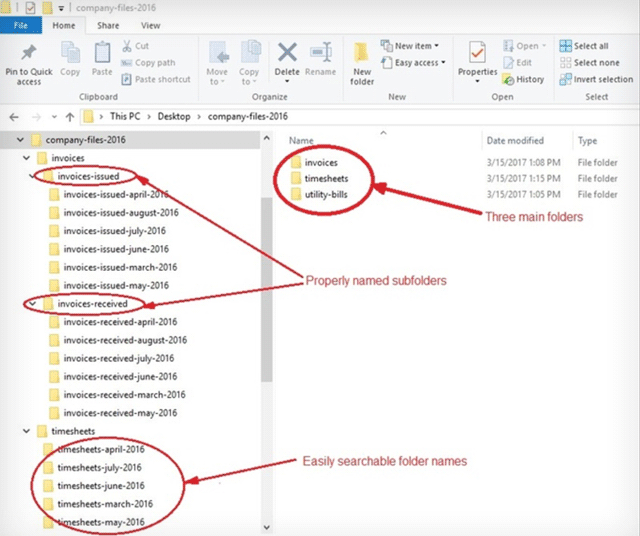
Now, ask yourself the following questions:
- Would you know where you look for an invoice that was issued in May 2016?
- Could a new employee be able to find their way around this system without any help?
- Does this structure look organised and professional?
The answer to all of these questions is: most likely, yes!
Those are the goals of your folder structure. You need to achieve them because they make your work more productive, efficient and professional.
File Storage Tools
It makes all the difference whether your documents are stored in a Dropbox or are you working from your own Google Doc account.
Different file storage tools offer different payment plans, ownership details and other features. You need to discuss their usage with your employer and see which one best suits your company’s business processes.
At the same time, those are just the reasons why you should learn all the details about file storage tools.
Different payment plans – You should know this because free options of different storage plans can be limited in size. They also might be available to you for just a limited time. Either way, whether you pay or not and whether you can have the access to your files at any time matters a lot.
Ownership details – Some of the platforms like Dropbox or Box.com mean that you upload your work to your employer’s account. This means that they are the owner of the work once that happens.
If you create a document on your Google Account and share it with your employer, they can only use it, or even edit it, but it is still your property.
This is where you can see who is the owner of which file on a Google Account. You can see that this account holder has the access to its own documents, but also to the documents owned by somebody else.
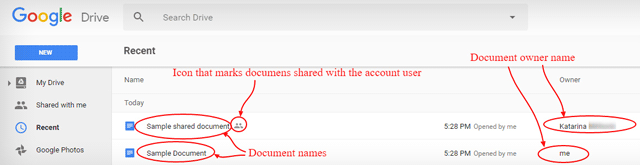
This is an important detail you need to know because whether you or your employer own the work you produced is not something to be taken lightly.
Sharing Within Your Team
Being able to share the right amount of information with your team in a reliable, efficient and timely manner makes you a better and more valuable employee. It can also keep you from having troubles with the law.
Efficiency – Plainly speaking, if you don’t know how to quickly and efficiently share what the rest of the team needs to know – you’re slowing everybody down. That’s not a trait that an online worker should nurture.
Sharing too much is just as bad as sharing too little, because it may clutter their inbox or other ways of communication, burying important information in heaps of redundant bits.
You need to know how much and in what way to share the information you have with your team because that makes you diligent, productive and useful.
Privacy – This is a very sensitive topic and you need to be careful when it comes to sharing the content and data that you have the insight to. Not everything within a company is for everybody’s eyes.
Therefore, in order to be able to protect your company privacy and sensitive information, you need to know how to share the files within your team.
Your employer is the one who should make the call whether something should be known to everybody or just some of the employees.
Therefore, there have to be some rules and protocols about file sharing and file privacy. Some of them may be accessible to everybody in the company, just a group of people or even completely private.
Learn these protocols well because failing to respect company’s privacy policy can even get you in trouble with the law. Especially if you, for one way or another, happen to be the one who leaked the sensitive info about your company.
Adding Copyright
By adding copyrights to your files, you are protecting your employer’s investment in your work. Adding copyright clearly warns that it is their property.
To do this, you need to understand Creative Commons and use their labels appropriately and frequently.
In Summary
It is very important that you learn how to work with files within a company. As their online employee, you need to try find a way to understand the little things, such as file naming protocols, sharing protocols and the like.
File naming conventions and rules are what saves time, speeds up the file search and gives out the impression of order. Master those rules and use them consistently.
Frequently Asked Questions
1. Who should make file naming protocols?
a. Nobody. You just do what makes sense to you.
b. Your employer. If that didn’t happen, you can suggest to do it.
2. Why is file and folder naming important?
a. Saves time and allows for neat organisation
b. It just looks good
c. It’s fun to do
3. Why is proper file sharing important?
a. It’s not. It is important that everybody can see everything
b. Because every company has confidential files
