Are you really comfortable working on your computer every day?
You see, working with a computer over prolonged periods of time can cause:
- Discomfort: When you sit in one position for too long.
- Pain in your neck, shoulder, and fingers: due to repetitive muscle use.
- Eyes strain: from the bright computer monitor light, glare, or flickering images.
- Nauseous feeling: when you stare at a computer screen over a long period of time.
But despite all these issues, you still need to use your computer, right?
Your computer is a powerful tool that you use to earn a living. We get it.
So…
It’s time to offer you solutions so you can keep working comfortably with your computer and still take good care of your health.
Ready? Let’s jump right in…
Careful with Your Eyes
First, let’s first explore some amazing facts about the eyes…
Eye Fact #1: In an average life, your eyes will see 24 million different images.
Eye Fact #2: Eyes are able to process 36,000 pieces of information in a single hour.
Eye Fact #3: When you read or stare at a computer, you blink less often resulting in tired eyes.
Eye Fact #4: The only cells that survive from the time you are born until death are in your eyes.
Eye Fact #5. On average, you will blink approximately 4,200,000 times in a single year.
Amazing, right?
But did you know that there’s a common condition associated with long exposure to a computer monitor?
It’s known as Computer Vision Syndrome and it can bring a whole range of eye strain and discomfort issues. Some of the Computer Vision Syndrome (CVS) temporary symptoms include:
- Fatigue
- Neck pain
- Headaches
- Blurred vision
- Eye redness and irritation
- Double vision, and difficulty in refocusing the eyes
Thus, you need to take care of your precious eyes as you work on your computer. Here are some basic things you can do to relieve your eyes from strain and fatigue:
- Go to an optician or doctor for a regular eye check-up.
- Roll your eyes clockwise and counterclockwise, three times.
- Take a break, walk away from your desk. Do stretches. If you can’t walk away, try to cover your eyes from time to time.
- Look at a distant object preferably about 6 meters away. Stare at it for approximately 10 seconds. Repeat this process three times in every hour of work.
Check out the video next, here are some nice tips for you too.
Get Your Lighting Right
Correct lighting helps prevent headaches, eye-strain, fatigue, stress, and even accidents. So you’d better get it right.
First, take a closer look at the room you are working from;
- Are you making good use of the existing lights?
- Are all your lights clean and in good working order?
- Have you positioned your lights correctly for each task?
- Are you making the best use of natural lighting?
Next, address any glare issues. Glare is ‘light in the wrong place’.
Do this:
- Filter and diffuse direct light by using lampshades or globes. Go for adjustable curtains/blinds for your windows.
- Use a dull or matte finish for your work surface to reduce glare.
- Adjust your computer light level for better contrast and visibility.
- Adjust and place your computer in a way that reduces glare from overhead lights.
- Consider a desk lamp to illuminate specific areas as you work.
Mind Your Sitting Position
There are many benefits that come with sitting properly while working. For example, you drastically prevent lower back pain and discomfort. You also experience less tension on your neck and shoulders. Plus, it enhances better blood circulation.
So how do you keep your body parts properly aligned and supported as you sit working?
Here’s what you can do:
- Keep your shoulders relaxed.
- Avoid crossing your knees or ankles.
- Place your ankles in front of your knees.
- Keep your feet flat on the floor or resting on a footrest.
- Sit up straight and look forward without straining the neck.
- Hold your elbows at the sides to create an L-shape with the arms.
- Maintain a small gap between the back of your knees and the chair.
- Position your knees at the same height or slightly lower than the hips.
- Keep your forearms and knees parallel to the floor (where possible).
- Keep your back against the chair. Use a backrest or cushion if there are places where the back doesn’t comfortably meet the chair – especially in the lower back region.
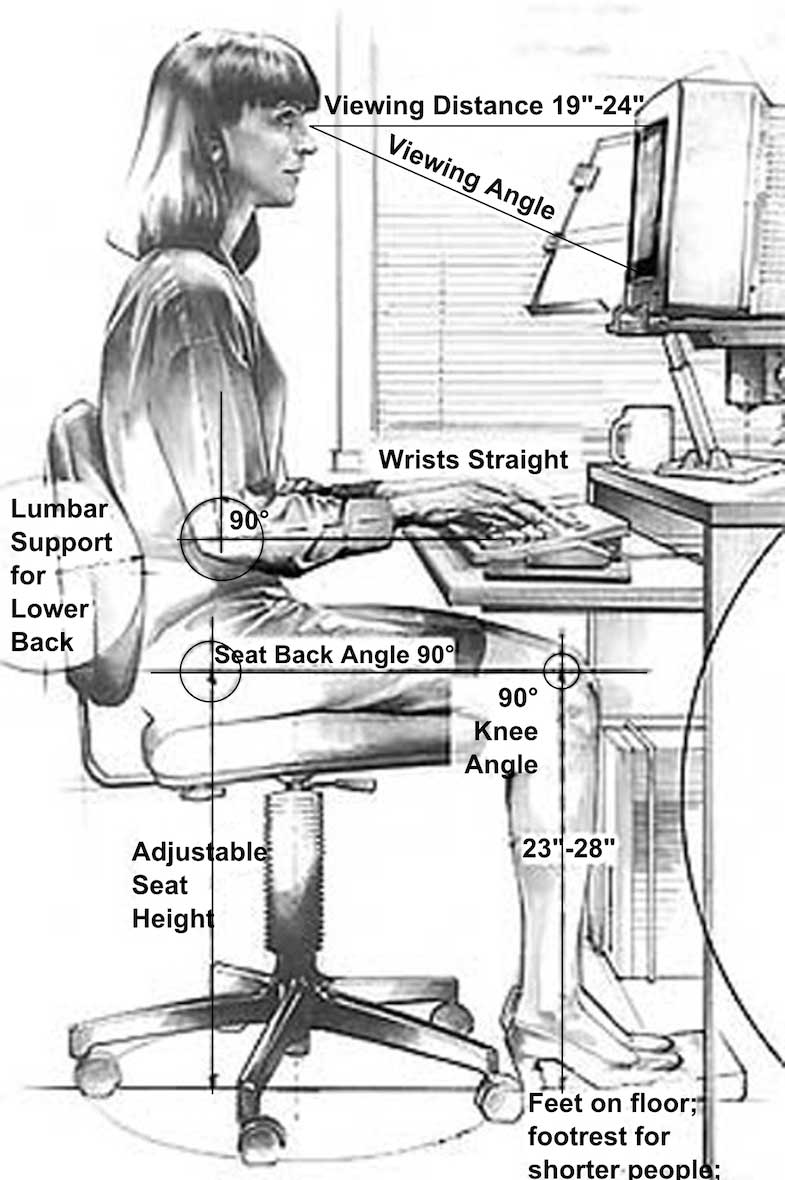
You may also like:
- Ways to de-stress without leaving your desk
- Stress-relieving toys that will fit on your desk
Invest in a Standing Desk
Standing desks make an awesome alternative to sitting all day. You can easily switch between sitting and standing throughout your workday.
In case you’re wondering how to choose a standing desk, check out the guide.
An anti-fatigue mat makes an awesome addition to your standing desk workstation. Your feet will love the relief that comes with standing on a soft plush mat.
Support Your Wrists
Your wrists suffer the most strain as you type while working online.
If you notice:
- Your hands are colder – especially the fingertips
- Your wrists are aching, tingling, or swelling
- You are experiencing numbness and general weakness in the hands or arms
… then chances are your arms are straining.
Let’s see how you can support your wrists and prevent wrist strain:
- Take regular breaks to alleviate wrist pain.
- Keep your wrists in a neutral position; not bent up or down.
- Do not place your mouse on the same level as the keyboard thus causing strain.
- Don’t hit your keyboard too hard. Pressing it down too hard can cause your fingertips to get sore.
- Position your mouse so it keeps your arms at or below a 90-degree angle. Your hands should not strain nor feel uncomfortable.
- To help alleviate the discomfort, you may use foam support for your wrists. There are mouse pads that have built-in wrist support.
Take Regular Breaks
Yes, you have deadlines to meet, but taking regular breaks is essential to ensure that you survive and finish your work.
Get off your chair, walk around, and fix yourself a nice cup of coffee. Take short breaks every two hours and perform these simple exercises:
- Hold the bottom of your chair with one hand and let your ear drop to your shoulder. Lean in the opposite direction of the hand holding the chair.
- Roll your shoulders with wide movements forward and backward. Do this several times.
- Stretch your upper back by raising your hands and keeping them at shoulder-level. Keep your elbows down and push back your shoulders. Repeat this movement at least five times.
- For your wrists, pull back your fingers so your hand bends at the wrists and repeat several times.
- Do some exercises for your hands by making a tight fist and then spreading them as wide as you can.
You’ll notice that these quick exercises can help you feel good and relaxed – ready to take on a few more hours on the computer.
Keep Your Desk Clean and Neat
You need to work on a clean well-organized desk. And for good reasons:
- A neat desk makes you feel in control, organized, and ready to work. You can find all the important things that you need for your work without much effort.
- It’s healthier for you and everyone around you, to keep a clean desk. It helps stop the spread of germs and other illnesses.
Here are some tips to help you keep your work desk organized.
You may also like: how to create a regular work-from-home routine.
Let’s Wrap Up
You spend so much time working in front of a screen so, it’s necessary to do everything you can to feel comfortable and stay healthy.
Since you spend hours just looking at a screen, you better take care of your eyes and have the appropriate lighting.
The next issue is sitting for a long time. Find the most comfortable sitting position and pay attention to your body posture. Get yourself a nice standing desk to help you alternate between sitting and standing.
Moreover, use your breaks to do some short exercises. They are excellent for your body and provide stress relief.
Check out the Small Revolution blog to discover wonderful resources that will help you grow your online career. Better still, you can start with these great blog posts right away:
- How to create a regular work from home routine
- How to deal with distractions when you work from home
- Impressive ways to regain lost motivation at work
Photo by Freepik

