To achieve blog writing success, you need a writing routine that maximizes your strengths and compensates for your weaknesses.
You may be an incredibly creative storyteller, able to paint a picture for your readers with your words, but may sometimes misspell certain words, use colloquial language in your writing, or incorrectly position some punctuation.
If you don’t unlearn them, these erroneous habits can prevent you from getting top-tier remote work and receiving the writing income you desire.
Therefore, your writing strategy must include the use of helpful writing tools, and this is where ChatGPT comes in as an AI-powered assistant for writing improvement.
As you consider this software for optimizing your writing, it is essential that you understand:
- Why error-free blog writing is powerful
- How ChatGPT can improve the way you write
- How to get started with ChatGPT
- How to avoid using ChatGPT incorrectly
You can avoid embarrassing errors like typos and produce polished content that raises your writer profile and elevates your blog when you master ChatGPT as a writing assistant.
The Importance of Error-Free Blog Writing
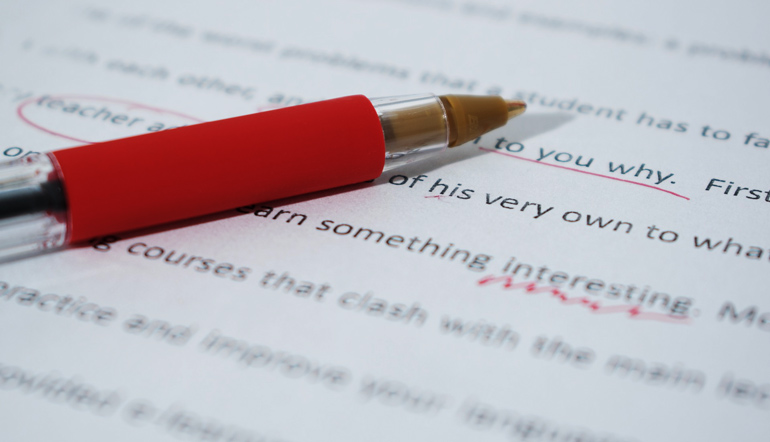
Errors in your blog writing can be jarring to readers and distract them from the message of your article.
Even when an article is well-researched and filled with valuable insights and tips, readers will leave to look for another source of information if the writing doesn’t meet their expectations.
If readers only spend a few seconds on your blog before going back to look for another resource, you miss out on the opportunity to educate your reader on the topic of the article, the chance to establish yourself as a valuable resource, and the possibility of connecting with the reader through more of your writing.
Typos, in particular, undermine your credibility. As a result, you lose readers because they don’t trust that you know anything about the topic if you can’t write about it expertly.
Furthermore, typos in your blog article damage your reputation as readers conclude that you do not pay attention to detail.
A thorough proofreading process is, therefore, essential because it will catch errors within your article and enable you to correct them.
The process should include using a proofreading tool like ChatGPT because there are things you may not catch yourself, such as:
| Type of Error | Example | ChatGPT Suggestion |
| Incorrect Preposition Use | I’m applying the advice into my writing. | I’m applying the advice in my writing. |
| Inconsistent Verb Tense | He is studying for his exam tomorrow. | He is studying for tomorrow’s exam. |
| Homophone Errors | She couldn’t bare the thought of losing the race. | She couldn’t bear the thought of losing the race. |
| Punctuation Mistakes | Its a good idea to read through your article. | It’s a good idea to read through your article. |
| Awkward Phrasing | The presentation was not understood by the audience, due to the speaker’s complicated language usage. | The presentation was not understood by the audience due to the complicated language used by the speaker. |
When ChatGPT makes you aware of the types of mistakes you’re making in your writing, you can use the software to work on the errors deliberately and consistently.
Over time, the good writing habits you learn by using online writing tools will become second nature, improving the quality of your blog content. Consequently,
- Your credibility will rise, and readers will consider you an authority on the topic
- Readers will be more likely to share your article on social media, which can increase traffic to your blog
- Search engines can direct more traffic to your blog because of your high-quality, expertly-written content
How ChatGPT Can Work for You
When you enter a prompt into ChatGPT, the software application breaks down your query, analyzes the meaning, and provides a response.
Therefore, you can use ChatGPT for proofreading by instructing it to check for the following:
Grammar and Spelling Errors
ChatGPT can analyze your blog articles for spelling and grammatical errors and suggest corrections. It can help enhance your writing accuracy, e.g., by ensuring subject-verb agreement, correct punctuation, and proper use of modifiers throughout your article.
Phrasing Errors
You can use the AI writing tool to make your article easy to read so that it is impactful to your reader.
It can highlight issues like run-on sentences, unnecessarily technical language, and awkward phrases, and suggest corrections to help ensure error-free writing.
Consistency Errors
Inconsistencies give your readers the feeling that your article was put together haphazardly. To rectify this, you can use ChatGPT to check that your writing has a consistent tense, point of view, and capitalization so your reader’s flow is not interrupted.
Contextual Errors
Contextual errors can completely change the meaning of your text. They can confuse the reader or cause them to misinterpret the message of your article.
These errors occur when you use words or phrases that are incorrect or inappropriate in the setting in which they are written. For example, incorrectly substituting words like effect/affect, compliment/complement, and they’re/their/there.
Because ChatGPT has been trained on a large volume of data from websites, books and articles on the internet, it understands the context in which words and phrases should be used.
So, when it identifies contextual errors in your article, the writing software suggests corrections to help make the meaning clear for the reader.
Benefits of Using ChatGPT

Unlike relying solely on your writing skills and knowledge, an impartial writing assistant like ChatGPT can identify blind spots in your writing and help you overcome them.
ChatGPT can function as a learning tool as you carefully consider the suggestions it makes and understand the rationale behind the recommendations.
As you do this, you can unlearn writing habits that lead to errors and become a more skillful writer, which can help you acquire higher-paying remote work.
Additionally, using ChatGPT can help you increase the number of articles you write. This is vital because you’re constantly looking for productivity tips when you work from home.
You can save time writing each article by using this language tool to streamline your proofreading process.
ChatGPT can also help to ensure accurate and precise writing that captivates your readers. As a result, readers will be more inclined to:
- Read your blog article to the end
- Click through to another article you’ve written
- Subscribe to your blog or newsletter
- Send your blog article to their friends
- Check out your social media posts
Such engagement demonstrates that readers find value in your writing, so your blog can rank higher in search results.
Getting Started with ChatGPT
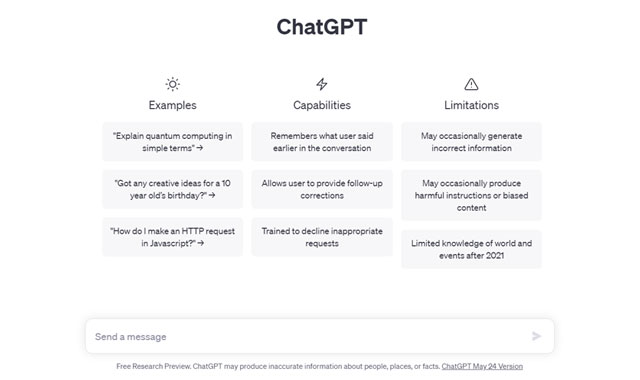
To begin using ChatGPT, open chat.openai.com on your browser and sign up by either typing your email address or connecting using your Google or Microsoft account.
Once you’ve set up your ChatGPT account, you can use the application’s interface as a writing assistant by inputting your text and providing instructions.
For example, in the text box labeled ‘Send a message’, you can instruct ChatGPT to check your article for grammar and spelling errors, fix them, and then list the corrections and their justifications.
As you consider the response the software generates, ensure that you understand the basis for each suggestion it makes for your article so that you can apply the principles you learn.
You can also integrate ChatGPT into writing platforms like WordPress, Google Docs, and Microsoft Office. This integration can save you time by proofreading automatically and providing suggestions for your content writing directly.
To incorporate ChatGPT into these platforms and optimize it as an online writing tool, you need an Application Programming Interface (API) key.
The API key allows you to:
- Add ChatGPT to WordPress using plugins
- Add ChatGPT to Google Docs using an add-on
- Add ChatGPT to Microsoft Office using an add-in
Common Mistakes to Avoid
First, avoid overreliance on ChatGPT when using it in the editing stage of freelance writing.
The software can be part of your writing strategies but should not replace the proofreading process altogether.
Overreliance can make your writing impersonal, losing your voice and style and failing to connect with your audience, so readers have no desire to explore more of your content.
To avoid this, develop a comprehensive proofreading process that includes multiple components, such as reading through your own article, having another writer proofread it, doing a spell check, and using ChatGPT.
Second, be careful not to apply suggestions from ChatGPT without reviewing them or their rationale.
Implementing suggestions blindly can lead to sections of your text not making sense.
Instead, look at the context of each recommendation the software makes and see whether it makes sense for your article’s tone and message.
Third, do not lose sight of your reader as you use ChatGPT for virtual writing assistance.
In blogging, one of your writing goals is to connect with your reader and answer a question they have.
So, as you seek to make your writing error-free, keep the reader at the forefront of your mind.
Ensure that the error-free article is also interesting, relevant, scannable, and useful to the reader.
Start Writing Better Today
Continually refining your writing is crucial so that you can meet your readers’ needs effectively and expand your blog’s audience.
This means ensuring that your articles are free of typos and other errors.
As a result, readers will read your articles without disruption, so you can captivate them, inspire their trust and establish yourself as an expert.
Make the most of ChatGPT today by using its interface to examine your article for errors, or integrating it into your writing platform to infuse accuracy and precision in your articles and boost your writing productivity.

