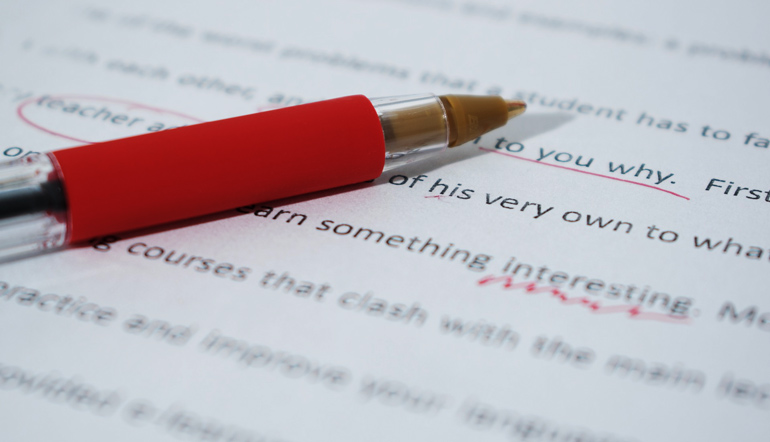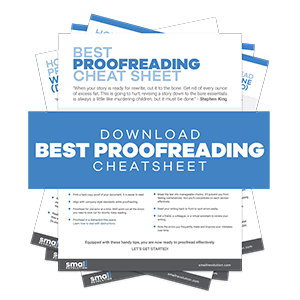Scenario 1: During an annual writers’ training program kickoff, in front of an audience of over 1000 online writing professionals. A single word was projected on the screen. The word was “Proofreed.”
Can you see it?

Can you imagine the presentation was put together by a team of professional bloggers who must have proofread it repeatedly?
Sitting in the audience and experiencing the “proofreed” error, I could not help but battle against my brain to accept that the word was spelled wrong. The irony is in the word itself.
Scenario 2: During an interview for a freelance writing job, a candidate boasted of his experience in “copyrighting.” Again, a perfect irony, assuming he was to highlight his skills in writing copy rather than his ability to facilitate legal protection for original works of authorship.
In both cases, the erroneous copy, written and proofread by professionals, still became the final embarrassing product. It raises the question, “are they bad at their job?”
No, they are not, and neither are you.
As luck would have it, today, I am thrilled to introduce ChatGPT, a game-changing tool that will revolutionize how you approach proofreading and enhance your blog’s readability.
Having ChatGPT’s proofreading tool is like hiring an intelligent virtual assistant that can:
- Quickly and effortlessly proofread your content
- Provide suggestions for improvements
- Help you polish your writing to perfection
In this guide, I will discuss ChatGPT’s proofreading capabilities and how this tool can enhance your blogging career and improve your writing skills.
Want to Improve Your Proofreading? Meet ChatGPT
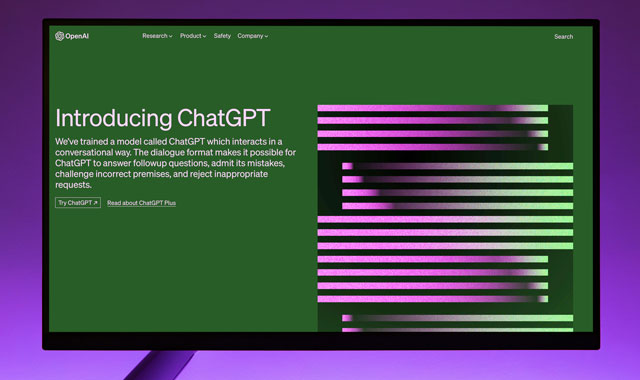
ChatGPT is an AI-powered language model developed by OpenAI. It is a tool that can review and proofread your content quickly and accurately, reducing the tedious manual task of proofreading, and editing blogs.
Unlike previous language models, this writing software is unique because of its:
- Ability to generate human-like responses
- Ability to have a back-and-forth conversation with you
- Ability to discuss the changes you want and ask for clarification
- Ability to generate creative writing ideas
ChatGPT is equipped with a machine learning algorithm trained on enormous amounts of text data to recognize patterns, create meaning, and generate coherent sentences.
With its state-of-the-art deep learning and writing techniques, ChatGPT can analyze the text and suggest spelling, grammar, syntax, and punctuation corrections.
To top it all off, ChatGPT’s algorithm is continuously refined and updated with new text data. This means that its feedback and suggestions will be more valuable, precise, and accurate over time.
Importance of Proofreading for Blogs
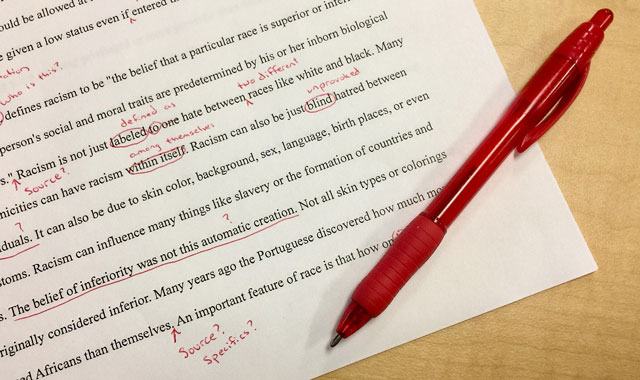
Proofreading is integral to writing high-quality blog content because it enhances a blog’s overall quality, credibility, and readers’ experiences. It ensures that your blog is free from grammatical, syntactical, and spelling errors that could interfere with the efficacy of the content.
Proofreading is crucial for bloggers in maintaining the readers’ engagement with compelling and error-free posts, for the slightest typos can negatively impact the professionalism of a blog, leading to decreased website traffic.
Imagine a situation where a reader comes across a blog post containing multiple typos and syntax errors. The reader will perceive the blog as unprofessional and may hesitate to recommend or share it with others. As a result, the blog’s engagement and traffic will decrease.
Ensuring error-free content through proofreading is essential for providing informative and exciting reading experiences and maintaining a positive impression of the blog.
ChatGPT’s proofreading feature assists in catching an array of common errors in freelance writing, including homonyms, colloquialisms, and jargon that might deter readers who need to be in tune with your content and writing techniques.
ChatGPT is a fast and efficient grammar checker, quickly analyzing and scanning blog content for errors. This is particularly beneficial for lengthy blog posts that can be more challenging to proofread manually.
Transform Your Writing Skills with ChatGPT

Bloggers often face tight content creation deadlines.
To add salt to injury, proofreading can be tedious and time-consuming.
Fortunately, ChatGPT’s proofreading capabilities offer several advantages that help bloggers be punctual with their tasks while optimizing their content’s effectiveness by ensuring it is clear, consistent, accurate, and optimized for SEO.
Let’s say you are a blogger who wants to publish an article on the latest fashion trends for an upcoming season, and you want to optimize the blog for SEO as part of your content marketing strategy. You can prompt ChatGPT with the following question:
“Hey ChatGPT I am a fashion blogger and I would like to publish an article on the latest fashion trends. Can you proofread my blog and give me an idea on how I can optimize my blog post and make it rank in the search engines?”
ChatGPT’s answer:
“Use long-tail keywords. For example, instead of targeting broad keywords like “spring fashion trends,” you should target a long tail keyword like “spring fashion for women under 40.” This can help attract more target traffic for that specific search term.”
One of the primary advantages of using ChatGPT is its speed. It can quickly scan a document for errors and provide suggestions for corrections in seconds. This feature is useful when you are working under time constraints.
ChatGPT’s advanced intelligence ensures high accuracy in detecting not only spelling and grammar errors but also punctuation and sentence structure issues. The tool suggests corrections to improve the blog’s readability, flow, and cohesiveness.
Beyond speed and accuracy, ChatGPT can also enhance user experience by detecting and correcting errors that may cause cognitive friction.
Cognitive friction arises when readers need help understanding or interpreting a sentence, phrase, or idea due to grammatical mistakes or poor sentence structure.
ChatGPT’s proofreading capabilities can help eliminate these cognitive frictions, making the text more accessible and engaging for readers.
For example, you have written the following sentence in your blog post:
Original version: “The Schrödinger equation provides a mathematical framework for describing the evaluation of a quantum system over time, and its solution yields the probabilities of different outcomes of quantum measurements.”
ChatGPT proofreading capabilities will suggest simplifying the sentence to make it more engaging and accessible.
ChatGPT’s Simplified version: “The Schrödinger equation is a math tool that helps us understand how quantum systems change over time. It can also tell us the probability of different outcomes in quantum measurements.”
If you are ready to enhance your blogging career, this is the right time to take advantage of ChatGPT’s proofreading capabilities. It will help you save time, make that remote work hustle-free, and make your online content creation process error-free.
How to Use ChatGPT for Proofreading Blogs
Now that you understand the importance of proofreading and the advantages of using ChatGPT, it’s time to learn how to use ChatGPT for proofreading blogs to improve your writing productivity. Using ChatGPT is a straightforward and user-friendly process. Here are the steps to follow:
Step 1: Open ChatGPT
To begin using ChatGPT, visit their website hosted at https://openai.com. Once on the website, scroll down until you see “Try ChatGPT,” which will direct you to a welcome page.
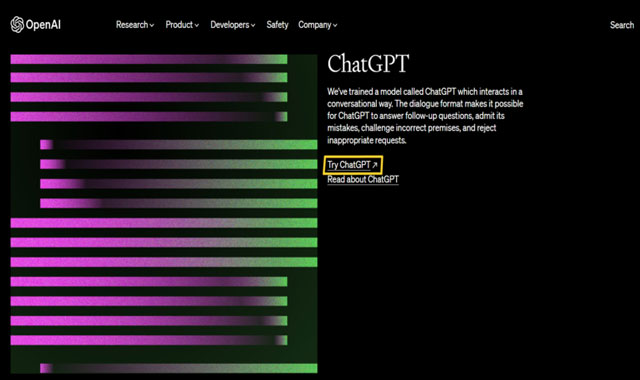
On the welcome page, click sign up.
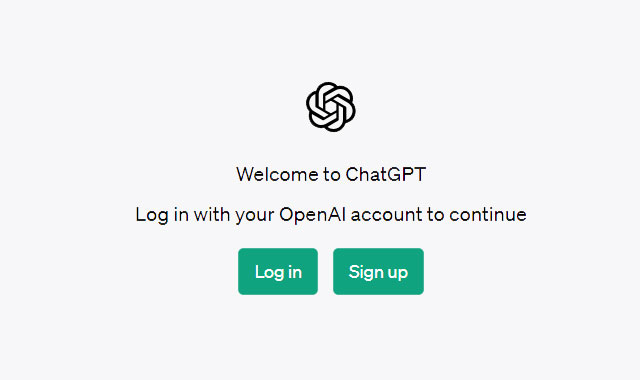
At this point, you will need to create your profile. Enter your first name, last name, and date of birth.
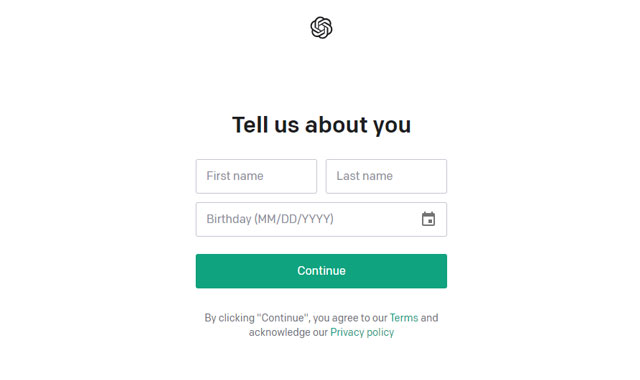
You will then enter your country code and phone number.
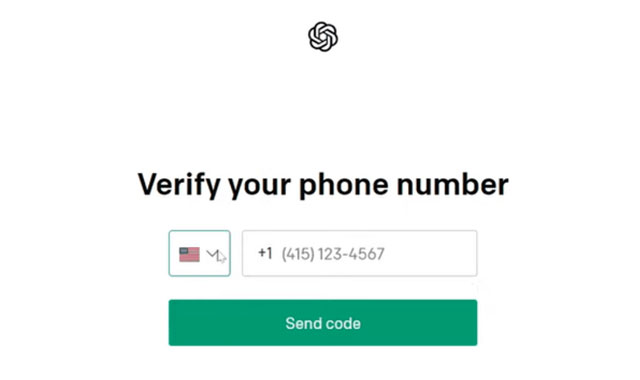
Next, enter the code sent to your phone number for verification.
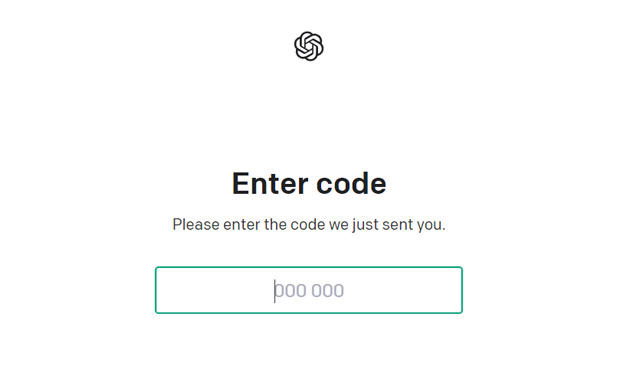
Hurray! You are done and ready to get started.
Step 2: Upload Your Blog Post
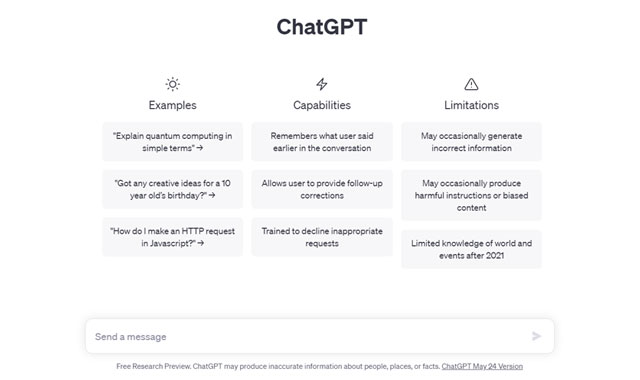
Now that you are ready to start, you will see a “send a message” text box on the lower section of the page. That is where you will enter your prompt and copy-paste the article you want to proofread. Use this prompt:
“Hey ChatGPT, can you proofread the text below, list all the changes you have made, and then give reasons for the changes.” Here is the text [insert blog]. Then click or press enter.
Expert tip: Break up the blog post into smaller sections to help you focus on one part at a time. This makes it easier to review and edit.
Step 3: Experience ChatGPT’s Proofreading Capabilities
ChatGPT will then analyze your text and highlight any errors it finds with suggestions for correction. Depending on the number of suggestions, this usually takes seconds or even minutes. It’s simple, isn’t it?
Step 4: Review and Edit
After reviewing ChatGPT’s suggestions for correction, you can accept or revoke each suggestion.
Here are some tips for reviewing and applying these suggestions:
- Take your time and read each section carefully to understand what the writing tool suggests because these suggestions might not be appropriate for your target audience or writing style
- Trust your judgment to determine which suggestions you will apply and which you will ignore. You can leave your original text and ignore ChatGPT’s suggestions
- Proofread the corrections because you might have missed certain words or punctuation marks during the correction process
Congratulations! You now have a polished and readable blog post that your readers can enjoy.
Remember, you must proofread your blog again.
Learn How to Proofread From the Experts

The irony of the misspelled word “proofreed” has never left me. It is a powerful reminder that even though we might struggle proofreading our work, there are always opportunities to learn and improve.
The secret to perfecting your skills is to start scaling your proofreading.
You should also learn blogging tips that will provide valuable writing tips that will allow you to develop a strong attention to detail when reviewing your work and correcting errors.
I pride myself on being a good proofreader, but credit where credit’s due, Small Revolution’s 13 free proofreading courses shaped my proofreading journey. If you want to cure your proofreading disease and start earning a decent writing income, you must try it.
For additional resources on improving your blog quality, readability, and SEO, you can use ChatGPT alongside tools like Grammarly and Hemingway Editor. You can also explore resources like Yoast SEO, which offers tips on optimizing blog content for search engines.
Extra Resources
Aside from using ChatGPT to improve the readability and quality of your blog writing, there are other writing tools and resources available to help you optimize your content for SEO and improve reader engagement. These writing tools include:
1. Yoast SEO – This popular WordPress plugin helps bloggers optimize their content for search engines. It provides real-time feedback on keyword density, readability, and content structure.
2. Grammarly – This tool is similar to ChatGPT but focuses on grammar and syntax. It can help you improve your writing by detecting and correcting typos, misspellings, and punctuation errors.
3. Hemingway Editor – This tool helps writers simplify their sentences and make their content more concise. It highlights complex or convoluted sentences and suggests how to rephrase them.
4. Google Analytics – This powerful analytics tool can help you track your website traffic and analyze your reader’s behavior. You can use it to identify popular blog posts, track engagement metrics like bounce rate and time on site, and analyze search traffic.
5. Canva – Canva is an excellent tool for creating eye-catching graphics and images for your blog. It has a wide range of templates and design elements that you can use to create professional-looking graphics, even if you have no design experience.
So what are you waiting for? Use these writing resources to build your dream writing career, and remember to share this article with friends who need writing support.
Share on Facebook