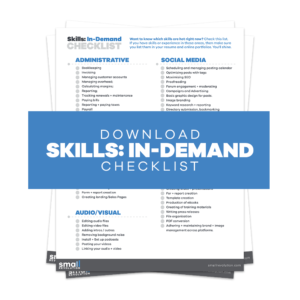Did you know that there are over 30 programming websites where your kids can learn programming? We’ve narrowed your search down to four free and fun websites where your kids can quickly learn how to code.
With the world’s ever-changing technological advancements, computer coding will soon become a highly sought-after skill.
Coding is the new literacy. To thrive in tomorrow’s society, young people must learn to design, create and express themselves with digital technologies.
Mitchel Resnick, MIT Professor
Set your children up for success by enrolling them in one of these free and fun programming websites to help them gain:
- Exposure to online career opportunities, like junior web-developer jobs
- Enhanced problem-solving skills
- Increased creativity and critical thinking skills
- Interpersonal skills and how to express themselves
- Resilience due to its technical nature
1: The Famous Khan Academy
Ages: 13+
Topping our list is Khan Academy, one of the most famous free and fun programming websites for kids. And it’s not hard to see why, given that their lessons are presented in clear and interactive videos, making it fun for kids 13+ to learn.
Khan Academy offers instruction in programming languages such as JavaScript, SQL, CSS, HTML, and Processing.js.
Here, learning occurs through pre-recorded video lessons presented by world-class instructors who break down the content into easily-digestible chunks suitable for kids.
These lessons consist of 40 talk-throughs, 35 step-by-step coding challenges, and nine coding projects.
During the talk-throughs, your child can pause whenever they want and resume playing afterward. There are also practice questions after the video lessons to solidify their understanding.
The table below gives you a glimpse of the lessons you’ll find at Khan Academy and their takeaways:
| Lessons | Key Takeaways |
| Introduction to JS: Drawing and Animation |
|
| Introduction to HTML/CSS |
|
| Introduction to SQL |
|
All their lessons take around 15 to 40 hours to complete.
What Makes Khan Academy Fun for Kids?
- Khan Academy fosters a sense of community. Once kids complete a program, they can save and share it with their friends. As a result, other kid programmers can see, comment, offer suggestions, or ask how they designed something.
- Thanks to a personalized learning dashboard, your kids can learn at their own pace.
- The play-and-pause talk-throughs in the editor’s panel guide kids in creating functional programs. When they get stuck, the talk-throughs nudge them in the right direction by offering suggestions and hints.
2: The Scratch Website

Ages: 8-16
Designed by a non-profit organization, Scratch is the largest free coding community for kids ages 8 to 16 years. It’s the best website for getting your kids into the coding world thanks to its visually-engaging blocks, which keep your little programmer glued to the screen.
Scratch refers to the company’s visual-based programming language, where a series of blocks create games, apps, and projects. The website requires students to arrange a set of commands to create actions through a block-based approach.
Let’s take a closer look at the differences between visual-based programming languages and text-based programming languages:
Visual-Based Programming Languages
- Less typing involved
- Perfect for basic programming knowledge since it’s easier to use
- Creates a limited number of apps and software
- Uses visual blocks languages such as Scratch and Blockly
- Includes a menu of available instructions at your disposal for guidance

Text-Based Programming Languages
- More tying involved
- Technical in its approach, hence appropriate for mature learners
- Creates a diverse range of apps and software
- Uses technical languages such as JavaScript and Python
- You have to recall instructions and remember where to place them appropriately
Scratch lessons are available as free video tutorials with audio directions and take around 10 hours to complete. They teach your kids how to make animations, create interactive stories, and how to make video games.
What Makes Scratch Fun for Kids?
- Scratch teaches children through visual programming blocks, which streamlines their learning experience.
- Lessons include sound to keep children engaged while learning.
- Thanks to its fun and friendly worldwide online community, once kids create something, they can share it and learn from each other. This fosters collaboration and open-mindedness.
3: The User-Friendly Code.org Website

Ages: 4-12
Code.org was developed with the primary purpose of making computer science free for every child in the world. As such, its lessons are presented in a fun environment to reach as many kids as possible.
At Code.org, kids learn the basics of computer science by completing four courses that teach Block Coding, JavaScript, HTML, and CSS.
These courses are available in one-hour tutorial sessions backed up with engaging exercises. Code.org suggests that courses take around 20 hours to complete.
This website teaches children as young as four about basic coding principles through Blockly, which uses drag-and-drop visual blocks to write programs. Older kids aged 6–12 learn through text-based languages and create games and websites.
Thanks to how comprehensive these lessons are (uses step-by-step guides), you can comfortably teach your children coding at home.
But before you start, familiarize yourself with these web developer interview questions that’ll introduce you to the jargons your kids will run into. Then navigate the platform and start guiding them.
What Makes Code.org Fun for Kids?
- Kids learn through puzzles and tutorials, then dive into creating stories and games. All these activities keep them engaged, which helps them learn faster.
- This free website offers a Full Hour of Code; a tutorial suitable for beginners. It involves fun activities like Poem Art, Play Lab, and Dance Party where they can explore and have fun.
- After each lesson, Code.org encourages your child’s progress by indicating the number of codes they’ve written so far.
- Code.org offers counseling and guidance to children aged 12 and above.
- Kids can view each other’s creations without commenting to prevent bullying and negative comments.
- If your child is a registered user, they can access this hands-on learning anytime without logging in.
- The hands-on learning experience engages their minds and sparks their interest.
Every single day yielded the same results—100% engagement.
Nina Nichols Peery, Teacher
4: The Reputable EdX Website

Ages: 13+
Our list is now complete with the reputable EdX website. Despite being free, EdX offers top-notch education to millions of individuals worldwide. They present university-level courses in a self-paced, fun environment where your kids can learn independently.
Since EdX exclusively provides higher education, it’s most suitable for older kids (those from middle school onwards). Their lessons are challenging, but they expose children to real-life coding experiences they can practically use.
Python, HTML, Java, and C# are some of the programming languages offered by EdX. If your kid is a computer science novice, there are introductory courses available, as well, such as:
These courses will help them get their foot in the door.
EdX lessons are available as short tutorial videos with learning exercises for your kids to practice. It features some of the world’s best professors who offer captivating lectures and assessments, so students tend to grasp every concept.
What Makes EdX Fun for Kids?
- Their website offers an online discussion forum where learners can post, comment, and review each other’s questions. Moreover, teaching assistants can give their two cents in the easy-to-use online community.
- They use Scratch, a highly visual language for younger kids.
- They have advanced learning dashboards for students.
- The website is tailor-made, making it easy to navigate.
Unlock Your Kids’ Potential Today
Interactive, self-paced lessons provide a conducive environment for young children to learn how to program. Code.org, however, caters to kids of all ages globally and offers more child-friendly lessons, making it the perfect platform for introducing programming early.
They have lessons for your younger kids (using visual-based programming languages) and older ones. As if that’s not enough, they include comprehensive step-by-step guides for you to guide your kids in the comfort of your own home.
For more information on helping your kids navigate the online world and learn comfortably, subscribe to Small Revolution. You’ll find excellent insights to boost your kids’ online learning.
Share on Facebook: