The aim of this guide is to help you create a page for your employees that lays the groundwork for a Knowledge Base. They will learn the basic principles of knowledge management and why it is important for the growth of your business.
We use a Knowledge Base to store and, very importantly, to control all the information that relates to building, maintaining and promoting our stores. This particular guide relates to the overall ‘rules’ for your employees to use when working within your knowledge base.
It will help your team understand why Standard Operating Procedures are important for running your business efficiently, and how to use these within a library-like system.
You can see a live example here. (Keep in mind that this page in Small Revolution is the one that will be continually improved and updated with new information.)
[copy and paste the text and images below into your own Knowledge Base]
A Knowledge Base is a collection of processes and guides that will help you with your work. They are also referred to as Standard Operating Procedures, and we abbreviate this to SOPs.
Processes are usually step-by-step documents that walk you through a very specific task, whereas guides/guidelines are more general articles that will help give your work context and meaning. We store processes and guidelines in this Knowledge Base under the Standard Operating Procedures section.
Step 1: Learn What A Standard Operating Procedure Is
A SOP is a set of written instructions that document a routine or repetitive activity. SOPs describe both technical and administrative operational elements of a business.
An SOP is written with sufficient detail so that someone with a basic understanding of the field, can successfully reproduce the activity or procedure when unsupervised.
Step 2: Know Why We Use Standard Operating Procedures
First, a story to set the scene for you: Sam Carpenter used to run himself ragged as the head of Centratel, one of the largest commercial telephone answering services in the USA. Then he discovered the power of systems and everything changed.
Fundamentally, every business is a system: a collection of processes that, together, reliably produces an intended result.
The more you focus on improving business systems, the better results you’ll produce. It’s as simple as that. When most people hear the word “system,” however, their eyes glaze over.
Most of us are trained to think that standard operating procedures, checklists, documentation, and the like are boring and bureaucratic. Nothing could be further from the truth. Here’s what happens when you begin improving your systems:
- You make more money, but do less work.
- You have more focus and energy to do your best work.
- You make far fewer errors and mistakes.
- You fix the mistakes you make quickly and permanently.
- You feel more calm, collected, and under control.
Solid business systems are largely a product of calm, rational, straightforward thinking. It’s a skill that can be learned quickly, and a method that can be applied to improve every aspect of your life.
As such, if there is a need to control quality and costs then Standard Operating Procedures are needed.
Standard Operations are a way of ensuring consistency; they should be viewed as the foundation upon which any improvement can be developed. Applying this in a practical way means that every time we build a new eCommerce store, or promote an existing store we can simply follow a process that we already know works well.
Step 3: Write A Process
The SOPs are written in a way that makes it easier for anyone to follow along. It’s important that you understand how to create a SOP as you will be responsible for maintaining some SOPs in the Knowledge Base. Each SOP has a standard format.
See below for the list of sections in each SOP.
- Page Title – Use words to describe what the process will be. Include words that might be used to search for the process. Keep it short. Eg: How To Add Products To Cart
- Summary and Aim – Write an introduction so that a completely new person understands the context of the SOP and why it is being done. Include an aim for the SOP such as “The aim of this SOP is to provide a … “
- Process Steps – List, in numbered order, the EXACT steps someone must go through in order to complete the task. Write it from the point of view of a completely new staff member.
- Guidelines – Use the Guidelines section to provide additional notes, advice, examples and instructions that don’t necessarily fit into the Process steps. These is for general advice. Eg: Don’t forget to spell check your work.
Step 4: Decide Where To Store Your SOP’s
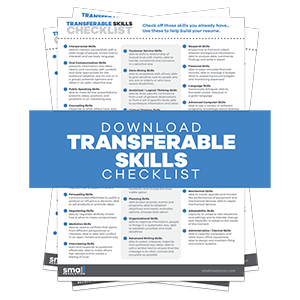
The processes are all stored within our Knowledge Base, and they are listed in both the Procedures section and also within a spreadsheet.
The spreadsheet is used because it allows us to also add in who is responsible for that process, the cost tracking code and also whether that task has been completed or started.
We use Google Sites for our Knowledge Base, but it isn’t easy to make a simple multi-column list!
Step 5: Add A New Process To The SOP’s Spreadsheet
From time to time, we add new processes in the SOP spreadsheet. You can follow the below steps to learn how to add a new line into a Google spreadsheet.
- When you’re on the a KB section, click on your desired section (where you’ll add a new page). And then click on the New Page icon.
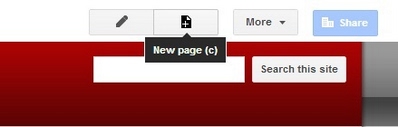
- Create a name of the page and place it under “Name your page” field.
- Make sure it is set to the right location. If not, use the “Choose a different location option
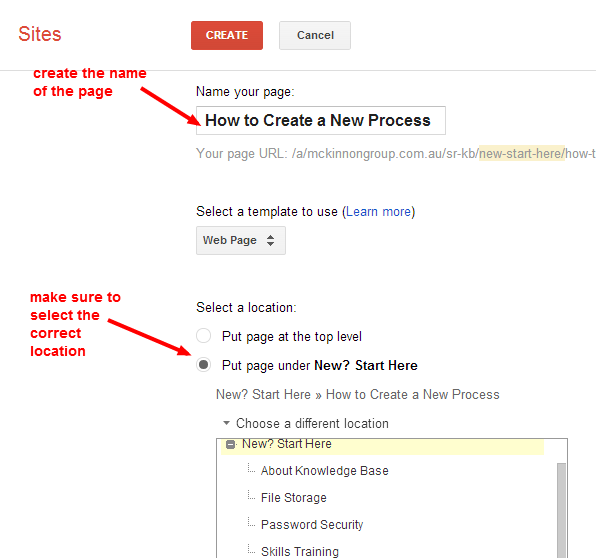
- Then it will take you to the new page where you can add contents to the page. You can then copy the URL of the new page that you created and add it into the spreadsheet.
- Add the name of the page under the right category.
- Add a hyperlink to the name in this format: =hyperlink(“”;””) Example: =hyperlink(“https://sites.google.com/site/ecommerceknowledgebase/new-start-here/how-to-create-a-new-process”;”How to Create a New Process”)
Note: When you’re done, make sure to place the cursor at the very end of the hyperlink and then click out. This will make sure that it will properly set and won’t disappear.
Step 6: Stay Up-To-Date With Changing Processes
SOPs will sometimes be updated with new information. It is important for you to follow the processes so we save time and money for everyone. If we have a healthy profitable business, then you will benefit from a reliable source of income that grows over time.
Learn how to subscribe to the process pages that are relevant to you. You will be able to receive an automatic update any time that a process relevant to you is changed.
Learn From Others
If you’re interested in a story about how one man used SOPs to grow his business then check out Sam Carpenter’s Work The System book. A PDF version, also available via a Google search, is attached to the end of this page.
In summary, Sam Carpenter used to run himself ragged as the head of Centratel, a commercial telephone answering services company. Then he discovered the power of systems and everything changed.
As a result of his experience Sam has written a best-selling book called Work The System: The Simple Mechanics of Making More and Working Less.
His book guides the reader in modifying his or her perception of the world, moving from a false vision of chaotic conglomeration, to a more accurate one: that life is an orderly collection of individual linear systems each of which can be improved and perfected.
The reader is guided through the process of ”getting” this new vision, and then through the specifics of applying it.
Final Checklist
Creating a Knowledge Base of Standard Operating Procedures is beneficial to both you and your employees, it would promote consistency of standard and convenience. To create the most efficient SOP, make sure to:
- Learn first what Standard Operating Procedure is all about.
- Know why using SOP is important.
- Write useful and meaningful processes.
- Decide where to store your SOP’s.
- Add new processes to your SOP’s spreadsheet.
- Stay up-to-date with changing processes.
Photo by Freepik / CC BY

