Once you have acquired the Small Revolution Knowledge Base template, you have the option to copy it to your Google site for your own eCommerce operation manual.
The URL of the template or any site you have created cannot be changed, therefore this new method is utilized to copy the outlined eCommerce processes and guides from the template to your site.
Just follow the simple steps below:
Step 1: Access the site and open the More Actions menu by clicking the gear icon near the upper right side of the page. A drop down menu will appear showing a list of page actions that you can choose.
Step 2. Click the Manage site button which is the fourth option from the bottom. You may also do this step by pressing “g” then “m”.
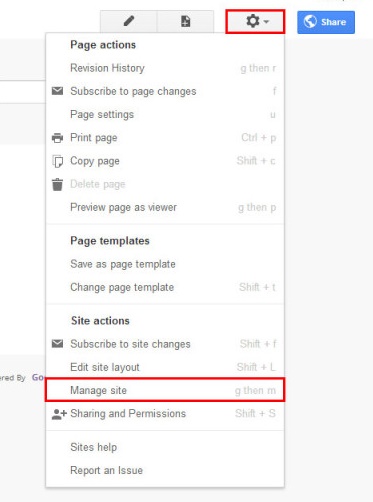
Step 3. At the Manage site page, click the General link at the left sidebar and scroll down until you see the Copy site button. Click it.
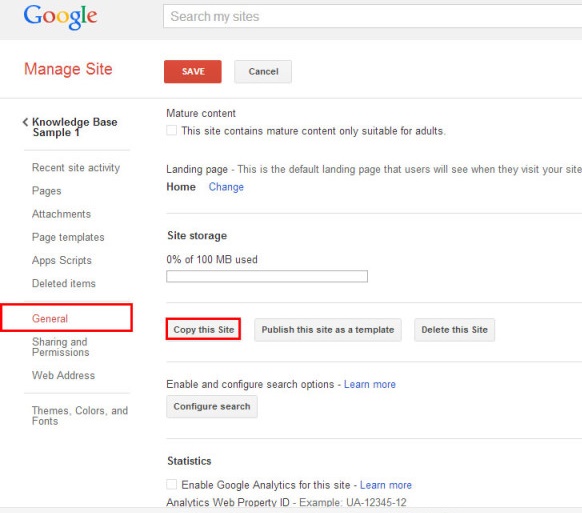
Step 4. On the next page, enter the new site name, which is the name of your own eCommerce operations manual site, on the field under the “To” section next to “Site name”.
The revisions, sharing options, and page comments are copied to your new site by default, which can be changed by unticking these checkboxes.
Step 5. Enter the code shown at the bottom for verification.
Step 6. Press the Copy button at the top to finish the procedure.
Voila! You have now copied the Small Revolution Knowledge Base into your own operations manual site.
SHARE YOUR EXPERTISE in the comments section. The best suggestions get upvoted and included in new guide releases.

