Looking for the best tools for your virtual office arsenal? You’ve just landed in the right place.
If you are working from home and work with a virtual team, aside from aiming to be a competitive and skilled online worker, you will need apps and virtual tools that will transform your freelancer lifestyle into an efficient, productive career that allows you and your team to get the job done.
With hundreds of thousands of work management apps and virtual tools available on the Internet, there should be a number of ‘really’ great apps that virtual assistants and those who work from home can use to be more organised, productive and efficient in their virtual work.
We’ve made it very easy for you to pick and select the best apps that you can use for your online work and share with your virtual office.
We’ve done the research and listed the best 100 for you. From project management apps, team communication tools to file storage apps, and more. We’ve got the best listed.
Just read, choose, and download.
Remote Access Apps
These apps are built to give virtual assistants or virtual troubleshooters access to client’s computer remotely. This then makes file transfer, troubleshooting, and other remote communication needs a breeze.
1. TeamViewer
TeamViewer mainly connects people, places, and things from around the world by allowing someone to remotely access your computer or desktop without the need to install any software.
It’s safe and secure because confidential and sensitive matters stay that way. No wonder 1.7+ Billion devices are connected to Teamviewer with 40+ Million sessions per day.
Here are some videos on how to use TeamViewer. Key features include:
- Worldwide remote support without the need for VPN.
- Simple and secure remote access.
- Online meetings anywhere, anytime.
TeamViewer stands out because our staff love using it. We haven’t found any other remote administration software that comes close. It’s able to adapt to a lot of different technical support issues, which keeps our customers happy.
Mark Ziarko, CEO, Smartlaunch
When Would TeamViewer Be Useful?
Perhaps you’re travelling to your aunt’s house and you don’t want to take your laptop/desktop with you today.
This app will help you by allowing you to log in and get access to files and software on your computer back at home. This can be handy if you need to get something for a team member.
Pricing: Free for personal use. A business plan starts at $21.
Compatibility: Connects across multiple platforms, from PC to PC, PC to mobile, and mobile to mobile.
Download: Website, App Store for iOS, Google Play Apps
View TeamViewer now.
2. Chrome Remote Desktop
For quick troubleshooting or accessing files remotely, this app will sort you out. It runs on Chrome and will take you only a few clicks to set it up.
It’s a fully cross multi-platform application that runs on Windows, Linux, and Mac from the chrome browser and on any device including Chromebooks.
When Would Chrome Remote Desktop Be Useful?
As you work online, your computer may encounter a problem. For example, the software may malfunction. You can have an expert fix the issue using Chrome Remote Desktop.
All you have to do is make your computer remotely available on a short term basis.
Also, if you are working with a virtual team. You can allow a team member to access your computer and pick some files or documents. Remember, all connections are secure.
Pricing: Free
Compatibility: Windows, Linux, and Mac.
Download: Google Play Store, App Store for iOS
View Chrome Remote Desktop now.
3. Any Desk
Even if you are working from home and on the other side of the world Any Desk allows you both secure and reliable remote desktop connections.
Any Desk boasts:
- Unparalleled Performance.
- Multi-platform support: Windows, Linux, iOS, Mac OS, Free BSD and Android.
- Secure by design. No unauthorised access.
- Built for IT professionals (pros) but is still practical for all.
- Start small and scale as you grow.
Our technicians work as if they were right there on the remote computer and can fine tune settings. AnyDesk has shown us that it can rise to the challenge. Performance is noticeably better than our previous solution, and everything runs smoothly.
Jan Peters, CEO, Spidercam
When Would Any Desk Be Useful?
This app is excellent for online collaboration. For instance, you may need the input of your client or fellow team member on a document that you are working on. Using Any Desk, they can each access your document and work on it at the same time.
Need a quick online meeting with someone across the globe? Or you want to make a presentation to a client? You can use Any Desk.
Pricing: Free for evaluation and private use. Lite $79, Professional $229
Compatibility: Multi-platform
Download: Website, Google Play Apps, App Store for iOS
View AnyDesk now.
4. GoToMyPC
This app gives you total mobility and freedom to remotely access your Mac or PC’s files, programs, and network from anywhere. Key Features:
- Remote access on Mac or PC.
- Easy to launch, install, and configure. No restarting.
- Easy file transfer between computers. (No emailing).
- Supports viewing multiple monitors.
- Sound enabled on PC.
- You can cut, copy, and paste.
When Would GoToMyPC Be Useful?
Let’s say you have travelled to a different town for the weekend. Maybe to visit your friends or family.
Or you are attending a fun function (wedding, party, etc). While there, you get a notification on your phone. A team member needs you to fix something urgent on a project you have been working on.
You don’t need to travel back to your town to access your computer. Use GoToMyPC to remotely log in to your computer. Once in, fix the issue, log out, and continue with your weekend plans.
Pricing: Personal $20/PC/mo, Pro $23/2 PC/mo, Corporate $109/mo.
Compatibility: Windows, Mac, iOS, Android
Download: App Store for iOS
View GoToMyPC now.
5. RealVNC
VNC has more than 1 billion copies, 250m+ downloads, and 90k+ enterprise customers. This screen sharing software will let you work remotely or offer remote assistance.
When Would RealVNC Be Useful?
If you are working online as a Customer Service Representative, chances are you work with a team.
Now, customer service requires that you have special applications installed on your computer. But like everything else, these applications sometimes malfunction.
You can use RealVNC to give access to your company’s IT professional. He will be able to log into your computer from anywhere in the globe. He will fix the issues and you can go back to offering uninterrupted customer service.
Pricing: Free Home Plan, Pro $40 p.a, Enterprise $55 p.a.
Compatibility: Windows, Mac, Linux, Raspberry Pi, iOS, Android.
Download: Website, Google Play Apps
View RealVNC now
Watch the video below to learn more about RealVNC.
Real-time Team Communication Apps
Communication is crucial in getting work done and in the right way while working virtually. These real-time tools will help virtual assistants communicate with their boss and colleagues effortlessly. They are wonderful replacements for long chains of back and forth emails on a given project.
6. Slack
Slack terms itself as the foundation for teamwork. It simplifies team communications by providing a shared platform where everyone can communicate in an organized way. It combines messaging, tools, and files sharing to save time and improve collaboration.
That, alongside streamlined workflows and a searchable information archive, makes it an ideal place where ‘work happens.’
- 8 million daily active users.
- 70,000+ paid companies use slack.
- 500K organizations use slack.
The fact that Slack exists and is such an essential tool, it’s really helped us with scaling and still feeling connected to one another across remote offices and remote teams
Lisa Madokoro, culture specialist at Shopify
When Would Slack Be Useful?
If you need quick feedback on a project you are working on, use Slack’s shared channel. Everyone under that project will see your message. The right person will respond and you will be able to keep working.
Pricing: Basic Free, Standard $6.67, Plus $12.50.
Compatibility: Available on Mac, Windows, and iOS computers, phones, and tablets.
Download: Website, App Store for iOS, Google Play Apps
View Slack now
7. Skype
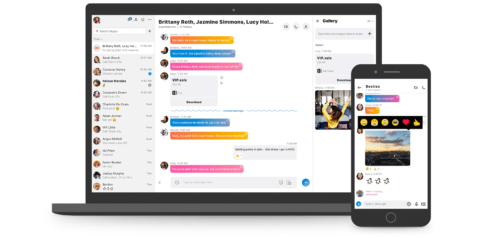
Skype is part of Microsoft and isn’t new in the online communication niche. Millions of people are using Skype every day for text, voice, and video services.
Speaking and instant messaging is free. However, you can choose the payment option if you’d like to use Skype for more services such as making phone calls and sending texts.
When Would Skype Be Useful
Skype is the go-to app when you want to have a voice to voice discussion with a client. Notably, most clients prefer to hold job interviews via Skype. So even before you think about applying for an online job, get a Skype account.
Pricing: Free.
Compatibility: Check out Skype’s system requirements guide for your machine.
Download: Website, App Store for iOS, Google Play Apps
View Skype now
8. Screenleap
This app allows people who work from home to instantly share a screen with any device that has a browser.
You can share your screen with one or many viewers.
Really does work without hassle where other products often do not (as at least one party cannot get the program to work). Has come to the rescue on many occasions!
Anthony
When Would Sreenleap Be Useful?
As an online worker, you may need to make a presentation of your report. It could be to your client or fellow teammates.
Screanleap will allow you to share your screen with one or more people at a go. Those you are sharing your screen with do not need to create an account with Screenleap to view your screen.
Pricing: Free, Basic $15/mo, Pro $31/mo, Company $15-$39/mo.
Compatibility: Windows, Mac, iOS, Android, and any other operating system that supports the Chrome browser.
Download: Website, Google Play Apps
View Screenleap now
9. Workplace by Facebook
You can use this app to communicate, collaborate, and connect with people you’re working together with via a desktop computer or a mobile phone.
Use its familiar features such as group collaboration on projects, instant messaging, and video calls for free. It even strives to break language barriers in the workplace.
Check out all their features below:
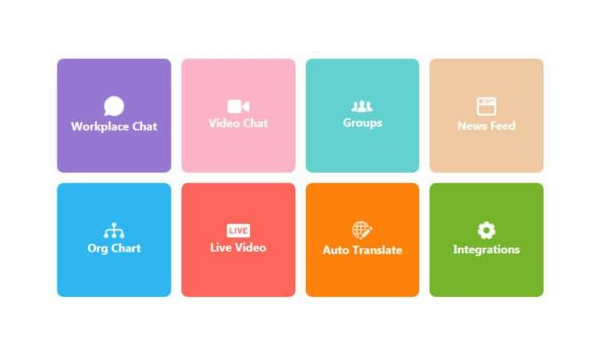
When Would Workplace By Facebook Be Useful?
Let’s say you are a freelance copywriter. And you have a project that involves a web developer, a graphic designer, and the client.
You can use the Workplace by Facebook App to create a group and invite all the people involved. Now, you can work together, discuss the project in detail, and share documents to get the project done.
Pricing: Standard Free, Premium $3/mo.
Compatibility: Across multiple platforms.
Download: Website, App Store for iOS, Google Play Apps
View Workplace by Facebook now
10. Join.Me
This is an excellent choice for holding quick screen sharing (just by one click) or holding virtual office meetings. You can even add a personal meeting link so that you’re able to start meetings quickly.
When Would Join.Me Be Useful?
As a freelance online worker, you may end up working in a global office. And that may mean, everyone in the team is working from a different time zone.
But at some point, you may all need to come together to share an idea, collaborate on a project, or close a big deal. Join.me is the app you need to bring you all together.
Pricing: Lite $10, Pro 20, Business $30.
Compatibility: Windows Vista+ Outlook 2010, 2013, 2016, Office 365, Chrome, and iPad, iPhone, and Android mobile devices.
Download: Website, Google Play Apps
View Join.me now
11. Figure It Out
This colourful extension from Chrome will help you add up to 10 of your colleagues and family member’s time zones. Thus it is very handy when scheduling meetings.
Using Figure It Out will replace your tab and become your homepage. It has a similar web app that you can use if you’d want to keep your home page.
Simply the best timezone extension, appears in new opened window, easy to tune and add or remove cities. Addictive 100% recommend!
Kirill Litovinskiy
When Would Figure It Out Be Useful?
Your client may need you to schedule virtual meetings. Moreso, if you are an Administrative Virtual Assistant. But with a global team, everyone comes from a different time zone.
So, Figure It Out will tell you each team member’s current time. That way, you can all work out a suitable time for the meeting.
Also, as a freelancer, this app will help know someone’s local time before you contact him. Remember, it is rude to call or chat someone about work-related matters when it is past working hours. Unless it is an emergency.
Pricing: Free.
Compatibility: Available as a chrome extension.
Download: Google Play Apps
View Figure It Out now.
12. Google Hangouts
With your Google account (who doesn’t have one) you automatically have Hangouts.
- It allows group or individual chats.
- Make group calls (voice or video) with up to 10 people.
- It synchronizes across your various devices.
When Would Google Hangouts Be Useful?
Your client is on holiday for two weeks. But there is an urgent issue that has come up and you need to bring it to his attention immediately. And all you have is your computer and the clients Gmail address.
That’s good enough to get the message across. Because, with Google Hangouts, you can video call, message, or phone call him free of charge.
Pricing: Free.
Compatibility: Available on Gmail.
Download: Google Play Apps
View Google Hangouts now.
13. Zoom
Zoom is a video communications platform that helps you hold virtual office meetings and video conferences.
Interestingly, Zoom video communication was named a 2018 Gartner Peer Insights customer’s choice for meeting solutions.
With over 500 video participants and 10,000 viewers, zoom ranks impressively at #1 in customer reviews. Over 75,000 people love zoom.
Check out the video below and learn how to quickly jump into a Zoom meeting.
As a freelancer, sometimes you are on the move. And you may get called to an urgent meeting that can’t wait for any second longer.
Using Zoom, you can jump right into the meeting using your mobile phone or laptop. No need to keep your client, or teammates waiting. Any time is meeting time with Zoom.
Still, you may want to reach out to another human being and have a chat. Because at some point, it gets lonely working from home. Zoom will help you connect with friends and family.
Pricing: Basic Free, Pro $14.99/mo/host, Business 19.99/mo/host, Enterprise 19.99/mo/host.
Compatibility: Mac, Windows, Linux, Chromebooks, iOS, and Android.
Download: Website, App Store for iOS, Google Play Apps
View Zoom now
Email and Contact Management Apps
Sending emails is a crucial part of any online work from home business. But, it can get overwhelming without the right tools to manage your inbox. Read on to discover how to manage your emails the easy way.
14. Inbox by Google
Inbox by Google is more like a to-do list and email in one. Here are the features:
- It instantly displays all the highest priority email, so no more digging through emails.
- All reminders can be easily added to the top.
- Snooze emails and reminders for delivery at a convenient time.
- Declutter and group messages into bundles.
When Would Inbox By Google Be Useful?
When you have tasks that you want to integrate with your emails, this app will sort you out. You can create reminders in line with emails, snooze, and archive them.
Pricing: Free
Compatibility: Available on Gmail
Download: Website
View Inbox by Google now
15. Streak
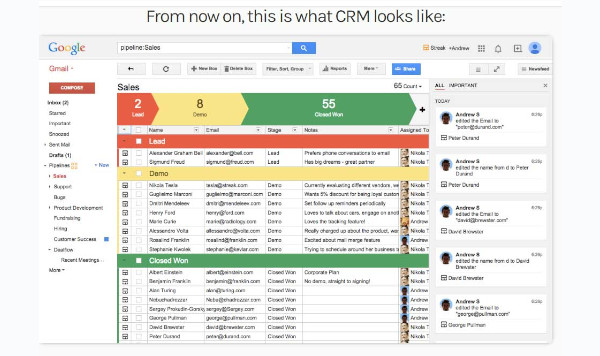
Streak is a powerful cloud-based CRM tool available as a Gmail extension. It is useful for email scheduling, managing group emails, sharing important emails with a virtual office, and keeping track of customer details.
Streak has over 65,000 users and a 4.5-star rating on Chrome store.
Streak is full of features that help us KILL IT in Gmail.
Cory B.
When Would Streak Be Useful?
As a freelancer, you may need to look for leads, projects, and partners. Using Streak you will be able to:
- See when people view your message
- Schedule emails to send at the right time
- Create pipelines to send personalised emails to contact your groups
Therefore, Streak is a perfect app for outreach.
Pricing: Free
Compatibility: Available on Gmail
Download: Website, Google Play Apps
View Streak now
16. Boomerang
Boomerang is the leader in email productivity software. Since 2010, Boomerang has helped millions of email users focus on what matters, when it matters.
From making sure messages receive responses to revolutionizing how we schedule meetings, thanks to Boomerang, effective digital communication has never been easier.
Boomerangapp.com
When Would Boomerang Be Useful?
Sometimes, managing your email inbox can be overwhelming. With lots of emails sent and received, you need the Boomerang app to help you:
- Schedule emails to send at the optimal time
- Get read receipts
- Do follow up reminders to recipients who didn’t respond
- And much more
Pricing: Free.
Compatibility: Gmail, Outlook, Mobile Android & iOS.
Download: Website, App Store for iOS, Google Play Apps
View Boomerang now
17. Postbox
Post box has a clean, clear, and beautiful interface that will let virtual assistants stay organised with all your email accounts in one place. There is so much you can achieve with Postbox including:
- More order and less chaos in your inbox with a simplified view, real-time filtering, and easy email organization by tag and contact
- Send large files fast, reuse attachments easily.
- Pre-canned responses and enabled HTML editing.
- Connects quickly with your favourite apps such as Evernote, Asana, Slack, etc.
- Ultra-fast search capabilities for files, images, or whatever you need.
- Organize your email account your way for easy access.
When Would Post Box Be Useful?
If you feel that your email inbox is in chaos, then you need Post box’s help to bring it to order. And by order, we mean you find the things that you need in a flash. Be able to customize your searches by attributes such as subject, sender, date range, etc.
Pricing: $40 per license.
Compatibility: macOS 10.11 through 10.13, Windows 7, 8, and 10.
Download: Website, App Store for iOS, Google Play Apps
View Postbox now
18. Hunter.io
Hunter is used by 1,000,000+ professionals and is the tool of choice by many smart companies such as Google, Microsoft, Adobe, IBM, Hubspot, etc. Have a look at what the hunter tool can help you find:
- Domain search and email address of an organisation.
- The email address of any professional.
- Verify any email deliverability.
Pricing: 100 free searches per month, $39-$319 per month.
Compatibility: All systems operational.
Download: Website, Chrome extension
View Hunter.io now
When Would Hunter.io Be Useful?
Top on the list is email marketing. If you need to get the email address of a lead, you can use this app. With the right email address, you are sure that your email will reach the right person. Thus your chances of getting a response much higher.
19. LinkedIn Sales Navigator
Sales are all about building relationships. And this tool will help you achieve just that in your outreach efforts.
This powerful tool is available as a Chrome extension in two flavours. “Lite” for free LinkedIn members and “Premium” for LinkedIn Sales Navigator subscribers.
LinkedIn Sales Navigator helps you achieve the following:
- Target-Search for the most relevant people and companies.
- Understand-Discover the right leads with customized suggestions.
- Engage-Reach out to your prospects and engage with them.
I had successfully been using Rapportive and then discovered that LinkedIn had scooped up this great little tool. I recommend this tool during my LinkedIn training for job seekers and business professionals.
I had to re-enable the extension and it worked like again. There is not as much functionality as when it was Rapportive, but it connects me on the professional network where I need to find the business.
Dee R.
When Would LinkedIn Sales Navigator Be Useful?
LinkedIn Sales Navigator is for personalised outreach. If you are working as an outreach manager, you can use this app to target the right customers faster. And engage with them.
Pricing: Free. Professional $779.88, Team $1,199.88
Compatibility: Chrome extension.
Download: Website, App Store for iOS, Google Play Apps
View LinkedIn Sales Navigator now
20. Rambox
If you have a heap of messaging and emailing services for business and private accounts, you can use Rambox to put them all in one place. Rambox currently supports 98 services but you can manually add more.
Pricing: Free.
Compatibility: Windows, Linux, Mac.
Download: Website
View Rambox now
When Would Rambox Be Useful?
Rambox will help you stay organised. And you know that great organisation results in better productivity, right? So, in a nutshell, Rambox lets you have all your work tools and apps in one place.
Remote Collaboration and File Management Apps
Remote collaboration apps make it easier for virtual assistants and those who are working from home to work on a common project. They can perform tasks including simultaneous reversible edits and file sharing.
21. Microsoft Office Online
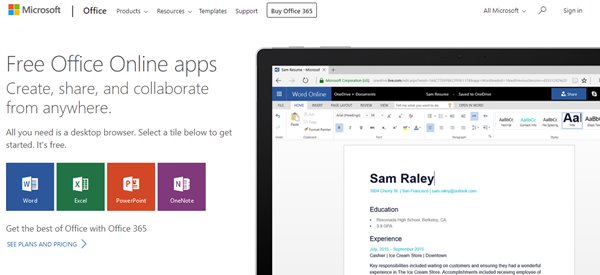
Accessible from anywhere, this is the web-based version of MS Word, PowerPoint, Excel, and OneNote. It has a shared functionality for others with permissions to add inline comments among other edits.
When Would Microsoft Office Online Be Useful?
When you don’t have your computer with you but you need to work, you can – using Microsoft Office Online.
Here’s how:
Borrow a friend his computer, log in to your Microsoft account. Once in, you’ll access all your work documents in that account and get working.
Pricing: Home $ 9.99/mo, Business $ 69.99-$149.99/mo.
Compatibility: Windows and Mac.
Download: Website, App Store for iOS, Google Play Apps
View Microsoft Office Online now.
22. G Suite
Powered by Google cloud, G Suite packages your Gmail, Docs, Drive, and Calendar all in one place.
And just like Microsoft Office Online, you can share Google documents online and have edits and inline comments. This includes Google Docs, Sheets, Forms, and Slides.
G Suite is trusted by millions of businesses both small and Fortune 500 companies.
When Would G Suite Be Useful?
G Suite brings everything you need to work in one place.
If you want to connect with your boss or teammates use:
- Gmail and you can opt for a custom business email
- Calender to schedule your teams
- Currents to hold important company-wide discussions
- Hangouts to message your teammates securely
- Hangouts Meet to hold video meetings
- Hangouts Meet Hardware to conference meetings
If you want to create any of your projects, you can use Docs, Sheets, Forms, Slides, Sites, App Maker, Keep, and Jamboard.
Pricing: Free, Business $5/user/mo.
Compatibility: Windows, Mac, Android, iOS.
Download: Website, Google Play Apps
View G Suite now
23. Google Drive
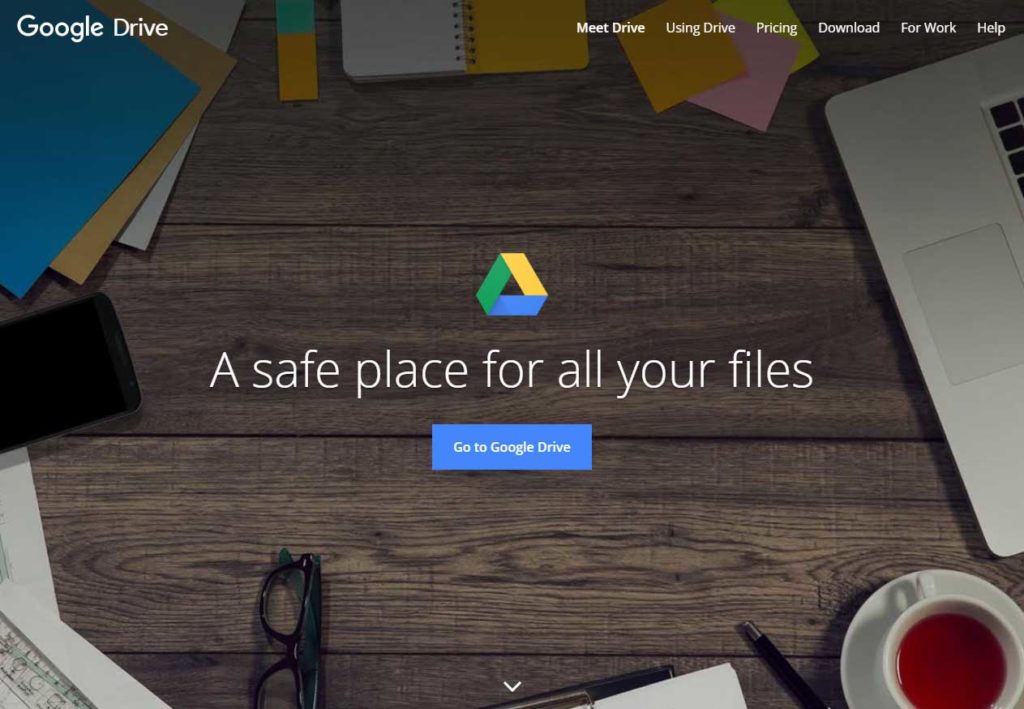
Since April 2012, Google Drive has been offering file storage and synchronization services to over 800 million users. You can easily use Google Drive to share files and documents across the web with the option of collaborative editing.
When Would Google Drive Be Useful?
Let’s say you’ve met a prospective client impromptu. And in the course of your discussion, the client gets really interested in your freelance services.
And now you need to access crucial documents from your Google Drive. But, you don’t have your computer with you. And you can’t afford to lose that business deal.
Quite a dilemma there for you.
But with a G Suite account, you can log in to your account from any computer and access the needed documents. So with Google Drive (still part of G Suite), you can access your cloud-stored documents instantly.
Pricing: 15 GB Free, 100 GB $1.99/mo, 1TB $9.99/mo, 10TB $99.99/mo.
Compatibility: Windows, Mac, Android, iOS.
Download: Website, App Store for iOS, Google Play Apps
View Google Drive now
Cloud Storage and File Sharing Apps
A smart move to keep your data and other useful information is to store them on Cloud. In case of any eventuality, your virtual team’s data will be safe. Discover all the cloud storage options next.
24. Dropbox
Dropbox is loved by over 500 million users and more than 300,000 business teams. It provides a secure solution for your file sharing and storage needs. All you have to do is save a file on the Dropbox folder.
You can access a 2GB storage account free of charge. However, there are paid options which come with advanced capabilities and controls for corporates.
When Would Dropbox Be Useful?
When you work with a creative team, you are bound to share a lot of files. And some files are big – could be Photoshop, Powerpoint, Sketch, etc.
You can use Dropbox to share the files with anyone who needs them. That way, you are all on the same page because you all have the latest version of the said file.
Pricing: Basic Free. Standard $12.5/mo. Advanced $20.
Compatibility: Multi-platform.
Download: Website, App Store for iOS, Google Play Apps
View Dropbox now
25. One Drive
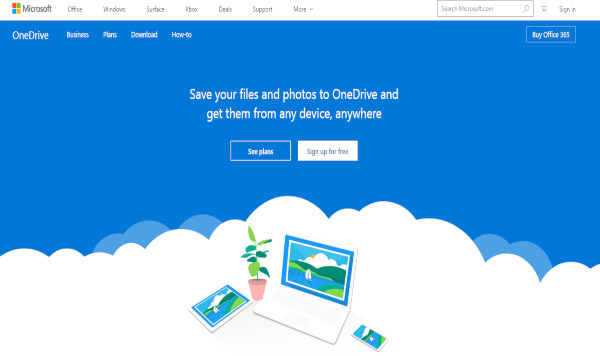
Powered by Microsoft, OneDrive lets you save your files and photos which you can then easily access from anywhere and on any device.
When Would One Drive Be Useful?
Would you rather have all your files on your computer? And in the event that your computer crashes, you lose all your valuable information?
Or…
Would rather safely store your files on Microsoft’s One Drive and never worry about losing them?
That’s how One Drive can save you from disappointing your client – that for some weird reason your computer crashed when the project was ready and due.
Pricing: Besides the free plan, you can opt for the 1TB store plan that comes with an Office 365 subscription at $6.69 per month.
Compatibility: Multi-platforms.
Download: Website, App Store for iOS, Google Play Apps
View OneDrive now
Time Management Apps
Time is precious. And as an online worker, working in a virtual office, you’d want to spend every second of your precious work time being productive. And that’s where these time management tools come to your rescue.
Let’s explore them:
26. Due
Due is a time tracking tool built to track time for billing, productivity, and compliance. Using it will help you gauge how long it takes you to complete your project work.
Besides that, Due has numerous added features for any business. For example, reports and analytics, offline and online payment services, gift card processing, and more.
Despite the “time is money” adage, most of us don’t stop and take time to assess how we have used every hour, minute, and even second of our workday. That’s because tracking our time is a challenge given the fact that none of us work in a singular way.
Due
How Would Due Be Useful?
Due is your go-to app when charging clients by time. You need to be accurate and transparent to build trust with your customers. Therefore, Due will help you track time accurately so that you charge appropriately for your time.
Pricing: Free trial.
Compatibility: Multi-platforms.
Download: Website
View Due now.
27. Top Tracker
Top Tracker promises to help you track your progress effortlessly from any device. It also provides you with transparent and intuitive reports. In a nutshell, they say it is an app specifically built for the freelance community. Check out what sets them apart:
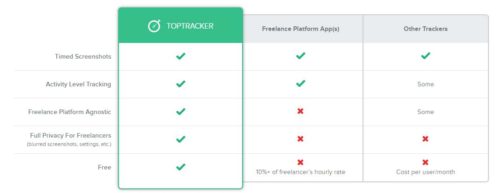
When Would Top Tracker Be Useful?
As a Freelancer, it is best to measure your productivity on projects that you undertake. This will make it easier for you to identify areas that you need to improve on.
Time tracker gives you real-time summaries of your productivity. You can study them and make the necessary adjustments.
Pricing: 100% Free.
Compatibility: Windows, Debian, OS X, RPM.
Download: Website
View Top Tracker now.
28. Tick

Tick is trusted by 60,000+ businesses to help them run more profitable projects. You can enter your time from anywhere using your desktop computer, Android, iOS, or Apple Watch. Also, Tick seamlessly integrates with Basecamp, Asana, QuickBooks, Trello, Freshbook, Trello, etc.
When Would Tick Be Useful?
Tick helps you track your working hours. That way you can work within your budget and make improvements on areas that you are underperforming. In the end, you will be able to work efficiently.
Pricing: $0 – $149 per month depending on the number of projects. If you’re working on one project a month, then it’s free.
Compatibility: iOS and Android, Mac, Chrome extension, Apple Watch, plus 750+ other web apps.
Download: Website, App Store for iOS, Google Play Apps
View Tick now
29. Rescue Time

Rescue Time vows to help you understand your daily habits and as a result, you’ll be able to focus better and become more productive. Noteworthy features include:
- Detailed reports on your productivity and goal achievement.
- Weekly email summaries on productivity and scores.
- Set daily goals and monitor your progress.
- Customisable categories and productivity score to meet your needs.
- Blocks distracting websites.
- Tracks offline activities.
When Would Rescue Time Be Useful?
Distractions are a big challenge when working as a Freelancer. For example, checking social media feeds, replying to personal emails, chatting online with friends or family, etc.
And you know that with a distracted digital life you can’t be productive, right?
Luckily, the Time Rescue app will help you understand your daily habits. Realize your distractions, focus, and get productive.
Pricing: Lite is free forever. Premium $9/mo.
Compatibility: Multi-platforms.
Download: Website, App Store for iOS, Google Play Apps
View Rescue Time now.
30. Desk Time

If you want to increase your effectiveness and productivity then, use Desk Time which is available on desktop and mobile.
Basically, Desk Time tracks your daily activities in real time whether you are online or offline. Sign up will take you only a minute and it seamlessly integrates with any of the existing systems.
When Would Desk Time Be Useful?
If you are working with a client who pays you based on the time spent on a project, then Dest Time would be useful. You can use this app to get in-depth insights and reports for billing.
Pricing: Free for a solo user. Pro $7/mo.
Compatibility: Windows and Mac.
Download: Website, App Store for iOS, Google Play Apps
View DeskTime now
31. Timely

Timely promises you no more guesstimates, missing hours, or hidden work because as you work, this tool is able to track your activities across all devices and ultimately capture every billable second.
It also captures hidden billable hours (which often go unreported). For example, overrunning meetings, digital communication, client calls, travel, etc.
When Would Timely Be Useful?
If you are sometimes forgetful, Tinely is your time tracking app. It tracks time automatically so you don’t need to press a start or stop button. With Timely, not even a second of your time will be wasted.
Pricing: $7-$21 per month depending on usage.
Compatibility: Web, iPhone, iPad, Apple Watch, Android, Mac, Windows.
Download: Website, App Store for iOS, Google Play Apps
View Timely now
32. Cushion
The Cushion app helps you schedule your work hours and time off. With this tool, you’ll manage your time better and avoid burnout. Read on to find out what sets cushion apart.
- You can plan your whole year.
- Determine your availability.
- Avoid overbooking yourself.
- Sync your schedules with your calendar.
When Would Cushion Be Useful
As a busy freelancer, it is easy to overbook yourself without even realising it. And you end up overworking yourself. Not good.
With Cushion, you can get a bird’s-eye view of your entire year calendar. You’ll be able to automatically tell when you are available and when you are overbooked.
Pricing: $8-$48 per month.
Compatibility: Multiple platforms.
Download: Website
View Cushion now
33. Forest App

If you are struggling to keep away from your phone, then you need to start using the Forest app. Whether you are working at the office, reading in the library, or just hanging out with friends, Forest app will help you stay focused.
And when you stay focused using the Forest app, you actually plant real trees in real life through the app company. So far, 289,694 trees have been planted by Forest. A great initiative, right?
When Would Forest App Be Useful?
If you are a freelancer who procrastinates a lot, use the Forest app. This app will help you focus and work for longer durations. The motivation is to grow a forest which is only possible if you are working.
Pricing: Free.
Compatibility: All devices.
Download: Website, App Store for iOS, Google Play Apps
View Forest app now
34. SelfControl

The SelfControl app will help eCommerce virtual assistants and those working from home stay focused by blocking distracting websites, email servers, and other internet-based programs. Simply add the period of time you want the sites blocked and then add them to the blacklist.
Until the set time expires, you won’t be able to access any of the sites you’ve blacklisted. Even deleting the application or restarting your computer won’t help. The set time has to expire.
When Would Self Control Be Useful?
If you are a freelancer who can’t stay focused on the tasks at hand, this is your app. All those distracting websites will be blocked and you will be able to (finally!) work uninterrupted.
Pricing: Free.
Compatibility: Mac OS
Download: Website
View SelfControl now
35. Pomodoro
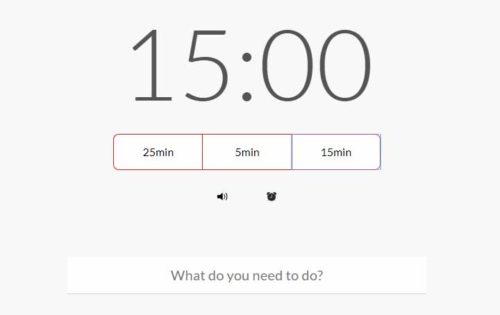
Heavily borrowed from the Pomodoro technique, the main idea of this simple free time app is to divide your work into time blocks with break allowances. In essence – work, break, repeat.
You’ll have three options to set your time, i.e 25, 15, and 5 minutes. You’ll be notified when the time is up. Get a mind refreshing break and then get back to work.
When Would Pomodoro Be Useful?
If you are a freelancer who needs to work in chunks of time, you will find the Promodoro app very useful. And break times are important too, so after your set time elapses, you can take a short break.
Pricing: This app is basic and free for anyone to get started on.
Compatibility: Multi-Platforms.
Download: Website, Google Play Apps
View Pomodoro now
36. 30/30
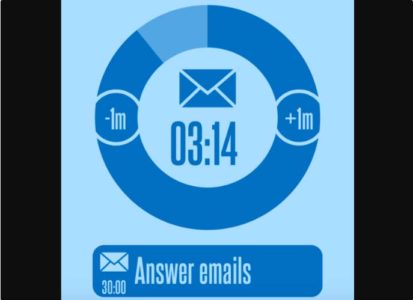
Still using the Pomodoro technique, this 30/30 app from Binary Hammer allows you to set and time your schedules throughout the day. You are free to create your own work and break ratio.
When Would 30/30 Be Useful?
This is a great timer app for any freelancer who wants to get work done. The app lets you take breaks at the appointed time.
Pricing: Free.
Compatibility: Mac.
Download: App Store for iOS
View 30/30 now
Stay Focused (Distraction Management) Apps
Sometimes concentrating on what matters most can be an uphill task. Especially when you are working from home in a virtual office – with the ever-alluring internet with a myriad of sites that can suck up your productive time. Let these tools help you stay focused every second of your work time.
37. Cold Turkey
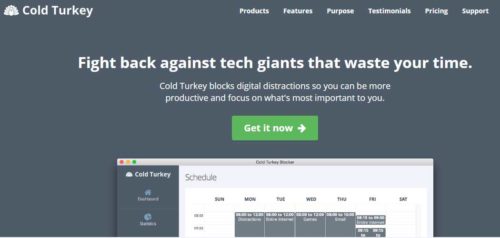
Cold Turkey Blocker is used by students, freelancers, writers, developers, and anyone else that wants to be more productive on their computer. Many people feel that Cold Turkey has helped them be more productive, in fact, 97% of Cold Turkey Blocker Pro customers did or would recommend it to a friend.
Cold Turkey.com
Besides having a blocker to online distractions, Cold Turkey also has a text editor option that won’t quit until you finish writing your work.
To date, Cold Turkey has been downloaded over half a million times.
When Would Cold Turkey Be Useful?
If you are busy doing your freelance work on your computer but you keep getting distracted, then you need Cold Turkey. This app will help you block distracting websites so that you focus and get done with the tasks at hand faster.
Pricing: Basic Plan Free, Pro $25 CAD.
Compatibility: Windows & Mac.
Download: Website
View Cold Turkey now
38. Kill News Feed
As the name suggests, this chrome extension will block Facebook news feeds when you need to focus. If you use Facebook for work purposes, worry not, though you won’t scroll the news feeds, you can still check your messages, notifications, and business pages.
This extension makes it safe to reply to a Facebook message without risk of spending an hour on the site and feeling miserable about yourself and the world we live in. Two enthusiastic thumbs up!
Hamsa H.
When Would Kill News Feed Be Useful?
Kill News Feed should be your go-to app when you want to stay away from Facebook. You know you can’t be productive if you are always checking your news feed, right? (Unless your job involves you working with social media sites).
Pricing: Free.
Compatibility: Chrome extension.
Download: Website
View Kill News Feeds now
Project and Task Management Apps
There is an easier way to manage your projects and stay on top of things without feeling overwhelmed. Let these applications help your virtual office stay organised and in control each project you are running.
39. Basecamp
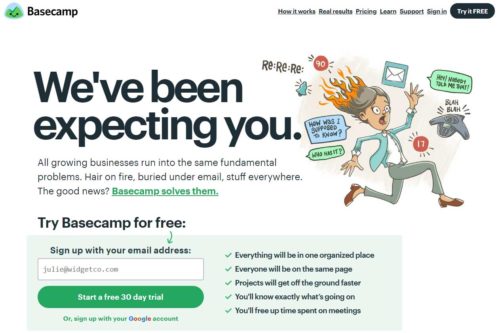
Basecamp will help you stay organised with your projects. Plus, you will be up to speed with what is going on in your virtual office so that you don’t end up feeling cluttered or worse still having your hair on fire.
Basecamp gets an average of 3,878 businesses signing up in a week. In a nutshell, Basecamp is a one-stop shop for all things teams do together. Here’s what you get:
- Messages
- Real-time Chat
- To-do lists
- Schedules
- File storage
- Documents
- Automatic check-ins
When Would Basecamp Be Useful?
Basecamp is excellent for collaboration and easier project management.
If you are working with a client or a team of freelancers, Basecamp will enable you all to work seamlessly. All project briefs, communications, and other updates are in one place.
Pricing: $99 per month all inclusive.
Compatibility: Web, iOS, Android, Mac, and PC.
Download: Website, App Store for iOS, Google Play Apps
View Basecamp now
40. Float

Float helps you schedule work and plan your projects in a team environment. It connects seamlessly with Basecamp, Asana, Trello, Slack, among others.
Key features include:
- Live schedule updates
- Super powerful schedule editing
- Stay in the loop. Anywhere, anytime
- Powerful custom search, sorting and save functionality
- Enhanced reports and data export
When Would Float be Useful?
If you want to avoid overbooking yourself use Float. You will be able to get a bird’s eye view of your calendar for a whole year.
Pricing: $5 per person, per month.
Compatibility: Multi-platform.
Download: Website, App Store for iOS
View Float now
41. Evernote
Want to work smarter and bring it all together? “Meet Evernote, your second brain”- In a nutshell, Evernote helps you capture, organize, and share your notes from anywhere.
Your life is bound to feel decluttered because you can quickly find all the information that matters most in one place. No wonder millions of people are relying on Evernote to stay organised and accomplish more – 225 million users to be precise.
When Would Evernote be Useful?
Evernote is your best companion as a freelance. With its many features, you can accomplish so much.
When you are doing your research online, and you come across some useful information you’d like to grab, use Evernote’s web clipper. It will save that information in your Evernote account.
Also, if you are in a meeting and you’d like to jot down some quick notes, you can use Evernote.
Also, you can scan documents and store them alongside your notes – super useful if you want to go paperless and maintain a neat work desk.
Pricing: Basic free, Premium $7.99/mo, Business $149.99/user/year.
Compatibility: Multi-platform.
Download: Website, App Store for iOS, Google Play Apps
View Evernote now
42. Trello
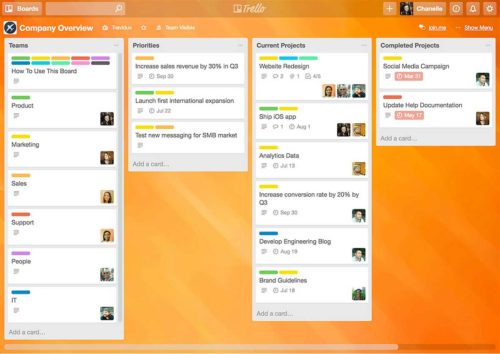
Millions of people around the world have fallen in love with Trello. It is able to always stay in sync with all your devices. Trello also provides a fun and flexible way to get your work done fast (it’s just like a sticky note filled whiteboard.)
Create project-specific boards to manage your assignments, upcoming tasks, and even backlogs.
When Would Trello Be Useful?
Are you on a sandy beach soaking up some summer sunshine? Not a problem. You can quickly respond to a team member’s inquiry without leaving the beach.
Trello gives you that flexibility to get in touch with your team regardless of your location.
And when you back at your work desk, you can use Trello to collaborate with other freelancers in your team and get more projects done the easy, fun, and flexible way.
Pricing: Basic free forever. Business $9.99 per user/month. Enterprise $20.83 per user/mo.
Compatibility: Web, Mobile, Desktop. Browsers: Latest version of Chrome, Safari, Firefox, Internet Explorer.
Download: Website, App Store for iOS, Google Play Apps
View Trello now.
43. Drag App
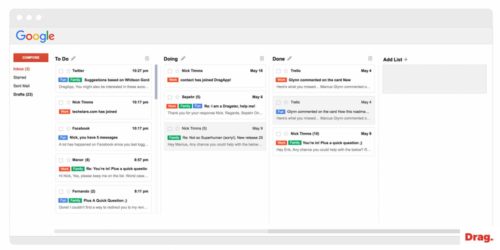
30,000+ people in over 193 countries trust and use Drag. So, if you feel like your Gmail inbox is messy, then you need to check out Drag.
Use it to manage your projects, tasks, emails, sales, and just about everything right from your inbox.
When Would Drag App Be Useful?
Things can easily fall through the crack. Especially if your Gmail inbox is overflowing with hundreds if not thousands of emails sitting unread?
You can easily miss that important email you have been waiting for. Drag App will help you manage your email and tasks so that you do not lose future business and clients.
Pricing: Basic free, Pro $3/user/month, Team $12/user/month.
Compatibility: Add to chrome as an extension.
Download: Website,
View Drag App now
44. ProofHub

To keep your life in sync, get hold of ProofHub. It’ll help you stay organized with your personal and professional to-do’s.
Accessible from anywhere, you can use ProofHubto plan for anything, get reminded promptly, and collaborate with family, friends, and colleagues.
When Would ProofHub Be Useful
As a Freelancer, often, you are working on several projects each with a unique due date. Dates that you can easily miss without the help of ProofHub.
Use ProofHub to help you never miss a deadline again.
ProofHubis also a great planning tool. You can use it to organise your to-do list and share the contents with your client or other team members that you are collaborating with on a given project.
Pricing: Starts at $45 per month (40 Projects, Unlimited Users, and 15GB Storage)
Compatibility: Mac, Windows, Web, iPhone, iPad, Android, Amazon Fire Phones, and Tablets.
Download: Website, App Store for iOS, Google Play Apps
View ProofHub now
45. Google Keep
Use this practical and colourful Google tool for your business and personal notes. By connecting it to Google Drive, you can start storing your photos, checklists, memos, and notes.
When Would Google Keep Be Useful?
As a Freelancer, you juggle a lot from day to day. You may need a place to make quick notes that you can come back to later on. Google Keep serves that purpose – a safe place to store information for later access.
Pricing: Free.
Compatibility: Google Account.
Download: Website, App Store for iOS, Google Play Apps
View Google Keep now.
46. iDoneThis
For a more effective and productive team, use this app to keep tabs on work progress among other checks. Over 160,000 people use iDone This to keep their teams in sync.

When Would iDoneThis Be Useful?
As a Freelancer, you need to be effective and productive. Therefore, iDoneThis gives you a hint of whether you are moving forward on stuff that needs to get done. If you are working with a team, this tool lets everyone stay up to date with the company’s accomplishments.
Pricing: $4-$35 per user per month annually.
Compatibility: Multi-platform.
Download: Website
View iDoneThis now
47. Taskworld
Taskworld gives your virtual office a three in one solution to your project planning, task management, and team messaging needs. No wonder thousands of virtual offices in over 80 countries trust Taskworld to get their tasks done.
When Would Taskworld Be Useful
Taskworld is associated with many heartwarming success stories. And you’d find Taskworld useful too if you want to get more organised with your tasks, plan your projects better, and be able to keep in touch with your clients and fellow freelancers.
Pricing: Starts at US$10.99 per month.
Compatibility: Integrates with Google Drive, Dropbox, Outlook, Gmail and Mac OS X calendar integrations.
Download: Website, App Store for iOS, View Taskworld now
48. MeisterTask

This app comes with a nice colourful layout that allows virtual assistants to organise tasks. Use the customizable dashboard to get a quick overview of what is on your plate and choose what to focus on for the day.
MesiterTask integrates with most of your favourite tools including Bitbucket, Slack, Zendesk, Github, Zendesk, and more.
When Would Meistertask Be Useful?
MeisterTask is a simple, flexible, and fantastic tool for organising your projects. You will have all the information that you need in one place.
That means you can discuss the project details with your team, add checklist items, add due dates, and upload relevant files. In a nutshell, you get painless, instant communication with Meistertask.
Pricing: Starts free for simple and fun task management.
Compatibility: iPhone, iPad, macOS, Windows.
Download: Website, App Store for iOS, Google Play Apps
View MeisterTask now
49. Asana
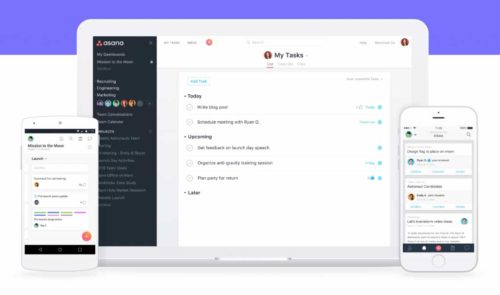
Use Asana as an easy way to track your projects right from start to finish. It allows you to outline and prioritize responsibilities so that you hit your targets. We track every single piece of creative and make sure they’re finished in time using Asana.
Jaimie Fallon, Head of Creative Services
Millions of people in over 192 countries are using Asana today to spend less time on guesswork and do more great work.
When Would Asana Be Useful?
Asana has many happy customers. And you too can join them and do extraordinary things with Asana. As a Freelancer, you need to stay focused on your daily tasks, goals, and projects – use Asana.
Pricing: Basic free, Premium @ 9.99 per user/mo.
Compatibility: Multi-platform.
Download: Website, App Store for iOS, Google Play Apps
View Asana now
50. Nozbe

Whether you are working from home or in a virtual office, Nozbe can help you get organised. Its great features and functionality across multiple platforms makes it a great solution to getting everything done simply.
Simple to use with advanced features: The product is at once simple to use and yet full of numerous, advanced features. It is the only task management system I feel comfortable recommending.
Michael Hyatt, bestselling author of “Platform”
When Would Nozbe Be Useful?
As a Freelancer, you will find Nozbe a fantastic tool for managing several projects in a team set up. Better still, you can do all the managing while on the move or from your small office at home. Still, if you are working alone, Nozbe can help you get organised.
Pricing: Starts at $8-$78 per month.
Compatibility: Mac, Linux, Android, iPhone, and iPad.
Download: Website, App Store for iOS, Google Play Apps
View Nozbe now
51. Doodle

Doodle provides a simple way for you and your team to decide on dates and time for meetings and other functions.
To use Doodle, simply suggest options, invite the participants to vote based on their preferences, and finally, you select the best option from your doodle poll.
When Would Doodle Be Useful?
As a Freelance, you are bound to have many virtual meetings with prospective clients, your current clients, and even your fellow freelancers.
Yet, making meetings happen can be time-consuming especially when the meeting involves many people. Doodle helps you schedule such meetings quickly and easily.
Pricing: Free for 1 user, Premium $39-$69.
Compatibility: Multi-platform.
Download: Website, App Store for iOS, Google Play Apps
View Doodle now
52. Pocket

Over 30 Million people are using Pocket and have saved over 2 Billion items on Pocket.
And you too can keep all your awesome articles, videos, and almost anything that you’d want to view later in Pocket. Later on, you can view your Pocket contents anytime you’re ready, even when offline.
Notably, Pocket is integrated into over 1500+ apps: Twitter, Pulse, Zite, Poki, Byliner, Tweetbot, Flipboard, and more. Awesome, right?
When Would Pocket Be Useful?
You are online doing your research on a project, and you come across valuable content that you would love to read. But you don’t have much time. Your schedule is tight.
A clever solution would be saving such great content on Pocket. Later when you have time, you can immerse yourself and read or listen to the content straight from Pocket.
Pricing: Basic free, premium $4.99/mo.
Compatibility: iPhone & iPad, Android, Kobo, and your web browser.
Download: Website, App Store for iOS, Google Play Apps
View Pocket now
53. Bidsketch
This proposal software promises to help you create professional proposals in minutes; especially professional looking landing pages. It has an option to automate the subsequent approval messages and get notified when a client opens your proposal.
My company has just won its first proposal using Bidsketch (for our largest contract ever). My investment into your service has been paid for over and over, by landing just this one client!
Angela Nielsen, Founder, One Lily
When Would Bidsketch Be Useful?
A freelancer business involves sending proposals. Which by the way can be time-consuming to prepare.
So, you will find Bidsketch useful for creating beautiful proposals in less time. Plus, you will know when a client has opened your proposal. No more anxious moments of waiting and wondering whether your proposal caught your client’s attention.
Pricing: $23 per month for a solo plan, Team $47/mo, Business $119/mo.
Compatibility: Works well with all your favourite tools and apps.
Download: Website
View Bidsketch now
54. Proposify
Writing a shining proposal can be a daunting task. It gets even more daunting waiting for a response from a client. But, all that can change when you use Proposify. You can use it to quickly create beautiful proposals and get your deals while they’re still hot. Moreover, you’ll get notified whenever a client interacts with your proposal.
Once we started using Proposify, it made our workflows so much simpler. There was just nothing else out there like it that allowed us to build something branded that we could update within minutes to send to a client.
Alex Hemker, Founder at Buhv Designs
When Would Proposify Be Useful?
Being a Freelancer, you are in the business of selling your services. But, before you land your next project, you need to create sales documents such as quotes, contracts, and more.
Proposify is a business proposal software that makes creating proposals easy and fun. With their professional and modern proposals, you can be sure you will land more deals.
Pricing: Individual $25 per month. Business $75-$250 per month.
Compatibility: Integrates with most of your favourite apps.
Download: Website, App Store for iOS, Google Play Apps
View Proposify now.
55. Qwilr
Want to pitch a client within minutes and not hours? This app will let you write professional, beautiful documents from designed templates so that you pitch with confidence.
Over 50,000 businesses are using Qwirl, and enjoying a simpler proposal writing process.
Whatever we create in Qwilr looks absolutely brilliant. It helps show our work in the best light, and is downright impressive when clients see a Qwilr Page we have made for them.
Vuki V., MD, Sling & Stone
When Would Qwilr Be Useful?
If you want to wow your clients, you need a stunning proposal. Qwirl helps you write brilliantly beautiful proposals, get instant view notifications, and even upsell your freelance services.
Pricing: Basic plan free, Pro $29/mo.
Compatibility: Multi-platform.
Download: Website
View Qwilr now
Watch the video next for a glimpse of how Qwilr will help you create that winning proposal.
56. Scanbot

Get high-quality scans of everything inclusive of documents, receipts, sketchbooks, barcodes, and much more using Scanbot. What’s more, you can auto-upload and share them instantly across all the major cloud services.
When Would Scanbot Be Useful?
While working as a Freelancer, you may need to send scanned documents to your clients. Scanbot will make it insanely easy for you to scan and share those documents.
Pricing: Basic free.
Compatibility: iOS, Android, Mac.
Download: Website, App Store for iOS, Google Play Apps
View Scanbot now
57. Hello Sign
If you need to make business agreements, then you need to start using Hello Sign for your eSignatures.
HelloSign is the single greatest invention in the history of the internet.
Seth Leighton, Executive Director, envoys.com
When Would Hello Sign Be Useful?
You will find Hello Sign useful when you need a client to sign your contract before you start working on their project. You will also need to append your digital signature to business documents from time to time. Hello Sign is secure and your privacy is guaranteed.
Pricing: Basic plan is free. Pro $13/mo, Business $40/mo.
Compatibility: Works seamlessly with Google Drive, Google Docs, and Google G Suite among other integrations.
Download: Website, App Store for iOS, Google Play Apps
View Hello Sign now
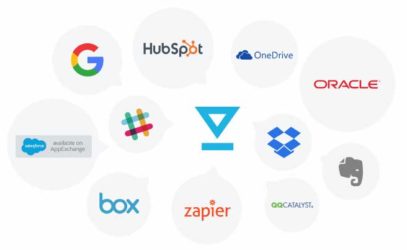
58. Time Doctor
Time Doctor is a software to help you see exactly where time is spent in your business, or for individuals to improve productivity. It lets you harvest time tracking data on your company’s work habits and then provides analytics to show key areas where improvements can be made.
When would Time Doctor Be Useful?
As a freelancer, you would need to track the websites and applications you used while working for a client. Time Doctor can also take screenshots of your computers when you start working.
It can:
- Track time in real time.
- Set reminders for you to track time
- Automatically stops tracking time when you leave the computer
- Use multiple methods to confirm if the time tracked was real work
- Not allow you to “double book” your time
Pricing: FREE for 14 days. $9.99/user per month
Compatibility: Windows, Mac, Linux, Android, iOS
Download: Website, Google Play, App Store
59. Hubstaff
You can use Hubstaff to monitor your virtual office’s daily work activities and analyse your productivity. It will be easier to see areas to improve on so that you get work done faster
Hubstaff has helped me know my team better in how they work – in ways that I could never have. The uneasiness of you and your clients wondering if you’re getting what you pay for goes out the window. I recommend Hubstaff to any team – remote or in-house.
Sean S.
Over 8,000 virtual teams use Hubstaff daily and you can join them too.
When Would Hubstaff Be Useful?
Time is precious. And as a Freelancer, every minute counts. Use Hubstaff to track the time you use working on a client’s project. With Hubstaff reports showing how you spent your time on the project, a client is able to pay you comfortably.`
You can also use the same reports to analyse your efficiency on each project. And work towards improving your productivity.
Pricing: Solo Lite Free, Premium $4.08-$8.25 per month.
Compatibility: Windows, Mac, Chrome, iOS, Android, Linux.
Download: Website, App Store for iOS, Google Play Apps
View Hubstaff now
60. Freedom
Over 750,000 people use Freedom every day to block distracting apps and websites for a more productive workday.
I’ve trained myself that when I click that Freedom butterfly, I write. It’s a psychological nudge: “This is what I’m supposed to be doing now.” Not laundry, not worrying about my teenager, no hundreds of emails.
Eloisa James, NYT Bestselling Author
When Would Freedom Be Useful?
Are you that Freelancer struggling to keep off social media, games, videos, and shopping websites and apps?
Or, are you the Freelancer constantly worrying about house chores, and other distractions? so much that you can’t get your work for the day done?
If you answered YES, then you will find the Freedom App useful.
This app will discipline you when you have no human strength to do so. Once you have your internet distractions taken care of, you can sit down, work, and be more productive.
Pricing: $6.99/mo, Forever $129.
Compatibility: Mac OS X 10.9 – 10.13, Windows Vista, 7, 8, 10 and iOS 9, 10, 11 (iPad, iPhone)
Download: Website, App Store for iOS, Google Play Apps
View Freedom now
Click here to download your free Cheat Sheet on how to become a successful Freelance Virtual Assistant.
Password Security Apps
61. LastPass

Secure all your passwords with LastPass. You only have to remember your LastPass master password otherwise, it will auto-generate all your other password thus giving you peace of mind and cybersecurity. Have a look at LastPass key features next:
- Secure password storage
- Convenient password sharing
- Secured and reliable to protect your data
- Centralized admin controls
Over 13,000,000 people trust LastPass, including 33,000 businesses. Our award-winning password manager is rated 4.5 stars on the Chrome store with 24,000 reviews.
Lastpass.com
When Would LastPass Be Useful?
As a Freelancer, you sign up to many (many!) websites. Yet, remembering all those passwords isn’t easy. LastPass lets you safely save all your passwords on their platform. With LastPass, you need to remember only one long secure master password.
Pricing: Free for 1 use, Premium $3 per month, Families $4 per month.
Compatibility: Multi-platform.
Download: Website, App Store for iOS, Google Play Apps
View LastPass now
62. Dashlane

Dashlane will have your passwords instantly typed for you whenever you need them regardless of your frequency use.
With Dashlane, you can never forget a password. As you browse, you can add or import the passwords. Moreover, you get instant security alerts on phone or computer whenever there’s a security breach.
I can’t imagine going back to maintaining lists of passwords or worse… using a few password variations across multiple sites. My data and financial information are too important for that!
Alex S., Real Dashlane User
When Would Dashlane Be Useful?
Do you get confused about which password to use where? Use Dashlane to conveniently keep your passwords and other personal information. And the next time you need to log in to a website, log in to Dashlane and get the right password.
Pricing: Basic plan free, Premium $3.33/mo.
Compatibility: Multi-platform.
Download: Website, App Store for iOS, Google Play Apps
View Dashlane now.
63. Roboform

Like the other password management tools, RoboForm will help you generate stronger passwords and store them for you. You can then access them with just a single click.
Key features include:
- Stronger passwords generation and faster logins
- Share logins securely via email
- Auto fills your form when shopping online
- Strong data security and encryption
When Would Roboform Be Useful?
For every website that you sign up with, you need a strong password. But coming up with strong and unique passwords is not easy. Often, you end up using weak or duplicate passwords.
But guess what? RoboForm will help you manage your passwords like a pro. Use it to autogenerate strong unique passwords for each website that requires signup.
Pricing: Basic plan for free. Personal $1.99-$3.98/mo. Business 29.95/user/year.
Compatibility: Windows, Mac, iOS, Android.
Download: Website, Apps Store for iOS, Google Play Apps
View Roboform now
64. True Key
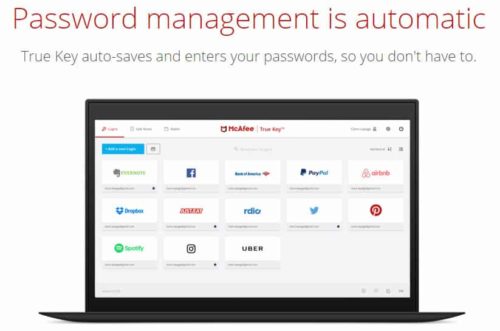
You can opt to sign in to True Key with your face or fingerprints rather than using a master password. This app is very secure to use because it has a multi-factor authentication process which you can strengthen further by customising to your profile with more factors.
When Would True Key Be Useful?
If you are a Freelancer who hates remembering passwords, True Key is your best option.
Unlike the other password managers which require you to remember a master password, True Key doesn’t. You can log in using your unique features; your fingerprint or facial recognition.
Pricing: Free (15 passwords), Premium 19.99/year (unlimited passwords).
Compatibility: PC, Mac, Android, iOS. Chrome, Firefox, Microsoft Edge, Safari.
Download: Website, App Store for iOS, Google Play Apps
View True Key now.
65. 1Password
On watching the video you realize that 1password sounds very impressive, right? It is an ideal password application for your personal use, family, team, or business use.
When Would 1Password Be Useful?
As a Freelancer, you may need to travel for business or leisure from time to time. And that may involve you carrying your computer and other electronics. With 1Password, you can activate Travel Mode.
Travel Mode lets you remove sensitive data from your devices while travelling. Once you reach your destination, you can restore access with a single click.
Pricing: Personal & Family $2.99-$4.99/mo. Team & Business $3.99-$7.99/mo.
Compatibility: Mac, iOS, Windows, Android, and Web.
Download: Website, App Store for iOS, Google Play Apps
View 1Password now.
Accounting and Financial Management Apps
Keep tabs on all your finances including billing, invoicing, and reporting with these financial management applications.
66. Wave
Wave helps you keep track of your expenses, send invoices, get paid, and generate financial statements absolutely free of charge. Have a look at wave’s list of products next.
- Accounting to track your income and expenses.
- Invoicing create and send professional invoices.
- Payments, accept credit cards and bank payments (ACH) online.
- Payroll, pay your employees and handle taxes easily.
- Recurring billing for repeat customers.
- Receipts scanning right from your phone.
And here’s what one happy Wave user had to say, “I love that Wave is a simple, one-stop shop for my business. I can keep track of all of my payments, bills, expenses, etc. in one place with zero fees.”
Jessica Today-Jessica Today Designs
When Would Wave Be Useful?
As a Freelancer, you spend most of your time working on clients’ projects. So much that you may fail to keep track of your income and expenses. But as a business, the accounting part is necessary. With a little help from Wave, you can determine the financial soundness of your freelance business.
Pricing: Free, forever.
Compatibility: iOS, Android.
Download: Website, App Store for iOS, Google Play Apps
View Wave now
67. Monefy

This app will help you track your income and expenses better. Its inbuilt features make adding transactions quick and easy so that you are able to document your spending in a clear manner.
When Would Monefy Be Useful?
As a Freelancer, you work hard to earn your money. But keeping track of how you spend it may be a challenge. Monefy will give you detailed information on the transactions you make. Plus, a budget for your money.
Pricing: Free.
Compatibility: Android, iOS, and Windows phone.
Download: Website, App Store for iOS, Google Play Apps
View Moneyfy now
68. FreshBooks
FreshBooks is a cloud accounting software that is ridiculously easy to use and will make your billing painless.
Stop wasting precious time creating invoices, following up on payments and trying to figure out where your business stands. FreshBooks makes invoicing painless, expense tracking simple and knowing how profitable you are easy.
FreshBooks.com
When Would FreshBooks Be Useful?
Let’s say you have completed a project and you need to invoice your client. But you also have other urgent tasks to finish. You may realise that invoicing clients is quickly turning into a time-consuming chore.
That’s when you need FreshBooks. It will take you seconds to create impressive invoices so you get paid faster and get on with other work.
Pricing: Lite $15/mo, Plus $25/mo, Premium $50/mo.
Compatibility: Android, iOS.
Download: Website, App Store for iOS, Google Play Apps
View FreshBooks now
69. Mint

Mint will help you to manage all your finances from one central point. As a result, you will effortlessly stay on top of your bills and budgets. It is easy to get started with mint, your data will be secure, and you can personalise it to suit your needs to a tee.
When Would Mint Be Useful?
Mint is like a personal financial friend. It will help you manage your hard earned cash. You can get analysed data about your credit score.
Mint will also show you a summary of your financial accounts to help you know where you stand, along with savings tips based on your lifestyle and goals.
Pricing: Free.
Compatibility: Android, iOS.
Download: Website, App Store for iOS, Google Play Apps
View Mint now
70. ZipBooks

This beautifully designed accounting app will help you do bookkeeping, send invoices, bills, manage your expenses, and get competitive analysis reports. It’s a smarter way to take your business to the next level.
ZipBooks has impressively received a 4.8-star rating from 344 reviews on the Chrome web store. With ZiBbooks, you will spend 15% less time doing mundane bookkeeping tasks.
When Would ZipBooks Be Useful?
If you are a Freelancer who struggles with Bookkeeping, you will find ZipBooks useful. Use it to track your expenses and incomes, send invoices, and receive your payments.
Pricing: Basic plan is free. Premium $15-$125/mo.
Compatibility: iOS.
Download: Website
View ZipBooks now
71. PayPal
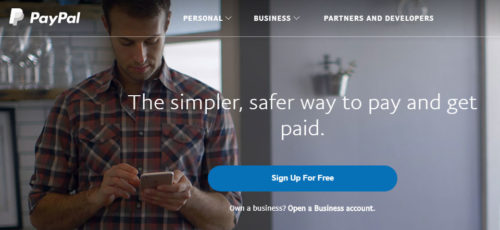
PayPal is simply used to send and receive payments the easy, fast, and safe way. There are over 200 million active Paypal individual accounts and 7 million business accounts worldwide.
Key features include:
- Safe and protected transaction.
- Simplified and convenient use.
- Available worldwide, across multiple devices.
- Mostly free, unless doing currency conversion.
When Would PayPal Be Useful?
Once you set out to work on a client’s project, you may need a down payment or some form of monetary commitment.
PayPal is a simple, convenient, and useful app for receiving your payment. You can also use PayPal to make payments for your other online transactions.
Pricing: Free sign up.
Compatibility: Multi-platform.
Download: Website, App Store for iOS, Google Play Apps
View PayPal now
72. Escrow
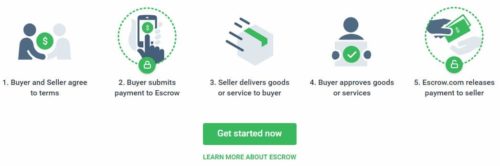
Over $3 billion of transactions are protected by Escrow. Escrow is used as a neutral third party platform to monitor and facilitate payments between two parties.
As an online worker, you only start working after the client has deposited money in Escrow. After completing the work, let the client verify and your funds will be released to your account.
Watch this video to learn more about Escrow.
When Would Escrow Be Useful?
Escrow helps you not lose the money you’ve worked for online. So when a client gives you a project to work on, they have to deposit the agreed amount of money with Escrow. Once you finish up with the project, the client checks your work. If they are happy with the results, Escrow releases the funds to you. You won’t get scammed when you use Escrow.
Pricing: Check their fee Calculator.
Compatibility: Web.
Download: Website
View Escrow now
73. Google Pay
If you have a Google account, then this is another app to send and receive money on the web. Along with it comes Google’s standard of safety. Plus it’s easy, fast, and free.
Google Pay Send has a 4.5-star rating review from over 63,000 users.
When Would Google Pay Be Useful?
When you want to receive your payment from a client, you can use Google Pay Send. It is a faster and safer way to send and receive money. Use it as an alternative to PayPal, Stripe, Skrill, and more.
Pricing: Free.
Compatibility: Google Account.
Download: Website, App Store for iOS, Google Play Apps
View Google Pay Send now
74. Skrill
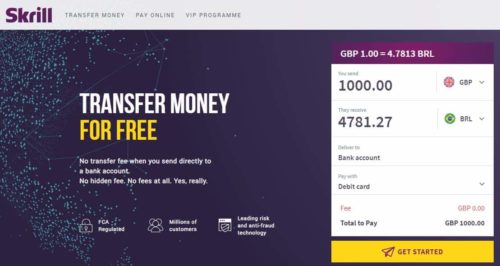
Over 2 million customers are using Skrill. With just your email address, you can open a Skrill account to send and receive money 24/7.
When Would Skrill Be Useful?
You may find that some online payment apps such as PayPal and Google Pay are not supported in your country. Or you may simply prefer Skrill’s services. Then, it would be useful for you.
Pricing: Free
Compatibility: Multi-platform
Download: Website, App Store for iOS, Google Play Apps
View Skrill now
Watch the video below to see exactly how to get started with Skrill
75. Invoicely

Sick of Paper Invoices? Consider switching to a cloud app like invoicely to manage & track all of your invoices from a Single Dashboard.
Kim George, Founder of Small Business Sense
Invoicely is loved by over 100,000 small businesses. It has inbuilt invoicing and accounting tools to help you:
- Create and send invoices effortlessly.
- Accept online payments in any currency across the globe.
- Track time, expenses and mileage for fair compensation.
- Personalise to make your brand stand out.
- Manage multiple businesses from one place.
When Would Invoicely Be Useful?
Are you a Freelancer who hates creating invoices? Then you will find Invoicely a treat. Use it to create, manage, and track your invoices.
Pricing: Free, Basic $9.99/mo, Pro $19.99/mo.
Compatibility: All systems operational.
Download: Website
View Invoicely now
76. Shoeboxed
It is time to go paperless. And Shoeboxed will provide virtual offices with easy ways to verify, organize, and archive paperwork online. Over 1,000,000 businesses are using Shoeboxed to turn their receipts into data.
When Would Shoeboxed Be useful?
As a Freelancer, you need to work from a neat and clutter-free desk. Start by scanning all your paperwork to Shoeboxed. With all your important documents reliably stored digitally, you can work from a neat paperless desk.
Pricing: 30-day free trial. Lite $15/mo, Classic $39/mo, Business $69/mo.
Compatibility: Works with tools you already use.
Download: Website, App Store for iOS, Google Play Apps
77. Shake By LegalShield
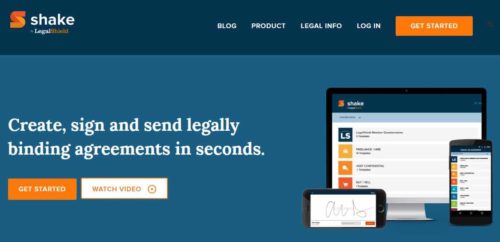
Shake by LegalShield is here to help you create, sign, and send legally binding documents within seconds. Those documents include;
- Non-Disclosure agreements
- Freelance/Work-for-hire agreements
- Bill of sale agreements
- Loan agreements
- Rent/lend agreements
When Would Shake Be Useful?
Shake by LegalShield will help you make legally binding work-for-hire agreements. And as a Freelancer, you need to have an independent contractor agreement that covers all the basic components such as:
- Scope of work/statement of work
- Payment terms
- Ownership of work
- Independent contractor relationship
- Confidentiality, Non-solicitation
- Warranties
Shake by LegalShield will help you create the ideal agreement, sign it, and send it to your client in less time.
Pricing: Free.
Compatibility: Web, iOS, Android.
Download: Website, App Store for iOS, Google Play Apps
View Shake now
Click here to download your free Cheat Sheet on how to become a successful Freelance Virtual Assistant.
Spelling and Grammar Check Apps
Typos irk anyone. And poor grammar can be an eyesore. But, there are handy tools to help you as a Freelancer write your documents in perfect English. So, don’t get caught with a sloppy document anymore. Use these handy applications to write impeccable English. Moreso if you are working as a Virtual Assistant and Copywriter.
78. Grammarly
Grammarly checks your spelling, corrects sentence constructions, suggests synonyms, and also highlights overused words. It is, therefore, a useful tool for copywriters and anyone creating content on the web – including emails and posts.
It’s an online service that quickly and easily makes your writing better and makes you sound like a pro, or at least helps you avoid looking like a fool.
Forbes
When Would Grammarly Be Useful?
If you working as a Freelance Copywriter, and you have written content for a client before you submit your work you need to pass it through Grammarly. This app will catch the small mistakes that may have skipped your eye while proofreading.
So Grammarly is a useful tool that highlights all the English grammar, spelling, and punctuation mistakes. You fix them before sending out the final document.
Pricing: Basic Free, Premium $29.95/mo.
Compatibility: Multi-Platform.
Download: Website, App Store for iOS, Google Play Apps
View Grammarly now
79. OneNote
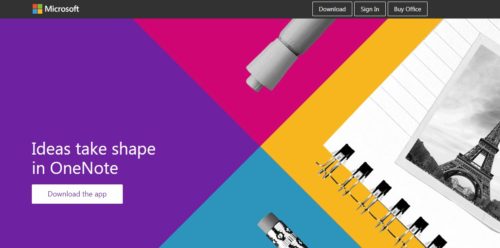
Instead of scribbling your great ideas on a napkin or a sticky note, use OneNote to write on the go. Being part of the Microsoft Office family, this tool can be used across multiple platforms and is accessible from anywhere.
When Would OneNote Be Useful?
Let’s say you are on the move, or somewhere without a notebook at hand. You can use OneNote to take quick notes of important information. It could be an inspiring idea you’ve got for your next blog post, or any other thoughts you’d like to remember later.
Pricing: Free.
Compatibility: Windows, Apple, Android, Web.
Download: Website, App Store for iOS, Google Play Apps
View OneNote now.
80. Thesaurus
Looking for synonyms, antonyms, or associations, look no further than Thesaurus.
When Would Thesaurus Be Useful?
When working as a Freelance Copywriter, you will find Thesaurus useful. There are words you may feel like you have overused in your writing. To replace them, you can check for their synonyms on Thesaurus.
Pricing: Free
Compatibility: Multi-platform
Download: Website
View Thesaurus now
81. Imagination Prompt
As an eCommerce copywriter, you may sometimes feel uninspired or experience writer’s block. Get your creative juices flowing with Imagination Prompt. Keep pushing the button until you get a prompt that can trigger your creative spark.
When Would Imagination Prompt Be Useful?
You will find Imagination Prompt useful when you need a guided writing challenge, a story starter, a little nudge, or a creativity starter.
Pricing: Free.
Compatibility: Multi-platform.
Download: Website
View Imagination Prompt now
82. Notion

This app incorporates 4 apps to help you do all your work in one place. They include:
- Notes and Docs with 30+ media types
- Knowledge base with easy to find answers
- Tasks and projects with calendar and list views
- Spreadsheets and databases to capture your workflows
When Would Notion Be Useful?
Notion is useful when you are working as an individual or with a distributed team. It makes it easy for you to manage your tasks. And when you stay organised, you get more done. Notion gets all your work is in one place.
Pricing: Start free, Personal $4 per month, Team $8 per member per month.
Compatibility: Multi-platform.
Download: Website, App Store for iOS, Google Play Apps
View Notion now
83. Ginger
Ginger, a comprehensive language and grammar checker helps eCommerce Copywriters and Virtual Assistants write everything mistake-free. It also does sentence rephrasing and translation.
Here’s what they have to say, “Write great English with the ultimate tool for writing, in your favourite websites such as Facebook, Gmail, LinkedIn and more. While you’re typing, a small Ginger logo will appear at the bottom right corner of your text fields. This tool will take care of all your writing needs.”
Gingersoftware.com
When Would Ginger Be Useful?
Wherever you write, Ginger ensures that your writing is mistake-free. That includes punctuation, sentence construction, and style.
Other complimentary Ginger tools you can access are the sentence rephraser, definition, translation, and contextual synonyms. Now you can write with complete confidence using Ginger.
Pricing: Basic free, Premium 20.97/mo.
Compatibility: Multi-platform.
Download: Website, App Store for iOS, Google Play Apps
View Ginger now
84. WhiteSmoke
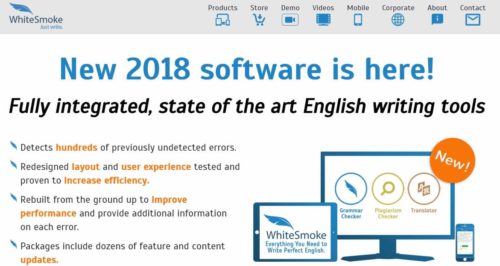
WhiteSmoke features a grammar checker, a spell checker, a style checker, a punctuation checker, and translation. Watch their video next to learn how they can help eCommerce copywriters write flawless English.
When Would White Smoke Be Useful?
Spelling and grammar mistakes are costly. If you hand in work with misspelt words and grammar issues, you create a bad impression of yourself. And such mistakes may cost you your job. White Smoke will help you check your English Grammar so you end up with a flawless documents.
Pricing: $6.95-$17.95 per month.
Compatibility: Desktop, Web, Mobile Android and Apple.
Download: Website, App Store for iOS
View WhiteSmoke now
85. Hemingways App
Named after Ernest Hemingway, a legendary writer famous for his clear and concise writing, this app will help eCommerce Copywriters and Virtual Assistants improve their writing compositions.
Basically, it highlights filler words, long sentences, and passive voice. It also gives your writing a readability score. Lower grades mean easier readability.
When Would The Hemingways App Be Useful?
When you are writing for the web, your text should have a good readability score. The Hemingways App helps you write short, less complex sentences. It identifies weakening phrases and adverbs that you need to do away with or replace with powerful words.
Pricing: Free.
Compatibility: Multi-platform.
Download: Website
View Hemingways App now
86. CorrectEnglish

So far, this powerful online proofreading tool has found over 4 Billion errors! It will check and correct your grammar, punctuation, contextual, and spelling mistakes right on your browser.

When Would CorrectEnglish Be Useful?
If you are writing resumes, emails, social media posts, blog posts, or any other type of content, you will find CorrectEnglish useful. This app simplifies your proofreading work and helps you deliver professional quality work.
Pricing: $120 per year with subsequent yearly renewal at US$20.
Compatibility: Web Chrome, Firefox, Microsoft Edge.
Download: Website, App Store for iOS
View Correct English now
87. ProWritingAid
Want to turn your good writing into great writing? Read on…
The most successful people in the world have coaches. Whatever your level of writing, ProWritingAid will help you achieve new heights. Exceptional writing depends on much more than just correct grammar. You need an editing tool that also highlights style issues and compares your writing to the best writers in your genre. ProWritingAid helps you find the best way to express your ideas.
ProWritingAid
When Would ProWritingAid Be Useful?
This app is more useful for Freelance Bloggers or Content Writers. Once you create your captivating content, you can use this app to effectively self-edit before publishing. It saves you the need of a proofreader.
Pricing: Premium rates start at US$50 per year but there’s also a lifetime membership at US$175.
Compatibility: Multi-platform.
Download: Website
View ProWritingAid now
88. After the Deadline

Polish your writing with this nifty tool that allows you to check for grammatical errors and punctuation. To use, just paste your text into the box and hit the ‘check writing’ button.
When Would After the Deadline Be Useful?
This is a useful tool for writers. You can use it to perform:
- Contextual spell checking
- Advanced style checking
- Intelligent grammar checking
When you use After the Deadline app, you will spend less time editing your writing. Use that time you have saved to create more awesome content.
Pricing: Free.
Compatibility: Multi-platform
View After the Deadline now
89. Online Correction
Use this simple text editor to check your spellings and grammar. You can also choose your preferred dialect.
When Would Online Correction Be Useful?
You will find Online Correction useful if you are looking for a simple and straightforward tool to check for spelling, grammar, and style mistakes in your texts.
Pricing: Free.
Compatibility: Multi-platform
Download: Website
View Online Correction now
90. Paper Rater

This is an awesome web-based tool that is free to use for your proofreading needs. Key features include:
- State-of-the-art grammar checking
- Plagiarism detection
- Automated essay scoring
When Would Paper Rater Be Useful?
When you have written your paper, it is important to check for plagiarism. Paper Rater compares your document with over 10 billion other documents. This helps you know that your document is not plagiarised. And if it is, you make the necessary changes.
Pricing: Basic plan is free. Premium $7.95 per month.
Compatibility: Multi-platform.
Download: Website
View Paper Rater now
Bonus
Here are some bonus resources for your grammar and punctuation needs. Check them out.
- Word Wit
- Grammar up
- English Grammar 101
- The Free Dictionary
- Words with friends
- English Idioms illustrated
- English Grammar
Wellness Apps
Staying well while you work from home is important. Let these best apps help you look after your wellness the easy way.
91. Power Nap

Need to recharge your energy on a stressful day? This app will soothe you with relaxing sounds of the beach, rain, thunder, and more.
It then lets you sleep for a maximum of 30 minutes before waking you up with pleasant alarm sounds of birds, piano, bells, etc. And doesn’t their sweet kitty cat just look adorable!
Here’s what one happy user had to say:
I love my naps, but hate having a heart attack upon weakening to an alarm. This app fixes that. I also like using small chunks of time to read, but hate having to watch the clock or be startled out of my story. I feel as though I’m doing a mental glaucoma test, waiting for that puff of air in my eye. Not anymore! And the ambient noise helps me to focus on my book while time slips by. Yes, it’s “just a timer,” but it’s a gentle one that makes time monitoring pleasant instead of obsessive. I like it.
Ismain
When Would Power Nap Be Useful?
Sometimes working as a Freelancer can take a toll on your energy levels. You may have stretched your 8-hour workday to say, 15 hours. And the following day, you are sleepy. And can’t concentrate on your work as desired.
A power nap can be helpful. And you’d need the Power Nap App to gently wake you up once your nap time is up.
Pricing: Free.
Compatibility: iOS.
Download: App Store for iOS
View Power Nap App now
92. Take a Break Please
This app forces you to take your break according to your configured time. When that time comes, your screen dims and prompts you to take a break. So, if you are the type who gets tied up to your computer, you’ve got a solution right here.
When Would Take a Break Please Be Useful?
Do you struggle to peel yourself off from your computer? This app will force you to take a break at the time you said you’d like to take a break. You can use these breaks to grab a snack, do simple quick workouts and stretches, or just rest your eyes.
Pricing: $0.99
Compatibility: iOS
Download: App Store for iOS
View Take a Break Please now
93. Sleep Cycle

The result is so gentle and lovely it feels like being woken up by a mermaid stoking your hair or a unicorn nuzzling your toes.
The Guardian
Waking up is about timing, so this app will analyse your sleep patterns throughout the night and wake you up in the lightest phase of your sleep. Best deal in dreamland?
When Would Sleep Cycle Be Useful?
If you are a Freelancer who needs to be gently woken up, you will find Sleep Cycle useful. You wouldn’t mind being woken up at the right time; when you are feeling perfectly rested, would you?
Pricing: Starts free with a premium option
Compatibility: iPhone, Android
Download: Website, App Store for iOS, Google Play Store
View Sleep Cycle now
Fitness Apps
A healthy and fit body equals to a healthy and strong mind. And these fitness apps will get you in the right frame of mind and body for a productive day with your online work from home.
94. Fit.net

Commit just 5 minutes of your time for some simple movements and soon you’ll start realizing your fitness goals. What’s more, you get to pick a live coach to keep you motivated via text or video.
With over 200 free exercise videos ranging from abs to yoga at all intensity levels, there is a personalized workout waiting for you to achieve your fitness goal and maintain it. No other solution provides on-demand and live fitness coaching.
Fitnet
When Would Fitnet Be Useful?
This app is perfect for any Freelancer who feels like they have no time for workouts. When you take your small breaks in between work, you can sneak short workouts using Fitnet.
Pricing: Free
Compatibility: iPhone, iPad, Apple Watch
Download: Website, App Store for iOS
View Fit.net now
95. Blogilates

This app is a one-stop shop for all your fitness needs that include a monthly workout calendar, videos, an online forum, and much more.
When Would Blogilates Be Useful?
If you are female freelancer who wants to stay fit, use Blogilates. You can follow through the workout videos or take on a challenge e.g 30 Day Flat Abs Challenge, 30 Day Butt Lift Challenge, 100 Squat Challenge, etc.
Pricing: Free
Compatibility: Multi-platform
Download: Website, App Store for iOS
View Blogilates now
96. Couch to 5K

Download this app, follow through its program and in 9 weeks you will be running 5 kilometres or 30 minutes non stop.
With the help of the Couch to 5k program, In less than seven months, I went from a 47 year old, 104kg, 30 cigarettes a day sort of guy to an 82kg, 0 cigarettes, running 45 to 50 kilometers a week sort of guy. Ten months after finishing C25K I completed my first marathon. Since then I have run another 5 marathons, as well as 9 ultra marathons including three over 100km.
c25k.com
When Would Couch to 5K Be Useful?
Being a Freelancer means you sit for long hours working. So, you may view yourself as a “couch potato” even if you are not working from a couch.
The Couch to 5K app will help you run to stay fit. Just follow through the program and in no time you will be as fit as a fiddle.
Pricing: Free
Compatibility: Multi-platform
Download: Website, App Store for iOS, Google Play Store
View Couch to 5K now
97. Daily Yoga

If you are a yogi or would like to be one, then check out this app.
Here’s what they have to offer – “More than 100 yoga and meditation classes to help people from all levels. A whole series of beginner-friendly tutorials to help you find a different and better self in only 2 weeks.”“
Daily Yoga
When Would Daily Yoga Be Useful?
Daily Yoga is a useful app for anyone who would like to practise Yoga. Whether you are a beginner, intermediate or expert, there are Yoga lessons for you. While at it you can join their Yoga community, use their graceful serene music to soothe your heart, or get help keeping details of your personal data.
Pricing: $9.99 per month or opt for $99 per lifetime
Compatibility: Multi-platform
Download: Website, App Store for iOS, Google Play Store
View Daily Yoga now
98. My Fitness Pal
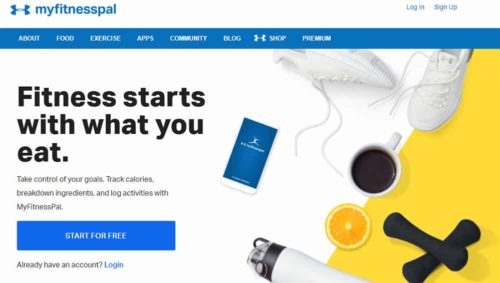
This app has a database of over 5 million foods, a barcode nutrition scanner, and a recipe importer. With just a few simple steps, MyFitnessPal lets you track your food intake and exercises that balance these calories.
My trainer recommended MyFitnessPal to me, but I was concerned that is would be too time consuming and difficult to use…But it’s easy! After a few days, it’s just a couple of clicks and you’re done! If you’re serious about fitness or weight loss or eating better, MFP is an excellent way to keep you in check and on track.
Christina C. (chrisec)
When Would My FitnessPal Be Useful?
If you are a Freelancer struggling to stay fit, eat better or lose weight, you will love My Fitness Pal.
This app will help you change your eating habits, and show you how to keep a food diary so that you can increase your chances of hitting your health and fitness goals.
Pricing: Basic plan for free
Compatibility: Multi-platform
Download: Website, App Store for iOS, Google Play Store
View My Fitness Pal now
99. Sworkit
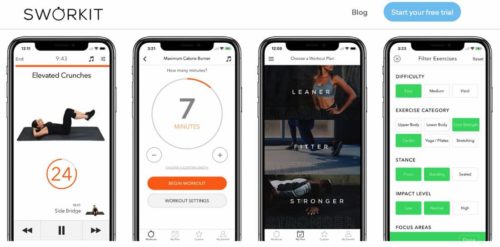
Exercise doesn’t have to be intimidating or time-consuming anymore. For as little as 5-15 minutes, you can do video workouts tailored to your needs.
With 25 million people using Sworkit to work out, you too can join them and get in the best shape of your life.
When Would Sworkit Be Useful?
As a Freelancer, which fitness goals do you have? Could be you want to get leaner, fitter or stronger.
Sworkit will help you find your perfect workout or build one. With the many options available, you will easily achieve your ultimate goal of getting into your best shape.
And when you need assistance, you can talk to a real personal trainer.
Pricing: Free trial, $12.99 per month, 79.99 per year
Compatibility: iPhone $ iPad, Apple TV, Android, Web Browser
Download: Website, App Store for iOS, Google Play Store
View Sworkit now
100. PEAR Sports

Imagine having world record holder Deena Kastor train you for your first marathon or Olympic skier Kaylin Richardson get you in shape for the slopes. With PEAR, you have access to personal training from the world’s most respected and knowledgeable athletes
Pearsports.com
With Performance Enhancing Audio Research (PEAR), it’s like having a personal trainer right at your fingertips.
When Would PEAR Sports Be Useful?
The PEAR Sports app is useful when you want to work with a personal trainer but you don’t want to go to a gym. You will get real-time interactive work out sessions that feel like you have a personal trainer speaking into your ear.
Pricing: $5.99/mo, 39.99 per annum
Compatibility: Apple Watch *, Samsung Gear S3, Samsung S3 Frontier, Samsung Gear Sport, Samsung Gear Fit 2 Pro, Bluetooth Chest Straps. (Requires compatible phone)
Download: Website, App Store for iOS, Google Play Store
View Pearsports now
Over to You
Congratulations! Now your virtual office arsenal is well packed, right? Go on and get some work done more efficiently today.
Click here to download your free Cheat Sheet on how to become a successful Freelance Virtual Assistant.


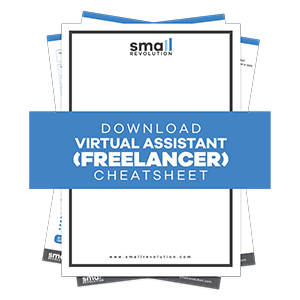
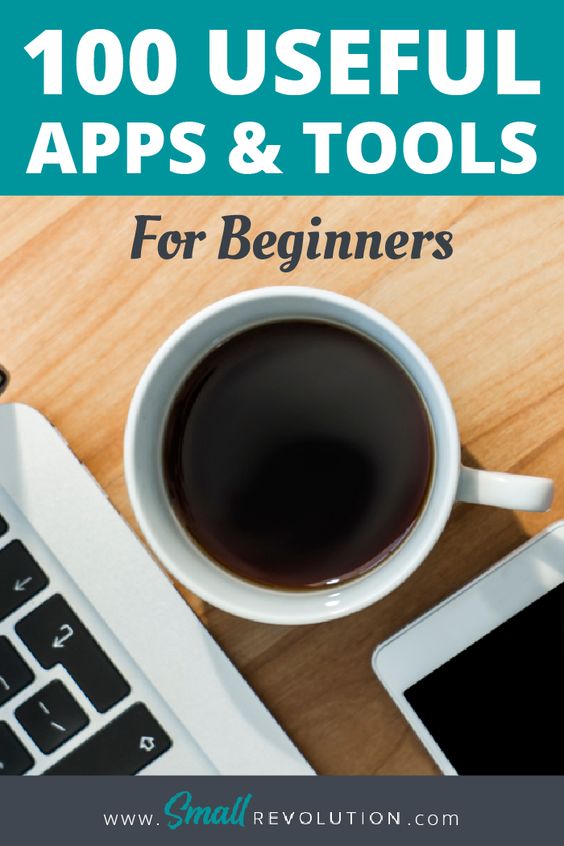

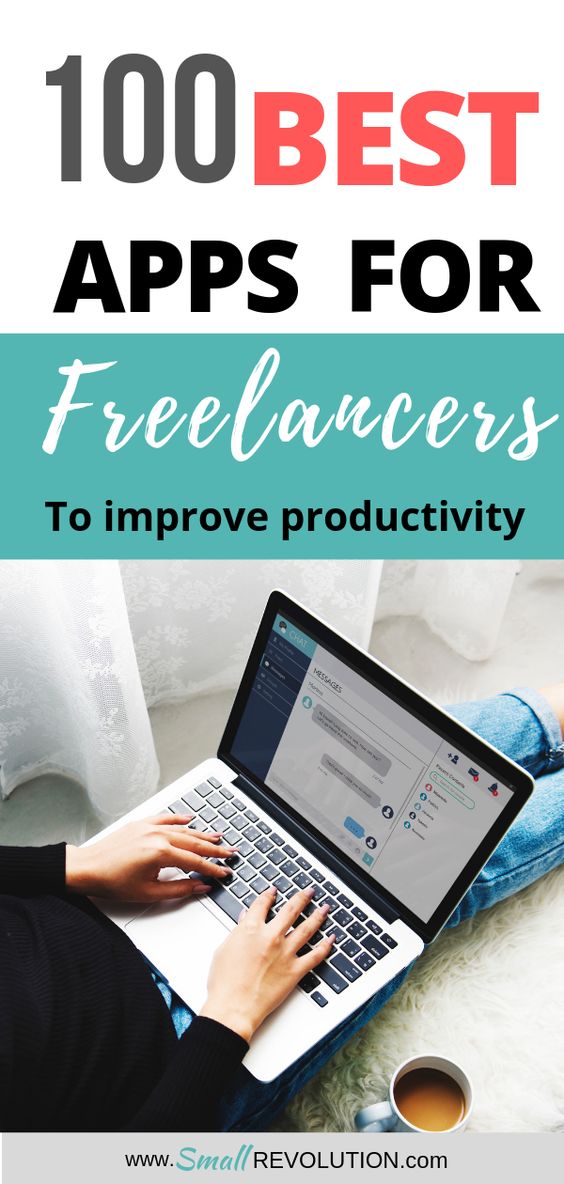
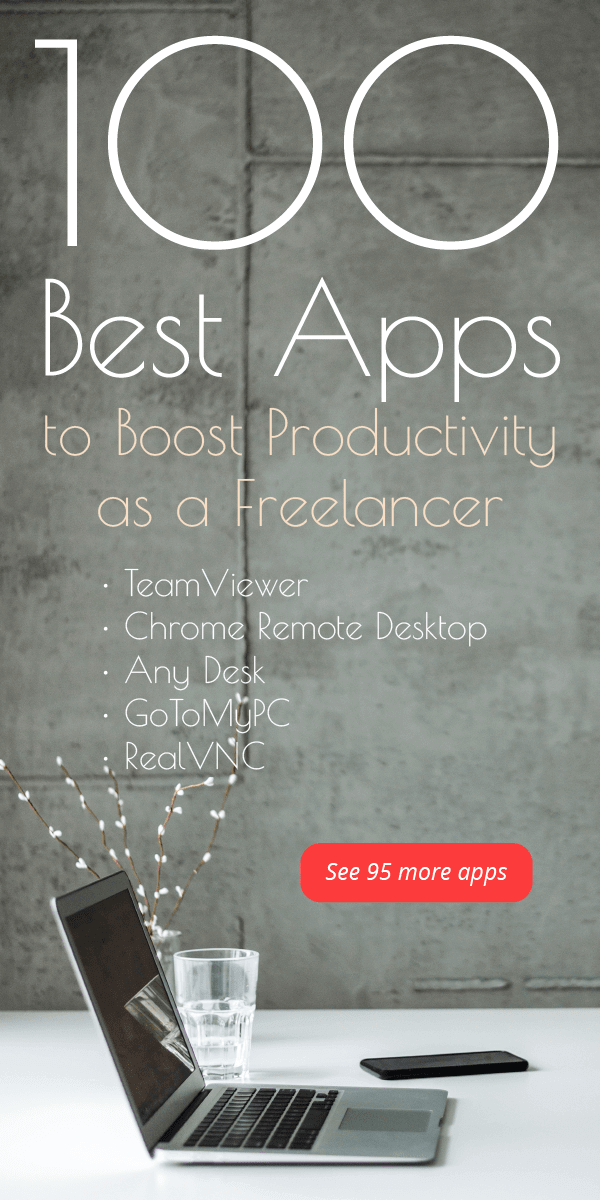
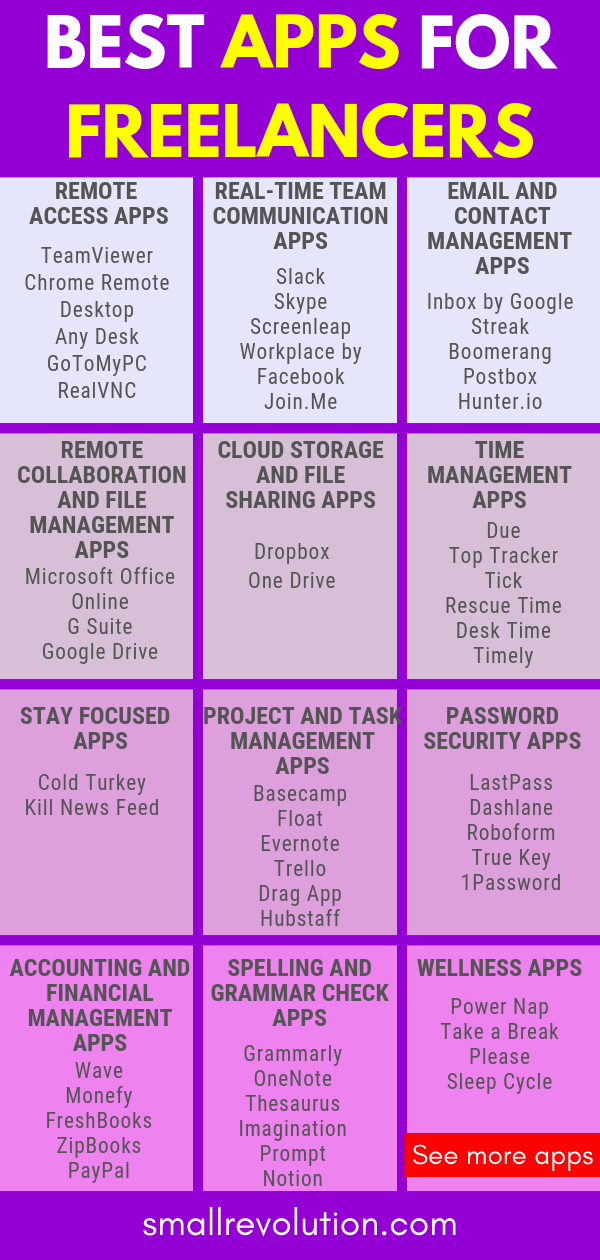
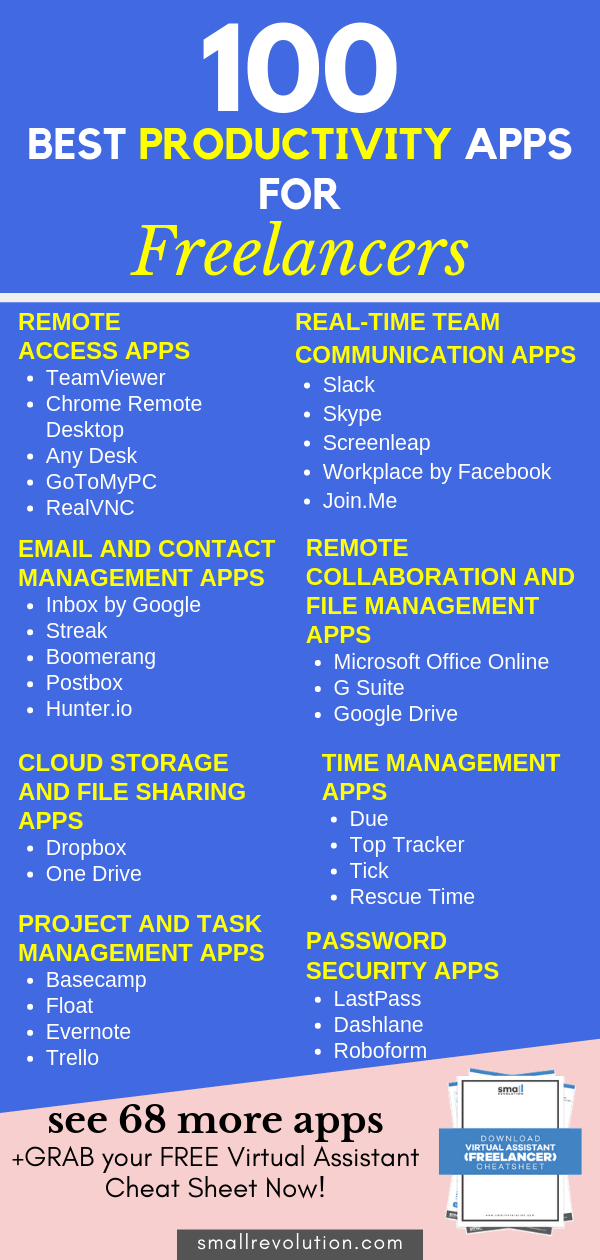
2 Comments
Great information shared.. really enjoyed reading this post thank you author for sharing this post .. appreciated
Thanks for a marvelous posting! I genuinely enjoyed reading it, you are a great author.I will always bookmark your blog and will often come back down the road. I want to encourage continue your great job, have a nice weekend!