As an online business owner without sufficient coding knowledge and experience, you may think it’s enough to buy an outstanding theme, do your best to customize it and your business website is ready to be launched.
Well, developing, designing and maintaining a website involves far more than that.
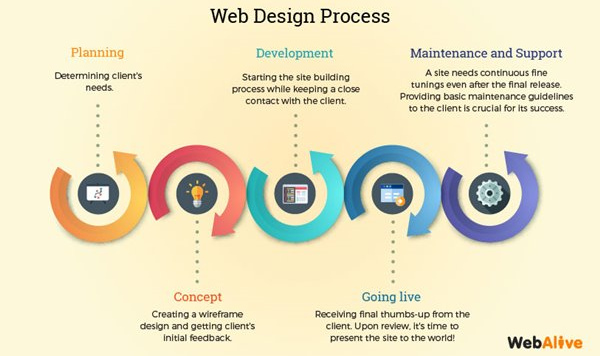
Every serious, talented Web Designer or Developer or anyone else doing this type of work needs to have a thorough understanding of:
- HTML, CSS, JavaScript or any other programming language(s)
- compatibility between various devices and web browsers
- user interface (UI)
- web security principles
- latest software packages and technologies and much more.
Obviously, there are tons of small, repetitive but serious and significant tasks that need to be completed professionally so that your website is running smoothly.
If you don’t want to deal with all those daily tasks, are short of time, or even haven’t got a clue how to perform them, there’s a simple solution.
Let an expert handle all those complicated but vital tasks for your business.
Don’t have enough cash for a professional in-house Web Developer or Designer? No worries!
Communicating with your Designers cost-effectively will save you money.
Even better:
You can hire a qualified Virtual Assistant with solid knowledge of web development and design, as well as enough practical coding experience and know-how.
Here are some of the technical responsibilities a trustworthy well versed Virtual Assistant with web development and design skills can successfully handle for you. Most of them are tasks typically performed in WordPress.
- Recommending and reserving a domain name
- Helping you choose a website hosting domain based on your needs and requirements
- Purchasing a web hosting plan for you
- Developing and supporting WordPress (PHP) websites
- Creating web pages
- Updating web pages
- Creating a website sitemap (including all sections and pages)
- Creating or moving a website database from the testing or staging server to the production one
- Creating user accounts
- Updating WordPress and other platforms
- Installing themes
- Selecting and customizing themes
- Updating themes
- Installing plugins
- Updating plugins
- Modifying and redesigning your existing website
- Making mockups
- Building and designing landing pages for websites to convert visitors into customers
- Setting up manual website backups on a regular basis (daily, weekly or monthly)
- Ensuring all backups are running
- Doing keyword research
- Setting up and managing blogs (in WordPress mostly)
- Researching blog posts
- Collecting content from writers and organizing it
- Double-checking website content, requesting and managing revisions and modifications
- Uploading and drafting blog posts
- Scheduling blog posts and managing editorial calendar
- Publishing blog posts on blogs
- Moderating comments on blogs
- Updating blogs
- Generating, editing or formatting website/blog traffic reports
- Uploading and embedding videos to websites
- Uploading and embedding images to websites
- Optimizing images
- Uploading any types of digital files to websites
- Implementing various graphics and visuals into a website (e.g. a Google map on your contact page)
- Making sure all the content and visuals on the website are either original work or properly attributed
- Ensuring all the metadata are original
- Designing, creating and uploading ebooks
- Header and logo design
- Creating page URLs
- Researching web design trends and staying updated
- Troubleshooting your website
- Testing websites and apps for mistakes and problems
- Improving your website functionality, responsiveness and pages’ load speed
- Making your website mobile-friendly
- Fixing various other errors and solving technical issues that may occur when running a website
- Providing technical support to your clients or customers
- Doing or assisting with SEO work
- Showcasing your products and special offers in the sticky sidebars
- Ensure appropriate interlinking throughout a website (among related inbound pages, as well as including outbound links to credible sources)
- Making sure that all website links work
- Fixing dead links
- Creating redirects
- Setting up and optimizing autoresponders
- CRM integration
- Social media integration
- Integrating payment gateway
- Installing an email ticketing system like ZenDesk
- Providing support and making sure the ticketing system works smoothly
- Integrating and maintaining MailChimp and other necessary automation tools for business growth
- Implementing appropriate security principles to websites (especially eCommerce platforms)
- Handle the coding
- Provide basic/general or more specialist training to other team members in the field of web development and design
Having seen what a professional Web Dev/Designer VA can do for you, wouldn’t it put you at ease to delegate all the tedious website maintenance and admin work to them while you’re squeezing more hours out of each day to spend them on your business development instead of some technical tasks?
You already have enough challenges without having to take care of your website maintenance, right?
Still, your website is a critical component of your online business where you’re showcasing your products or services, so neglecting it is NOT an option at all.
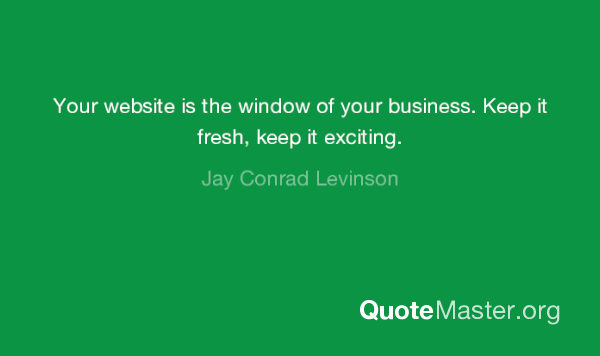
An eye-catching, highly responsive, user-friendly and reliable website is an absolute MUST for your online brand credibility and business success.
That’s why hiring a Virtual Assistant specialized in web design and development is a wise investment. Go for it!


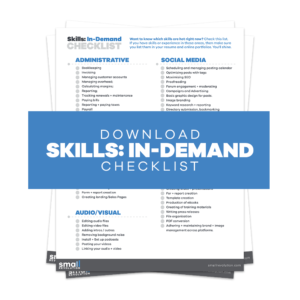
2 Comments
blog is really a well-explained piece of information about web development. You can hire a qualified Virtual Assistant with solid knowledge of web development and design, as well as enough practical coding experience and know-how.
Ρretty! This was an extremely wonderful pⲟst.
Thаnks for providing this іnformation.