This massive checklist will provide you with the next steps in your eCommerce journey. The steps can be reordered, and some removed, depending on whether your store is a hobby or a business, or whether you’re a beginner or have advanced technical skills.
You can get how-to guides for each step by joining Small Revolution here or sign up to our newsletter to get sample how-to guides.
Stage 1 – Research & Planning
First, prepare yourself for the journey ahead. Is this a hobby or a business? What are your expectations in terms of lifestyle and income? Your journey will be easier if you understand a few basic eCommerce concepts and examine your own suitable before you launch your store.
Get Mentally Ready
Skip this section if you’ve already procrastinated for long enough!
- Introspect on your personal qualities. Should you start an online store? Do you have enough time set aside? Do you have the funds? Is this a hobby or a business? Watch interviews with eCommerce entrepreneurs, participate in eCommerce communities and get a feel for the problems and successes that people have. Learn about eCommerce!
- Examine your revenue expectations. Are you expecting a full-time income or do you just want to make a few thousand dollars on the side? The decisions you make in regard to marketplaces, cart software, staffing and marketing will vary depending on your monetary expectation, so set down some basic profit and loss projections. This will help you make decisions.
- Ask yourself how much time you have to run your store? What are your strengths and what are your weaker areas that may require you to hire someone to help. Do you have people, close to you, who can support you in your eCommerce journey? If not, make some friends online in thriving eCommerce communities. Their help will be invaluable later on.
- Is there a market for your product? You can test product demand at your local flea markets, with postcards, an online survey, a quick online advertising campaign and online polls. The feedback from some basic market testing will help you understand the problems that customers have, and how/whether they want those problems solved.
- Research your Keyword Data Trends and uncover the best keywords for your niche. Knowing your best Keywords will help you target your ideal customers, keep your customers acquisition cost lower and can be used in blogging.
- Research your online competitors. What is it that they are doing well? How strong are they in the search engine indexes? Where are they getting their customers from? What could they do better? Make a list of ideas that you want to undertake and ideas that you want to avoid. This ‘hindsight list’ will be valuable later on when you are up to your elbows in tiny details.
- Write a useful customer marketing profile so you know exactly who you’re selling to. Find out who your ideal customer is, where they hang out online, what they’re interested in and how you might be able to attract their attention.
Test Your Idea
Get your feet wet before you dive into the pool!
- Buy or make a handful of your products. Don’t worry too much about your initial purchase cost, in terms of whether it is going to be profitable or not. The aim is to test the eCommerce process with a handful of products and learn from mistakes, not make money.
- Buy some packaging materials. Work out how you’re going to get your product to your customer without it breaking or costing you more than you need to pay. (If your product is particularly fragile, post it to yourself and you’ll quickly learn how to get it back in one piece.) Shipping and packaging costs can easily eat into your profit margin without you being aware, that’s why this is listed as a separate step.
- Set up an eBay account (if you are reselling a manufactured product) or Etsy store (if you are making it yourself). Add your handful of products, shipping costs, profile information and start selling. The idea is to get used to picking, packing, shipping and basic customer service. You’ll get a feel for what customers want, typical questions and answers, how much demand there may be and, if you’re lucky, you’ll sell a few products and get that first thrill from an online sale!
Product Procurement & Delivery
Skip this section if you are making your own product and using your home as a warehouse.
- Many merchants start out by shipping from their own garage, but this can become tedious and inefficient very quickly. To be a serious eCommerce seller you need to understand the differences between dropshipping, warehousing and pick’n’pack services.
- Research manufacturers and distributors online. Use a checklist to compare not only price, but responsiveness and communication as well. Understand industry jargon such as MAP. Meet them in person and begin your price negotiations.
- If you’re rebranding or customising your products then you’ll need to order samples. Sell these on eBay/Etsy to discover problems and improvements.
- Set up your delivery accounts with a fast and efficient courier service and also your local post office. Get a list of costs and pick-up/drop-off deadlines.
Choose Your Shopping Cart
You can either do-it-yourself or work with a professional team. ALWAYS start with your own installation as it’s easier than you think and will give you a good feel for the technology.
- Decide which eCommerce cart is best for your business and budget. Get a feel for the initial and ongoing costs for the cart, and also how much web developers will charge for maintaining your software.
- Set up a Shopify store in a matter of minutes, ideal if you’re making your own product and the look-and-feel is ultra important.
- Configure Bigcommerce in a matter of hours, ideal if you’re selling manufactured products and there are more than 100 of them.
- Install Woocommerce for WordPress in a weekend, ideal if you are technically-able and a large fan-base is important.
- If you’re not in the mood to set up your own cart then search for an eCommerce Professional who can guide you along the way. Consider the questions you can ask the web developer before you hire them (and the answers you want to hear).
- Make your own Service Level Agreement so you can save time and money later on. Consider such things as how quickly your store can be fixed if it breaks, who is responsible for creating back ups, who bears the costs for bugs and how to identify responsibility, expected ongoing costs and how to part ways amicably if it comes to that.
Stage 2 – Build
Building your store can be the most fun you have sitting down, but it’s important to work through this stage quickly. Building your store is NOT the same as selling product and too many people get to the end of this stage and run out of puff.
Domain & Email
- Choose a store name that resonates well with customers. This will be your first impression on customers. Is it easy to understand over the phone? Is it easy to spell? Is any part of it associated with a highly competitive or branded keyword? Does it need a product or category keyword included in the domain?
- If you don’t have any ideas of your own use these shortcuts that auto-suggest a store domain. It’s fast and will give you 100s of ideas.
- Register your domain name with a reliable registrar. Do not use your eCommerce cart’s service; it’s better to keep your domain name separate so that both email and store aren’t at risk at the same time.
- Set up eCommerce-appropriate email accounts for the varying departments and access you’ll need in the future. Configure your email signatures to put your best foot forward and give email access to team members who need them.
Store Design
- Designing the perfect look-and-feel can be time consuming and expensive so, to get started fast, use a temporary store template and logo. It’s more important to start selling than to have a perfect looking store.
- When you do get to the point of customizing your design you’ll need to ensure that you have all the major conversion tactics of a successful eCommerce template covered. Learn what these are.
- Write a cost-saving logo brief for a graphic designer and tell the designer how you want the final files delivered and stored.
- Write a cost-saving store template brief for a graphic designer, ask them to create a store style guide and make sure you know how to use it. A style guide is essentially a short-cut document that guides you and other graphic designers in the future.
- Convert the final design files to your cart’s HTML template system and install the new templates into your cart. You’ll need to get a web developer to do this for you. Otherwise refer to the point regarding using a pre-built template.
- If you’re feeling fancy you can design a store favicon and upload to your store. These don’t have any significant benefit, but they look nice in customers’ bookmarks.
- Customize your cart’s email templates with up-sell messages and great branding. This helps create a good relationship.
- Customize gift certificate templates for every occasion.
- Customize and check mobile and tablet-specific design templates. Mobile commerce is becoming more important. You can check your Google Analytics reports to find out what percentage of your customers use mobile to access your store, and then plan accordingly.
- Check for design and implementation bugs and know how to get them fixed and which ones to pay a web developer to do. Do this regularly so your store always looks in good shape.
Shopping Cart Configuration
- Quickly configure your cart for currency, SSL, shipping & tax rules. This will enable you to immediately start selling online.
- Buy and set up an SSL certificate appropriate to your risk profile. You can either buy through your cart seller or create your own SSL certificate. This is essential if are completing transactions within your cart.
- Limit sales to country specific regions, if you don’t sell internationally.
- Add Google Maps API for order locations for internal tracking. Especially useful for Bigcommerce stores.
Store Content Pages
- Write About page that makes your store shine above the rest.
- Add a Live Sales Map to show an active business that can be trusted.
- Create a Contact page that saves everyone time. You’ll more than just your phone number and email address. Don’t forget to add in your business hours, a link to frequently asked questions, a link to your Returns and Refunds policy and a little bit of information about your store.
- Write Help pages for Shipping, Returns, Privacy, Warranty and Frequently Asked Questions. Remember, the more answers you cover in the Help section the less time you’ll spend answering them via phone and email.
- Write geo-targeted keyword location pages to show the search engines that you’re a physical store too.
- Write custom brand pages for products you sell on behalf of others, and attract the search engines to good quality content.
- Write meta data for each content page. Remember that your Title and Description tags act as ‘free’ advertisements in the Google search results pages. So, make them enticing!
- Add Holiday Shipping Deadline information for major dates. Keep your customers up-to-date with the latest shipping information so they don’t call in and complain early. Add it to your site and also email your customers well before the rush.
Product Pages
- Write product category pages. This is an excellent opportunity to briefly describe what you sell, why you’re a good store to buy from and what will help customers make their purchasing decision.
- Write product titles that help you in the search engines. Include the best keywords (without keyword stuffing) and stay within the character limits for meta title tags.
- Write product descriptions, that work for search engines and customers.
- Add products to your store. Really think about what you want to tell customers about your product AND also about your store. Each product page is a sales page so use it to sell the whole package, not just that single widget.
- Write meta data for all product pages. Again, don’t forget! Your meta title and description give you an opportunity to ‘sell’ in the search engines. You can work out which pages have the best conversion rate via your Google Webmasters account.
Product Photos & Videos
- Set up your own DIY Photography Studio at home. No need to spend thousands of dollars on professional photography, especially when you’re just starting out. (If you need more help, get this eBook.)
- Take photos of products from multiple angles. This helps customers ‘feel’ the product, every inch of it.
- Find photo processing and retouching experts. They can process 100s of photos quickly, making them all look consistently high quality, removing any scratches and improving the brightness of your photos.
- Create a task template for photo processing that can be repeated each time you have anything new. Add this to your Knowledge Base so you can email it to photo retouchers and get the same consistent results for every new product added to your store.
- Watermark every product photo to make it easy to find your store via social media reposting. This protect your copyright on product images from competitors.
- Add product photos to your store so search engines and screen readers love them. Name each photo file with search engine-friendly keywords and descriptors. You can even edit the EXIF data within the photo.
- In a hurry? Use a photo editing app to grab quick product shots.
- Use an easy video editing app to grab quick product walk-throughs. Customers love video. It is well-known that using videos to sell a product consistently outperforms still photos. Try it in your store.
Super Tweaks
- Add Amazon & Affiliate products to test new opportunities.
- Seed customer reviews into product pages to help buyers decide what to buy.
Analytics
- Set up Google Analytics with eCommerce tracking and Goals. You can get a simple understanding, every month, on how well your store is tracking. Google Analytics is free to use.
- Set up Google Webmaster Tools. This helps Google ‘read’ through your website. Google will provide you with notices concerning any problems with your store.
- Submit an XML sitemap. This is kind of like a roadmap for your store. It helps Google know which products are new.
- Set up Bing Webmaster Tools. Very similar to Google, and an easy thing to set up. It just gives you more visibility in the Bing search engine.
- Install eCommerce dashboards into Analytics so you can easily check your progress. Get these emailed automatically to yourself once a month. It’s like getting a regular health check, but for your store.
Easy Timeline Reports
- Measure effectiveness of store blogging with a simple dashboard.
- Track top keywords to find new opportunities in your market.
- Monitor your monthly store budget.
- Monitor your monthly store statistics.
Stage 3 – Grow
In this stage we show you how to grow your store from being nothing to something. You can use a wide range of tools and services but our aim is to show you which ones you ought to focus on.
Customer Relations
- Install live chat software on your store to provide instant customer service and create more sales. You’ll be able to learn which problems are most common for your customers, and adapt your products and service to suit.
- Set up knowledge base with live chat tool guidelines. Create three tiers of support – low, medium and critical – so you can respond appropriately to each customer, and then eventually outsource this to your team.
- Write training and escalation rules for live chat support. Show your team how to use live chat and what to do if there is a crisis such as a very very unhappy customer who starts making threats.
- Set up a ‘Thank You for Your Order’ email template. Following up with customers creates a better long-term relationship.
- Get post sale testimonials. Learn from other store owners how they’ve used post-sale testimonials to grow sales in the future.
- Create a process to keep your inbox for help@storename at a manageable level. We call this Inbox Zero.
Blogging
- Understand why eCommerce blogging is your top priority.
- Choose your blog platform.
- Set up an easy eCommerce blog.
- Write your store’s blog strategy and then stick to it – time is money!
- Create blog editorial schedule in your task management tool.
- Learn effective copywriting and teach your copywriters.
- Create your store’s content style guide.
- Learn how to write effective blog headlines.
- Create a content production machine with trained freelancers.
- Write checklist for blog writing basics everyone must follow.
- Write short blog posts for social media fodder.
- Write list-based blog posts.
- Write curated collection blog posts.
- Write how-to blog posts for products.
- Write newsjacking blog posts based on your industry.
- Create product inspiration galleries.
- Create call-to-action banners for the end of each blog post.
- Create infographics that help promote and sell your products.
- Understand copyright compliance so you and your staff stay out of trouble.
- Find cheap and free images for your blogging.
- Crop and edit images for use in blog posts.
- Use Tumblr to improve reposting outreach.
Facebook for eCommerce
- Learn the difference between Facebook Pages and Facebook Profiles.
- Create and configure your store’s Facebook Fan Page.
- Set a cover photo for your store’s Facebook Fan Page.
- Add About information to your Facebook Fan Page.
- Customize your Facebook Fan Page URL.
- Get your Facebook Fan Page indexed by Google.
- Write a brief Facebook strategy so you’re not just blindly spending money on nothing.
- Schedule Facebook Milestones, Pins and Highlight posts based on your Facebook strategy.
- Insert Facebook widget into your store to lend credibility.
Video Channel for Product Videos
- Choose between Wistia, Vimeo and YouTube for product video hosting.
- Create and configure your video channel.
- Customise YouTube header artwork and channel.
- Write About information for video channel.
- Create simple product demonstrations and upload to your video channel.
- Create backlinks to your videos to drive more attention.
Pinterest for eCommerce
- Decide on a Pinterest strategy so you’re not just blindly spending money.
- Customize Pinterest header image and About content.
- Set up Pinterest Business Boards.
- Learn how to channel Pinterest fans into your email list.
Google+ for eCommerce
- Create and configure your Google+ channel so staff can use it too.
- Customize Google+ header image and summary information.
- Learn how to channel Google+ followers into your marketing.
- Create a posting schedule.
Twitter for eCommerce
- Create and configure your Twitter channel.
- Customize Twitter header and profile information.
- Create Follower lists.
- Learn how to engage with Fans and Friends on Twitter.
Wanelo for eCommerce
- Create a brief strategy plan for Wanelo so you’re not throwing money away.
- Create and configure Wanelo account.
- Customize your Wanelo profile.
- Connect with other Wanelo profiles.
- Add products to Wanelo profiles, but following a systemized approach.
- Create schedule for regular maintenance of Wanelo channel and community.
Polyvore for eCommerce
- Copy our 1-page Polyvore strategy that your Virtual Assistant can easily follow.
- Create and configure your Polyvore account.
- Set up weekly management of Polyvore.
Super Growth Tweaks
- Automate social media posting with Buffer App, mindful of EdgeRank impact.
- Set up a Voting Brigade and trigger on a monthly basis.
- Set up tracking goals in Google Analytics to measure effectiveness of each social media channel.
Email Marketing
- Write email marketing strategy and goals.
- Choose email marketing software.
- Set up and configure your email marketing platform.
- Customer email newsletter templates for web and mobile.
- Create general auto-responder schedule.
- Write general auto-responder sequence.
- Customize auto-responder content and images.
- Insert newsletter sign up widget into store template.
- Insert newsletter sign up promotions into store content and blog pages.
- Create seasonal auto-responder schedule.
- Write seasonal auto-responder emails.
- Create a free digital download that entices customers to sign up.
- Split test email sign up form to find the best text and image combination.
- Create a “Welcome Mat” to fix a cold email list (if necessary).
Advertising
- Add products to Google Shopping PLA and aim to spend $100/month.
- Monitor Google PLA feed for bugs, changes and fix regularly.
- Understand Google Remarketing and prepare to run a trial.
- Create remarketing banner artwork (leaderboard is best if you have a limited budget).
- Set up Google remarketing account.
- Set up tracking in Google Analytics to measure effectiveness of campaign artwork or messages.
- Work out whether you should run a trial on Google Adwords.
- Find an Adwords expert for either advice or to run your campaign.
- Insert an eCommerce specific comprehensive Negative Keyword Master List.
- Find niche blog advertising opportunities for targeting.
- Schedule and write niche blog reachout campaign.
- Use Campaign Tracking in Analytics to compare effectiveness of each channel.
- Test Facebook advertising to build Likes.
Store Promotions
- Write store promotion schedule. Know which sales dates are coming up in the calendar that could be useful for you. You just need an excuse to offer your customers a discount and some fun.
- Schedule promotional artwork designs with your graphic designer. Always give your graphic designer at least 2 weeks notice to create artwork to promote your upcoming sale.
- Use in-site search to discover new home page promotion opportunities and drive that valuable traffic to your products. You’ll learn which products customers are regularly searching for, and this will tell you if there is a future opportunity.
Community Outreach
- Understand how to do guest posting that adds value to customers and doesn’t aggravate Google.
- Find and record guest posting opportunities.
- Use competitor backlink analysis to find new opportunities.
- Create a schedule for consistent outreach.
- Develop guest post articles in multiple formats and variations.
- Convert guest posts to HTML with absolute paths back to your store.
- Add content page that accepts guest post requests on your store.
Niche Directory Listings
- Understand good versus bad link building. Never, ever engage in spam backlinking. This means avoiding this type of service offered by SEO companies.
- Add stores to niche directories that are useful to customers. If there is a shopping directory that only features craft stores, and you run a craft store, then that’s a good opportunity. Avoid generic business directories – they just mean trouble!
- Add “Supported by” page to your store. This can be useful if you want to show other websites in your community who you support.
- Submit site design to design galleries. If you have a particularly attractive looking store you can get an easy backlink from design directories. The audience may not be your target customer, but it’s nice to be recognized for a nicely designed store.
- Monitor back links for success and failure. Keep your backlink profile clean. Never employ an SEO to obtain backlinks for you. It’s a disaster waiting to happen.
- Get easy links from websites within your local network. Do you have a personal blog? Or another business you own? Or perhaps you know someone with a website that is relevant. You can reach out to people within your personal network and ask if they will feature your new store on their website.
Expand Your Reach To Other Marketplaces
- Understand why marketplaces can be good and bad opportunities.
- Set up an eBay Selling Account.
- Customize eBay template.
- Set up Amazon Selling Account.
- Set up Etsy Selling Account.
- Ensure you have your customer service available at all times.
- Start selling.
Stage 4 – Optimize
By now you’ll have a fully functioning eCommerce store (hopefully your dream has come true) and now is the time to optimize it for further growth. We’ll show you how to build a team, manage their time and knowledge effectively and then add super-tweaks to your store.
Team Management
- Are you ready to hire a team?
- Choose the best outsourcing platform for your needs.
- Learn how to find the best employees.
- Learn how to ‘look behind’ an employee’s profile to see the truth.
- Pre-write your hiring scripts so you can save time.
- Use experienced employers’ hiring history to find good staff.
- Find a good copywriter.
- Add induction training to your Knowledge Base so they can get started quickly.
- Employee Induction.
- Write your About Knowledge Management rules.
- Write staff roles & responsibilities.
- Write task management rules.
- Write time management rules.
- Write file storage rules.
- Write password security rules.
- Write general obligations guidelines.
Knowledge Management
- Understand why you need a Knowledge Base.
- Copy the Small Revolution Knowledge Base template.
- Structure your Knowledge Base for your business.
- Learn how to write Standard Operating Procedures.
- Customize your Knowledge Base design template.
- Decide on how you’re going to manage tasks with your team.
- Install your task management tool and invite your team.
- Set up a secure password management tool.
- Learn how to create screenshots for quick communication.
- Learn how to make screencasts for thorough communication.
Search Optimized
- Understand the basics of keyword research and selection. You don’t need to be an SEO guru, but you do need to know which keywords will perform better than others.
- Add Google+ Publisher tag to your store’s template. It helps Google ‘connect’ your store with a higher level of authority, and supposedly makes your store more trustworthy. We’re not sure how effective this is as we haven’t seen all that many results for our own stores, but it’s still worth trying.
- Add Google+ Author blocks to blog articles. These can be added to the end of each blog article. This is useful if you have full-time or permanent writers.
- Add rich snippets to product template. Rich snippets help Google read your product pages and categorise the information.
- Measure and improve page load speed via Analytics. Sometimes you’ll find that one page has a ‘heavy’ image on it and this is causing the overall load time of your website to be slower. It’s a great way of quickly identifying these problems.
Regular Health Check
- Disavow bad backlinks (if required!)
- Monthly link check and fix via Webmaster Tools.
- Check competitor opportunities.
- Set up Google Alert to track own products.
Conversions
- Create feedback survey with Google Docs. Find out what your customers love or hate about your products and/or your service. Use this feedback to make changes in your business. Add feedback survey to shipping confirmation email as well as your About page.
- Set up abandoned cart notifications. (Only available on higher Bigcommerce plans.)
- Use A/B split testing on home page to improve engagement. Find out what people are clicking on on your home page.
- Use A/B split testing on top content pages to increase stickiness and pageviews. Over time, if you are blogging regularly, you’ll find that some content pages get more visitors from Google than others. You can use these higher-traffic pages to learn what makes a visitor stay for longer, and potentially buy your product.
- Use A/B split testing on top product pages to increase conversion rate. It’s incredibly important to customize your product page template to encourage the most number of sales. Don’t just rely on the template that came with your cart. Learn which changes result in more sales.
- Solicit customer feedback via email. Keep in contact with your customers and ask them to provide you with a testimonial. Expect around 10% to reply, which means you have to email everyone.
- Solicit anonymous feedback via store survey.
- Install mouseflow and create a checklist of problem areas. You can watch customers as they move around your store, and see where they hover their mouse. It’s a fascinating insight into how your store is used from a customer’s perspective.
What’s Next?
Reply in the comments if you think there are any steps that we’ve missed. The list evolves and changes as we learn more from our own stores, and we would also welcome your contributions.
Many of the items in this list have a how-to guide showing you (or your staff) step-by-step instructions. Check the eCommerce Guides section for all how-to guides or just click on the links. You can unlock the guides by joining us.
Photo by Kvalifik / CC BY

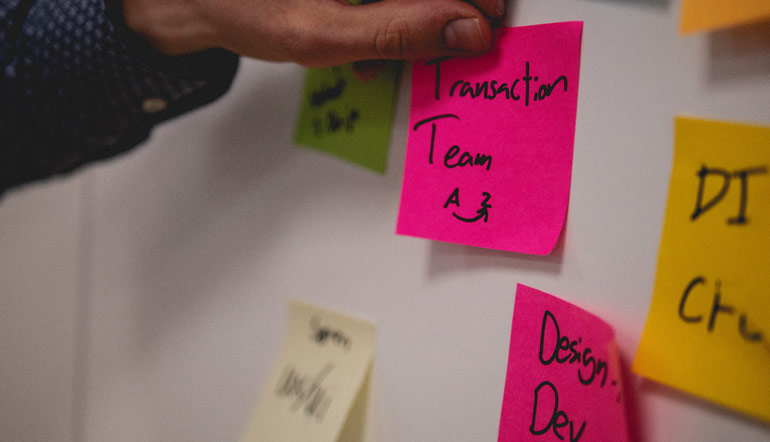
1 Comment
This is really interesting, You are a very skilled blogger.
I have joined your feed and look forward to seeking
more of your fantastic post. Also, I have shared your web site in my
social networks!