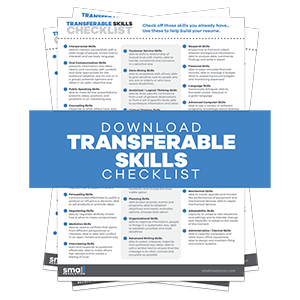Everything you need to successfully get a transcription job on TranscribeMe trickles down to two documents. These are the TranscribeMe style guide and the entrance exam instructions.
However, should you pass the exam, transcription jobs are a great place to kickstart your online career.
Before embarking on any online job seeking quest, however, it’s important you prepare by training on how to excel as an online worker. One way you can do this is by enrolling with Small Revolution.
Apart from that, gaining entry to transcription jobs, either as a full time or part time transcriptionist, doesn’t happen by magic.
That is why the following tips are necessary to safeguard your spot on TranscribeMe.
Familiarize Yourself With TranscribeMe’s Style Guide
TranscribeMe’s Style Guide enables you to understand the transcription standards that TranscribeMe adheres to.
Here are three components of the style guide.
Use Clean Verbatim For Transcripts
Transcription jobs at TranscribeMe are clean transcripts. This means that they are clear, easy to read, and convey the audio’s original message. On the contrary, full verbatim transcripts contain all utterances used in the audio.
When using clean verbatim, you don’t edit sentence structure. Instead, you change speech features such as filler words, stutters, background speakers, false starts, interruptions, crutch words and stammers.
Here’s a good example of a clean verbatim from Production Transcripts.
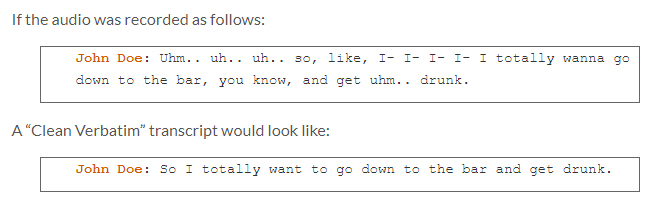
Only remove a speech feature if it doesn’t add a crucial meaning to the speech. For instance, in a stutter such as s-s-s-singing, only type the single word singing. However, in some cases, a filler word such as uh-huh could be an answer to a question. Include it.
Add Relevant Tags
Speech and non-speech tags provide more meaning to transcripts. In TranscribeMe’s style guide, there are specific speech and non-speech tags to use.
Speech tags used are crosstalk, inaudible, foreign accent and guess tag. Use them in place of inaudible content. For example, use the crosstalk tag when one speaker talks over another, and you are unable to make out what each speaker is saying.
Non-speech tags are for laughter, silence, applause and music. For instance, if your audio file has sections with at least 10 seconds of silence, use the silence tag.
When using tags,
- Use lowercases at the beginning of the word. For example, [foreign accent] and not [Foreign Accent].
- Avoid unnecessary tag usage. In case you have a vague idea of what is being said, but are not sure, first conduct an internet search of terms before settling for tags.
Format Numbers and Symbols Appropriately
The use of numbers and symbols when transcribing audio files calls for utmost precision. Some numbers are written as numerals, others are spelled out and others are in digits.
Always spell out very large numbers, fractions and inexact numbers. For example, write two and a half cups, 15 million metric tonnes or thousands of dollars.
Writing in numerals applies to percentages, scales, decimal points, Math equations, monetary figures, dates, time, addresses and religious references.
Examples include,
- 5% instead of five %
- 10 cents instead of ten cents
- 7.25 instead of seven point two five
- Acts 2:38 instead of Acts chapter two verse thirty eight
Read and Understand the Entrance Exam Instructions
The entrance exam instructions give a summary of rules to follow before, during and after attempting the TranscribeMe exams.
Before starting the exams, ensure you do the following.
Provide Valid Personal Details
Being a work from home individual does not exempt you from being professional. Take time to prepare all formal documents that are usually needed in any job application.
Ensure you have scanned copies of personal documents at hand. Before scanning, choose photo identification documents with high resolution photos.
The following pointers come in handy when submitting your personal details to TranscribeMe.
| Requirement | Description |
| Age | TranscribeMe only hires people who are 18 years and above. Also, provide legal names corresponding to your legal documents, not pet names. |
| Valid Identity | Validate your identity by submitting an accepted photo identification alongside your personal details. Photo identification is allowed from a student ID, national ID card, Passport or Driver’s license. |
| Use one registration account | Never sign in to TranscribeMe with duplicate accounts. This is considered fraudulent. Once detected, you will be blocked from accessing the site forever. |
| Valid email address | Use a valid email address that is linked to your PayPal account, as payments are only done from there. Once accepted into TranscribeMe, your payments are calculated per audio hour, not per minute. |
Follow the Set Exam Rules
You can refer to the style guide, the entrance exam instructions and use spell-checking tools during the exam.
However, never copy answers from someone else’s account, download the exam’s audio files, do the exams from multiple accounts or create multiple accounts to take more exam retries.
Each section of the exam has its own instructions. For instance, on the multiple choice questions, write your answers in capital letters. For example C.
When it comes to transcribing audio files, you have to complete one file before moving to the next. You will not be able to recover any unfinished audio. The good thing is, there is no set time limit per audio.
Prepare Yourself for the Entrance Exam With the Right Tools
Once you have gone through and understood the style guide and exam instructions, you are now ready to take the plunge.
Before attempting the exams, prepare yourself by doing the following.
Have a Personal Computer, Efficient Internet Connection and Google Chrome Browser
The TranscribeMe WorkHub interface is not compatible with mobile devices, tablets and iPads. As such, acquire either a personal computer or laptop prior to the exams.
A stable internet connection is essential to ensure you do not lose your work. TranscribeMe does not save your work automatically. In case you have to pause during exams, ensure you complete an entire section before logging out.
Access TranscribeMe’s WorkHub from Google Chrome. Update to the latest version before signing in to your account.
Use Appropriate Spell-Checking and Formatting Tools
Use spelling guidelines from TranscribeMe’s style guide. For spelling, TranscribeMe uses the American spelling and punctuation style.
For additional spelling references, use the Merriam-Webster dictionary. For formatting, use the Chicago Manual of Style.
When formatting your audio file,
- Use a new line to indicate a change of speakers.
- Press the spacebar only once to separate sentences.
- For accuracy, only research further to verify brand names, company names or medical terms you come across in the audio. Never use speech recognition software to transcribe for you.
Understand the Audio Player Features
Before you start transcribing the audios, navigate through the audio player interface to know how it works.
The audio player is already embedded into TranscribeMe WorkHub. You do not need to access it from elsewhere.
The main features are described in this table.
| Feature | Function | Keyboard Shortcuts |
| Volume bar | To adjust volume | Control + ] for volume up Control + [ for volume down |
| Time bar | Displays how far you have transcribed the audio. | Control + ‘ for speed up Control + ; for speed down |
| Play/Pause | Play or pause the audio | Control + / |
| Forward | To skip forward | Control + . |
| Rewind | To go back to previous sections | Control + . |
Get Started
Whether you are a transcript novice or are already established but are seeking higher pay, working for transcription services such as TranscribeMe is a readily available option.
As a matter of fact, TranscribeMe reviews (such as this one from Tough Nickel) give you a glimpse of what to expect on the website.
Implement the above tips and become part of competent and special teams of online workers who thrive and get paid on this platform. Enroll with us at Small Revolution to get more training on how to succeed online. Who knows, you can even write and share your own reviews on TranscribeMe and shed light on how to succeed there!