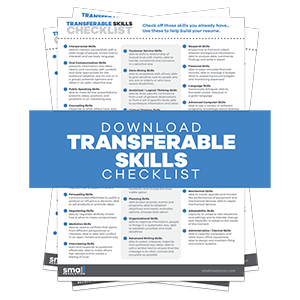Like a dentist needs his chair and drills, an online worker needs tools to do their work properly.
You might be taking advantage of the best technology for working remotely. You may already be a pro user of Slack, Trello, Asana, and other freelancer tools. Or you may be using online job training and courses to upskill in your online career.
Yet, some tools are indispensable; without them, you can’t effectively complete the work that needs to be done. There are basic conditions you need to meet to be able to work productively.
This is what we’re focusing on today. Read on to learn about the essential tools you need to be a successful online worker.
Tips And Tools for Working Remotely
People are flocking to platforms like Upwork to connect with employers who need their skills. An employee cohort of 57 million Americans (35% of the US workforce) are working online.
And this trend goes beyond America.
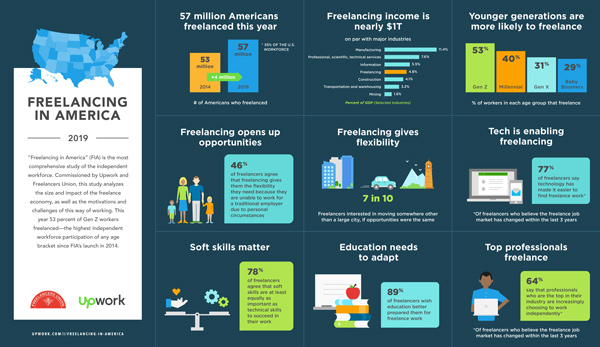
Whether home is the dominant workspace of the future or not is yet to be seen. But there are hints that we may be actually more productive when working from home.
According to a poll by Workopolis, 90% of people believe telecommuting boosts their productivity.
But what does it take to beat the odds against the ever-present distractions in a remote work setting? All you’ll ever need is a handful of tricks up your sleeve.
You can become an in-demand online worker who’s able to get the job done, despite the distractions.
Below are some useful working from home tips that will help you become the online worker you want to be.
1: Design Your Home Office for Productivity
If your finances don’t allow for a complete makeover of your workspace, you can do the basic rearrangement. A few simple tweaks to your work environment can trigger better working habits.
Dedicating a space for your home office can make a difference when it comes to your work performance. Scientists that have been experimenting with divers reported very interesting findings.
Research participants better recalled information when they were in the same environment.
This goes to show that setting up your office space can help you go through your daily tasks more smoothly.
So, when designing your home office, try these tips. They’ll help you maintain a high level of productivity:
- Keep out of the home areas with high foot traffic and search for more remote, quiet areas.
- Use green wall paint, there are hints it boosts productivity (and after all, it is the color of money).
- Locate your desk near a window to let in some natural light.
- Make enough space for everything you need to get the job done.
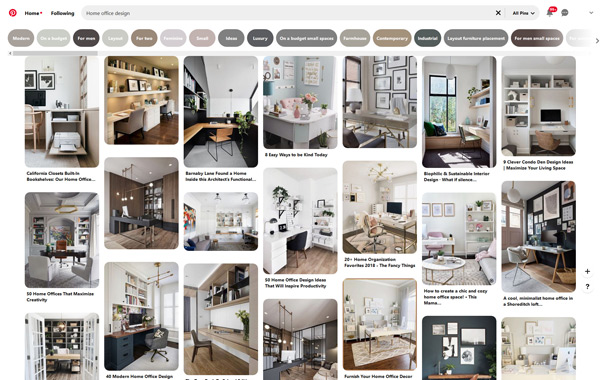
2: Declutter Your Desk Before Starting Your Day
The only way to keep a stable job and put food on the table as an online worker is to keep your focus on the tasks.
As much as it’s critical to keep your files tidy so you don’t waste time, it’s important to keep your workspace in order too. So start by decluttering your desk.
Cluttered spaces can raise our stress levels and hamper our ability to focus.
fMRI experiments on humans confirm that our brains are better stimulated by order. Researchers found those who cleared the clutter from their work environment showed improved focus and productivity levels.
There is something you can do to help yourself gain momentum each day at work. Follow the steps below:
- Choose a private quiet area for your home office. Make sure your workspace is out-of-the-way, so you’re not disturbed while you work. Keep this area clean and tidy.
- Declutter your desk. Get rid of piles of paper, bills, half-read books, and junk food leftovers. Clearing your desk will clear your mind.
- Set boundaries with your family. Tell your family members toys, trifles, or paraphernalia aren’t welcome in your workspace.
3: Get an Ergonomic Chair
If you’re enjoying the perks of working from home, then you might as well make yourself comfortable.
Don’t shy away from forking out a tidy sum of money for an ergonomically-designed chair. Look at it as an investment that pays well, since a good work chair and improved posture can add to your lifespan.
You already know long sitting can cause all sorts of health deteriorations. From the repetitive strain injury to heart disease and premature death.
So, get your priorities straight.
Get a comfortable chair that’s designed for long periods of sitting. You can start by adjusting your seat height so your knees rest at a 90-degree angle. This automatically helps you improve your posture.
Now, here’s what you can do to correct your sitting posture and save yourself a lot of trouble down the road.
- Sit up straight and place your screen at a full arm’s length.
- Adjust the chair height so your eyes are aligned with the top of your computer monitor.
- Let your feet lay flat on the floor.
- Keep your upper legs at a 90° angle from your body. A short person should look for a footrest if necessary while their taller counterparts should look for a higher chair to keep their bodies positioned well.
- Lay your lower arms on your desktop so they are parallel to the floor. Make sure they are well supported by the desk.
- Keep your upper back straight. Adjust your backrest so it supports the natural ‘S’ shape of your spine.

4: Take Care of Your Central Remote Workers Toolkit: Your Computer
One of the best tips someone can give you for working remotely is to keep your computer operational. Of all the work from home accessories, your computer is the one you can’t do without.
It’s your major source of income. Your ultimate tool.
Online workers use their computers to upskill, earn their livelihood, and deliver tasks to their clients in an efficient, time-saving way.
So, it’s of absolute importance that you keep your work tool in the best condition. For example, you can start by choosing a laptop that’s best for durability.
Telecommuting is all about using the internet, so make sure your internet connection is impeccable. Make a backup plan for your internet connection by getting a dongle for times of emergency.
Now, here’s how to take care of your work computer so it lasts you long enough:
- Avoid keeping liquids around your computer. Keep your beverages in a closed container.
- Make sure to back up your files.
- Protect your laptop from electrical surges by using a surge protector.
- Check for loose wires before getting on to work.
- Handle your computer with care; don’t lift a laptop by the monitor.
- Consult a technician if there are any signs of malfunction.
Get Tools That Set You Up for Success
To be a successful online worker, you need to be mindful of the essential tools you use for work. The tools listed above create conditions so you can earn your income as an online worker. So treat them accordingly.
Remote work comes with the perk of being your own boss.
But your employer still relies on you to perform your tasks timely and efficiently. Once you create a functional work environment, it will be much easier to go for the results you want.
Another way to work towards a thriving online career is by getting reliable, industry-leading training.
Small Revolution online courses can help you get your foot in the door so you land a remote job you’ve dreamed about. Start with our Successful Behavior and Habits Course today.