The aim of this guide is to help store owners understand why it is important to do competitive analysis and how to do it. You will know how to learn from your competition and how to apply that knowledge to your store.
One of the first steps when planning to invest some effort in SEO, or even without investing in SEO, is competition research.
Your established competitors already made a lot of mistakes and then corrected them. This means you can just take a look at what they are doing and try to do the same. You don’t have to make the same mistakes.
By looking at your competitors, you can have well optimized store very soon after launching it. In this how-to guide we will explain how to look at your keywords with regard to its competition, how to see competitors’ backlinks and their store organization. Then we will show you what to do with this data.
Be very careful about keywords with much competition and backlinks from low domain authority sites. We will explain in more detail later, but wanted you to keep that in mind at all times.
Step 1: View Competition For Your Chosen Keywords
The aim of this step is to understand whether it is worth to pursue your ranking on certain keywords. Your keywords selection explained in previous guides ensured us that you already have a good keywords list.
There is still one deciding factor we have to take into consideration – competition on SERP (search engine result page, i.e. result pages in search engines like Google). If here is too much competition, then it’s going to take too much effort to rank high and it’s just not going to be worth doing.
To check competition on previously chose keywords, we must install some tools first. We need MOZ toolbar. Visit their site and follow the instructions. You will need Chrome or Mozilla Firefox browser to use it. Once you have it installed, you browser window should look like this (Mozilla Firefox used):
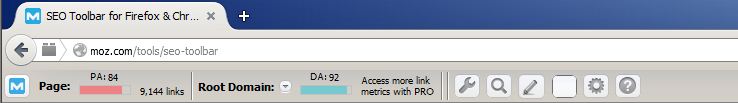
Now, you already have a spreadsheet with your desired keywords. If you by any chance don’t, we suggest going back to our keyword research guides and doing that first.
Open your spreadsheet and take a look at your first keyword. Now go to Google and type in that keyword. At this point you will get a standard list of results, but some extra data will be presented as a result of the newly installed MOZ toolbar.
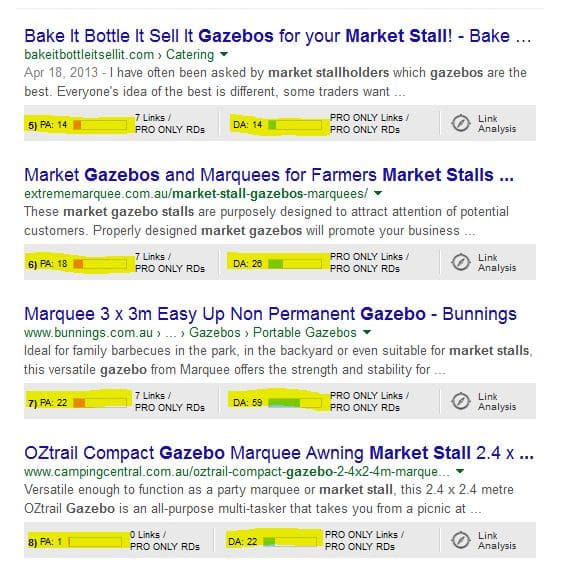
We are interested in Page and Domain authority. They are presented as PA and DA in the screenshot above. Those metrics are calculated from 40+ different elements. Higher the number, harder it will be to beat that page in SERP.
At the same time, you SEO should result in increased PA for pages you are optimizing and steady increase in DA over time.
Your goal is to get to the first page of Google search results so we are going to analyze that page. You are looking for keywords where competition doesn’t have high PA or DA.
It is hard to know exact number to aim for, but we suggest you avoid any keywords with competition with over 50 in PA or DA. You can consider competing if those numbers are lower. You will have to rely on some instinct here.
Make a decision about this keyword by looking at those two numbers. Make sure you are happy with the decision. Now, repeat this process for other keywords in your spreadsheet.
Keep in mind that you can later compete for some keywords you will eliminate in this step. Your domain authority will grow as a result of your SEO efforts so you will more easily rank for more competitive keywords.
Step 2: Get Competitors’ Backlinks
Now that you decided to pursue certain keyword we need to check out what your competitors do with one of the most important parts of SERP ranking – backlinks.
Backlinks are basically the links from other sites to your site. Google finds them very valuable because they prove that you have quality content that is worth sharing and linking to. That is why it is still very important to invest some effort in backlinks.
Many SEO firms and individual professionals want to emulate competitors’ backlink structure and then go one step beyond that to get ahead of the competition. You are going to do the same thing.
You are going to try to get links from the same sites your competitors did. You can do that by developing relationship with them in online communities, in direct communication, etc. Learn about similar actions in our section on Community Outreach.
You can check their backlinks by typing in their URL in tools that do that. You can use free ones like LinkDiagnosis and Backlink Watch. For faster or more sophisticated tools, use MajesticSEO or Open Site Explorer.
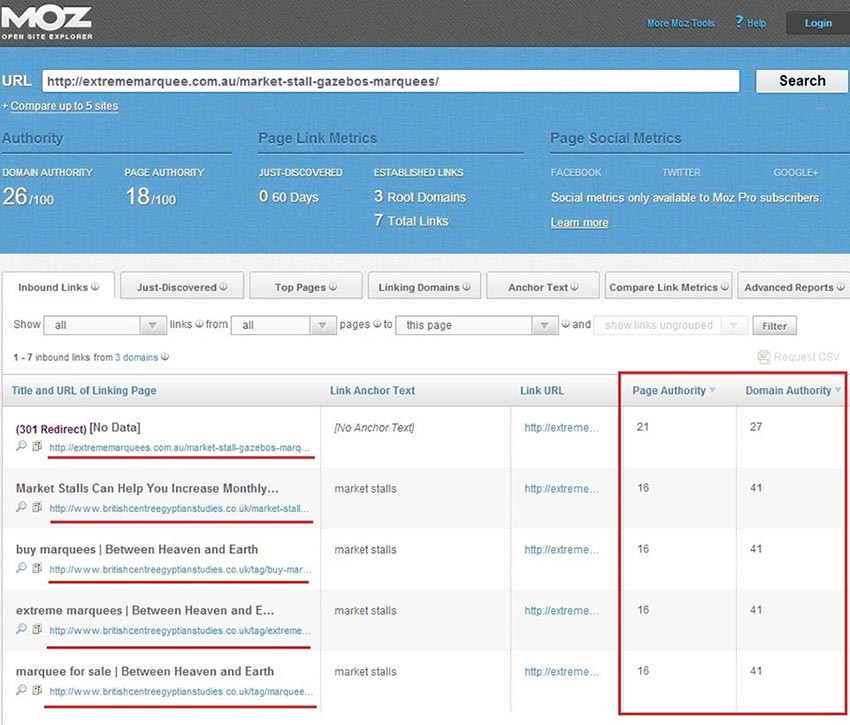
Get a list of backlinks from one of those tools. Copy them to your spreadsheet or download it if you have that option. Make sure you download their page and domain authority as well.
Now filter your backlinks from low domain authority sites. Getting your links on those sites will not benefit you because they themselves are doing poorly in terms of SEO. You don’t want to invest your time in those backlinks. Consider only links from sites with Domain Authority of 50 or higher.
Step 3: Check Competitors’ Site Architecture
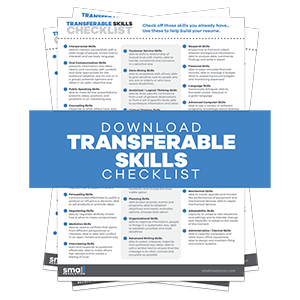
When you know your more popular and well established competitors you have a chance to learn from them. The same as emulating their SEO efforts, you can take a few points from their website.
One of the first things to check is their top products per category or which ones are featured on the homepage.
Those products are selling and it is a good idea to showcase similar or complementary products on your site.
This gives you a chance to convert more because you know those products are in demand.
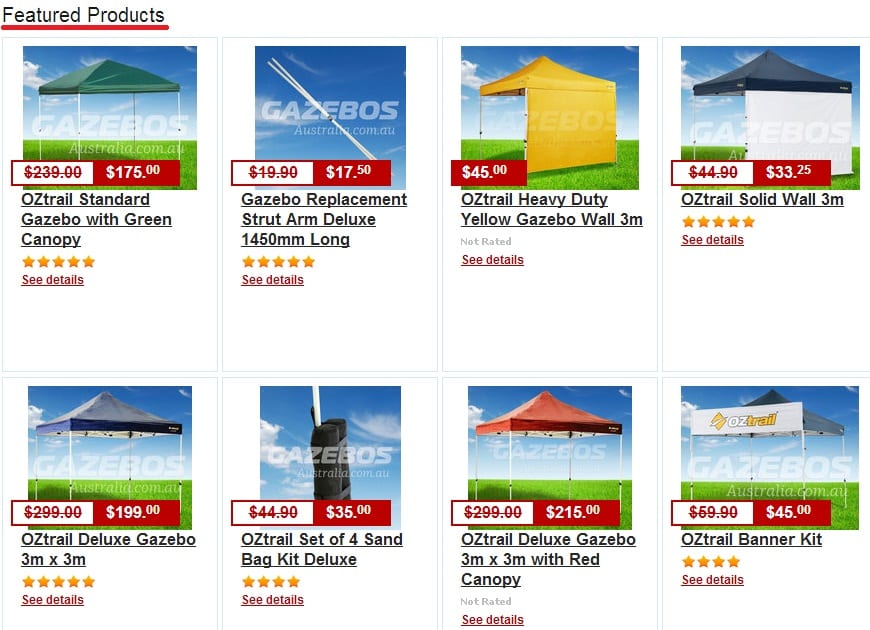
Every product page should have a similar or related products section. Check out how they are showing those products. Are they showing only similar products or complementary products as well? Which info are they giving there (price, review score, name, dimensions, etc.)?
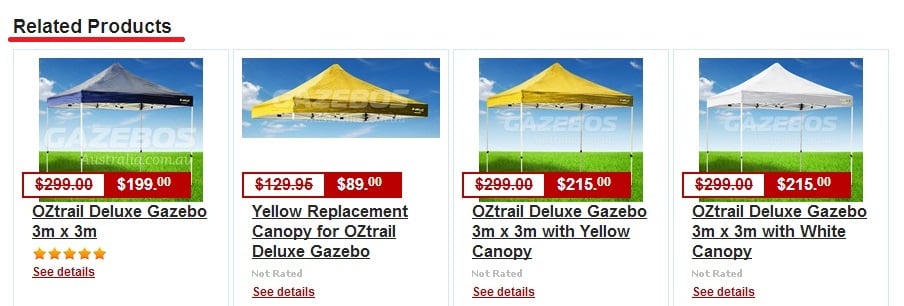
Your competition will probably try finding the best product filtering and sorting options. Find out how your more advanced competitors do it. Think about getting that same structure. Every vertical is different and people like to have different option when they browse for products.
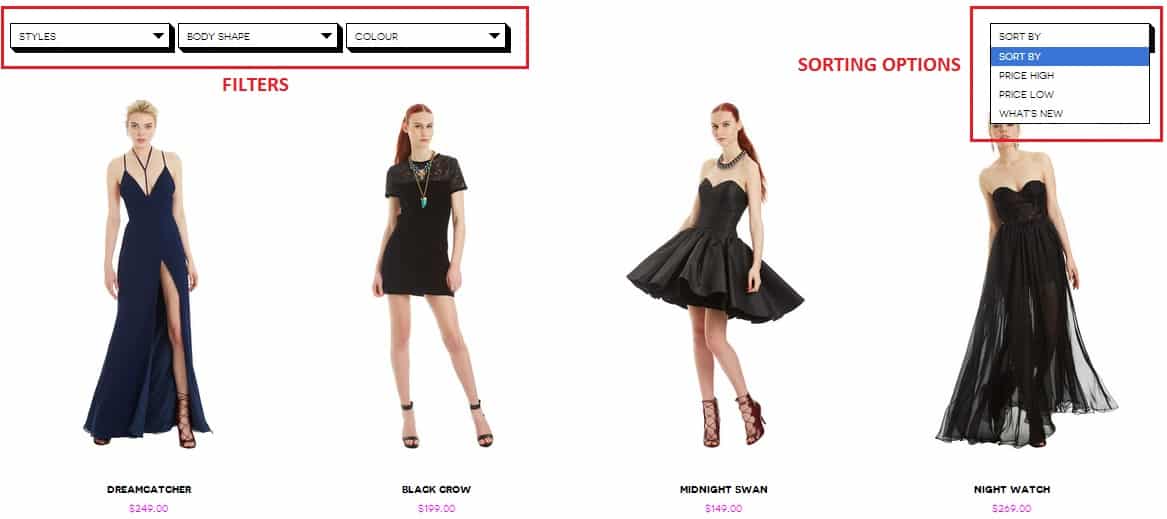
Check out other product views like trending products or recently viewed to see how they showcase their products there. Try taking something new from there.
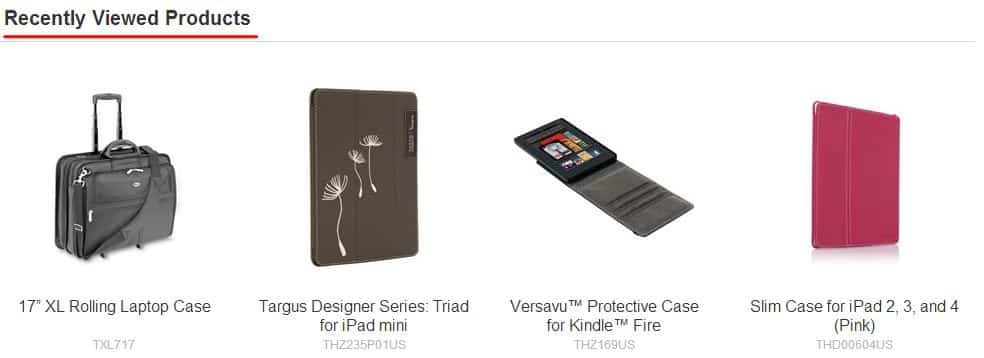
Don’t forget to have something unique there. Don’t just copy everything your competitor does. Learn as much as possible, but stay unique. That uniqueness will get you in front of them.
Above process shows you how to see what works with your competitors and helps you decide what to emulate in your store. At first, you don’t have to invent anything new, but just find out what works with your competitors.
At the end of this process you will have a list of keywords you would like to pursue regarding the competition levels, pages for backlinks and list of good and bad things your competitors do.
Final Checklist
To give you a short summary of everything we explained in this guide, here is a short checklist to put everything in perspective:
- View competition for your chosen keywords
- Get competitors’ backlinks
- Check competitors’ site architecture
You need this how-to guide to help you understand and give you the process of finding about SEO efforts of your competitors. It gives you a step where you go even beyond that, into the usability aspect of their pages.
You will then know what to take from your competitors, what to do better and how to differentiate yourself from them.
Photo by Freepik / CC BY

