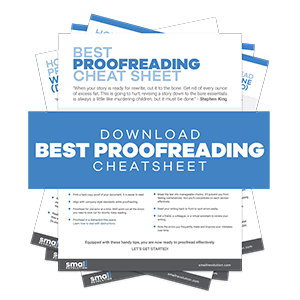Every job has its tools of the trade and freelance writing is no different. Working in a virtual office means you need specific apps to get the job done right. Lucky for you, these apps are designed to increase productivity and keep you organized.
There are thousands of apps available on the internet (literally). Some tools may be complex and you need to learn how to use them effectively. Trying to sort through them can be a time-consuming affair.
That’s where we come in.
We know you need to get back into the business of writing. Don’t waste time reading through lists of 100 best apps or 50 most useful websites.
We’ve narrowed it down to just 10 top applications. Even better – they’re all free.
These will help you cover areas such as time management, grammar checks, communication, file sharing, and those other delightful things. All without breaking the bank.
Here’s our condensed, easy to read list. Use it to push you to the next level of your virtual work career. They may also help you become a better writer.
Top 10 FREE Apps
1: TeamViewer
Purpose: Remote access
Advantages: This application allows you to access your computer files remotely via the Internet. You are able to work on documents and software from anywhere through a safe and secure connection.
You can work and connect with people from across the globe no matter where you are.
Get it: Website, App Store for iOS, Google Play Apps
2: Skype

Purpose: Communication
Advantages: Skype is one of the most popular apps for voice and video calls as well as instant messaging. As a freelancer, this is useful when you need to contact clients and team members.
If you have clients across the world, it is a convenient tool for conducting interviews and pitching proposals.
With screen sharing capabilities, it also allows you to share documents, presentations, and images. You can also record calls for later reference.
Get It: Website, App Store for iOS, Google Play Apps
3: Streak
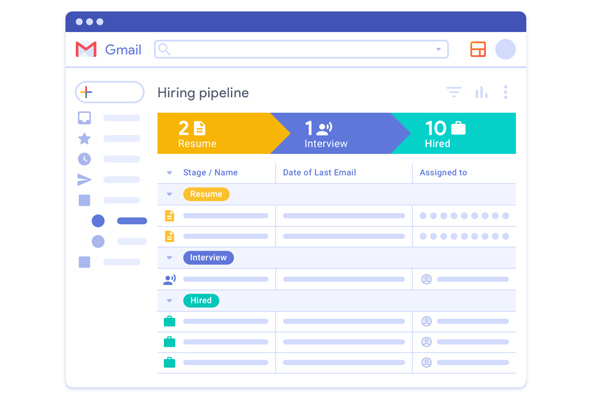
Purpose: Email management
Advantages: This cloud-based CRM tool helps you organize your inbox and manage your project pipeline from Gmail. You can keep track of tasks and reminders, collect data from your contacts and schedule emails.
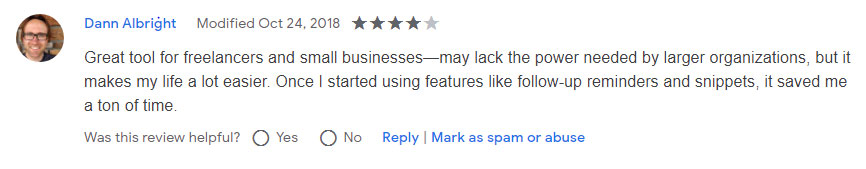
Get it: Website, Google Play Apps
4: G-Suite
Purpose:
- Google Inbox, Hangouts, Calendar, Currents – Communication
- Google Docs, Sheets, Slides, Keep, Sites, Forms – Content Creation, Remote Access & Collaboration
- Google Drive – Storage
Advantages: The complete G-suite is one of the few comprehensive writer’s toolkits available for free online. With numerous capabilities, you can have your whole online office in one easy to access space.
You can create documents and keep content stored securely. It also allows you to collaborate with team members as well as convenient communication.
Take a look at this video to see all of G-Suite’s offerings.
Get it: Website, Google Play Apps
5: Desk Time

Purpose: Time management & tracking
Advantages: Often, freelancers are paid by the hour and it’s important to keep track of the time spent on each project. Even with a regular work routine, this can be tricky. Desk Time solves this problem by automatically tracking your activities in real-time.
Offered by Google Apps, this app helps you with invoicing and results in an overall increase in productivity.
Get it: Website, App Store for iOS, Google Play Apps
View DeskTime now
6: Self Control
Purpose: Time management (reducing distractions)
Advantages: Working from home may be convenient but it requires discipline. Freelancers have the freedom to access whichever websites they wish. These can easily result in wasted time, especially if you don’t know how to deal with distractions.
Self Control blocks specific websites for a set time, to allow you to work without interruptions.
Stay focused, ignore the distractions, and you will accomplish your goals much faster.
Joel Osteen
Get it: Website
7: Evernote
Purpose: Research and organization
Advantages: Ever had so much information, you end up confused and unable to create any content?
This app allows you to capture and organize your research as you browse the web. It declutters your life making it easier to retrieve relevant information.
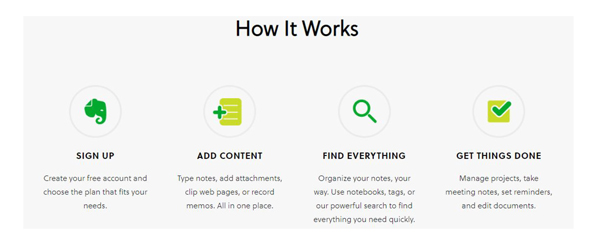
Get it: Website, App Store for iOS, Google Play Apps
8: Qwilr
Purpose: Proposal writing
Advantages: Freelancing means you’re in constant search of new clients. This can be time-consuming but creating proposals is made easy with Qwilr.
This app lets you create professional proposals using creative design templates.
Used by over 50,000 businesses, you will appreciate how easy it is to create a pitch and sell your services.
The great thing is the documents are sent as web pages instead of bulky PDFs and you can track the clients’ actions online.
Whether it’s creating an impressive brochure about your business, a compelling proposal to win the job you want, or a report reflecting on the work you’ve done, we’ll help you communicate your best professional self to your clients.
Qwilr, LinkedIn
Check out this informative video:
Get it: Website
9: Grammarly
Purpose: Spelling & Grammar Check
Advantages: Typos and grammatical errors do not reflect well on any professional writers’ work. After proofreading, make sure you submit word-perfect content by running your work through the Grammarly application.
It checks for errors in spelling, punctuation, grammar and sentence construction. This gives you the opportunity to check and fix them before submission.
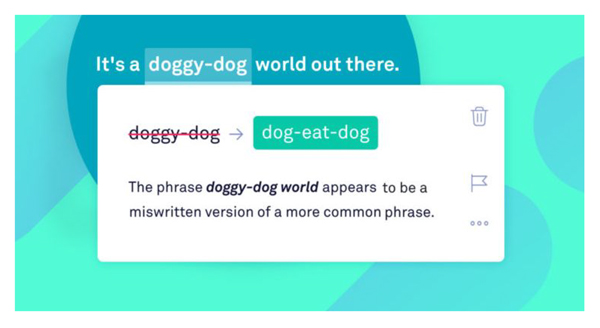
Get it: Website, App Store for iOS, Google Play Apps
10: Hemingways App
Purpose: Proposal writing
Advantages: This tool is essential for copywriters and helps them write clearly and concisely. It gives you a score depending on how ‘tight’ your prose is and the complexity of your sentences.
It also checks for passive voice and filler words. With a good readability score, your written content becomes easy to digest.
It is easily integrated with WordPress and Medium and you can use it without an Internet connection.
Get it: Website
Fill Up your Toolbox
Well, there you have it. 10 FREE, easy to use apps you will love to use. Create content more efficiently and make your work a little easier.
Combine these tools, along with training and skills and you’re set to conquer the freelance writing world.