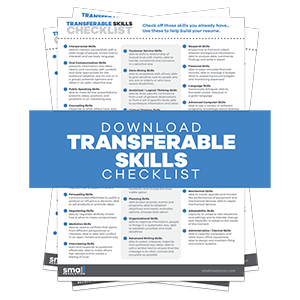The aim of this guide is to show you how we use the search parameters in Upwork to find good prospects out of the 1,000’s on offer.
One of the biggest problems employers and eCommerce business owners may encounter when trying to find contractors is filtering out the best ones from the thousands of people on Upwork.
It’s not exactly easy when you are given a list of 20,000 to 30,000 contractors that fit your criteria.
Step 1: Identify The Qualities You Want In A Contractor
Finding contractors that are professional, high quality, and are able to work with me long-term is something that took me years to figure out and perfect. In this module, I will discuss exactly how I did this on my preferred outsourcing platform, Upwork.
As an example, let’s try to find someone who can help us convert Photoshop files into HTML. In the screencast above, I’m going to show you how to narrow down the search from more than 20,000 contractors to just around a hundred.
- Find a specialist, not a generalist. Don’t look for someone who can do a little bit of a lot of things. Rather, look for an expert in one particular job you need done.
- Know the language of experts. This is the lingo that contractors use. When looking to get a certain task done, it is important to know certain terminologies.
Step 2: Use Upwork Filters To Narrow Down Your Search
There are several tags that appear underneath a contractor’s name and description; “Twitter bootstrap”, “PSD to HTML”, “PSD to Mailchimp”, “SEO”. These are the terms that contractors use to make themselves known to you therefore it is important to know them yourself.
These are just a two simple tips to get you started.
Let’s move on to a more practical lesson: Using Upwork.
1. Type in the job you need done. Remember to use the language of contractors; “PSD to HTML”, since we are looking for someone to convert a Photoshop file to HTML.
You will then see a list of contractors that are able to do this job and in this search there 29,966 of them.
2. Make use of the filter on the left sidebar to narrow down the search.
- Choose 4.5-5 star rated contractors
Because I have been using Upwork for a long time, I also select the “No Feedback Yet” filter. This will show contractors who are just starting out and these are people who I am able to train with my own training tools and guidelines (eg: The Small Revolution Knowledge Base!).
However, if you are new to Upwork, it is best to select only the 4.5-5 Stars option. This filters out contractors who have had bad work experiences like fighting with clients and getting 1 or 2 Star ratings. I will discuss more on this in a later module.
- Understand the pricing. No one who charges $1 per hour is going to deliver excellent quality output. I will filter them out first by increasing the minimum hourly rate to $5.
Take for example a contractor with an hourly rate of $5.55. Note that Upwork charges 10% per hour, which is what the extra .55 cents is for. He is therefore above the $5 mark. The point is to find people who are just above the minimum rate you are willing to pay.
Someone who is an expert at PSD to HTML conversion will usually be from $10 to $15 an hour so I would use the filter to find someone within that price range.
Step 3: Make Use Of Upwork’s More Options Section
There is also a “More Options” section with other filters that are also very helpful.
“Hours Billed” and “Last Activity” are essentially the same. They are useful in finding contractors that have experience and are active on Upwork.
- Find someone who has been active for the past 2 weeks. This means that they are regularly checking and using their Upwork accounts.
- I would also prefer that they have experience and are familiar with the Upwork system so for this particular job, I want them to have at least 100 billed hours.
Another very useful filter that I use is Location. I tend to select people who are in the same time zone as I am because this makes it easier and faster to communicate and work with them.
The English Level filter is something that I just ignore. It is self-assessed and so people can think they speak very good English even if they don’t. I leave this part blank.
Step 4: Choose Independent Freelancers
There are also two types of contractors on Upwork; Independent and Agencies. I always work with independent freelancers because it is simpler. I can communicate with them easily. They work for me and therefore their loyalty is with me.
The reason why I don’t usually work with agencies is because there is often a middle-man and through this middle-man, discussions often get lost in translation. I also find that they are more expensive.
Step 5: Ignore Tests
The last filter option is the Tests. Contractors on Upwork are able to take tests like the Content Writing Skills Test or the XHTML 0.1 Test. These are supposed to show employers how a contractor fairs in certain tasks.
It is very tempting to only choose from people who are in the Top 10% of a certain test, but based on experience I just ignore this as it is quite useless. We will discuss more on these tests in a different module.
After utilizing all these filters, we have now narrowed down the number of contractors from 21,996 to 135. This is a more manageable number and contains only the contractors you are likely to consider hiring.
Remember that you want to hire a specialist, not a generalist.
Step 6: Check Contractors’ Profile
Look through contractors’ profiles to find out more about them and their work.
Aside from this, another method I use is inviting them for a Skype interview. There are many important things you can learn about a potential employee that are not on their Upwork profiles through a chat or video interview.
Final Checklist
To wrap this up, here are the key things to remember when filtering your search for contractors on Upwork:
- Use tags as the basis of your search to remove variation in job descriptions
- Choose 5-Star ratings
- Set the hourly rate just above the minimum of what you are willing to pay
- Find active people
- Find people who are in or near your time zone
- Independent contractors, as opposed to agencies, are best to work with because communication is between me and them and there are no extra charges
- Ignore the English Level rating and Tests
Share on Facebook