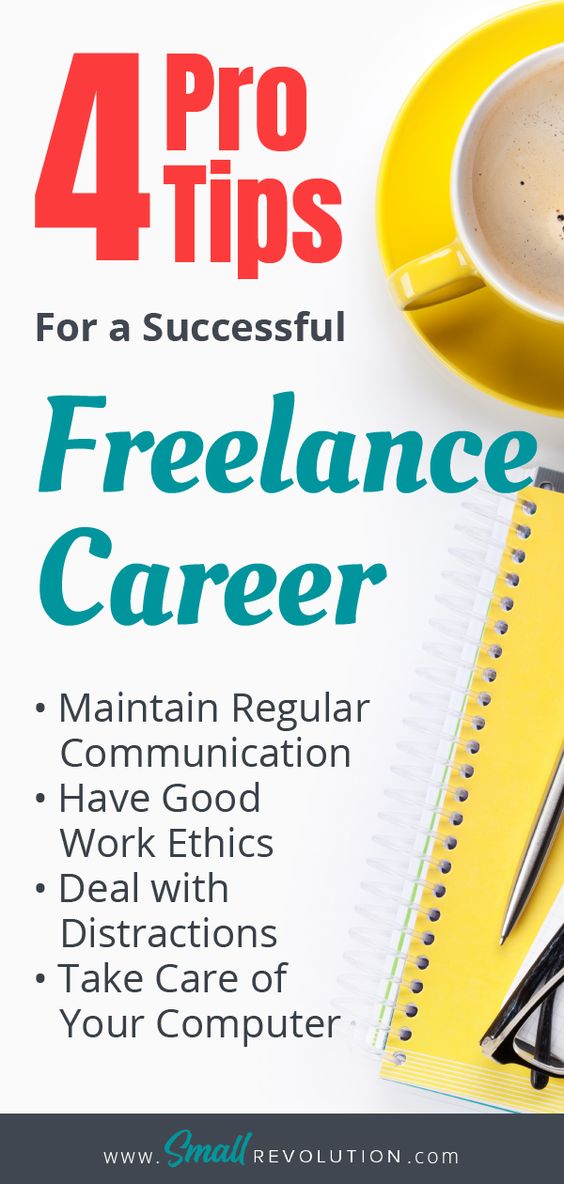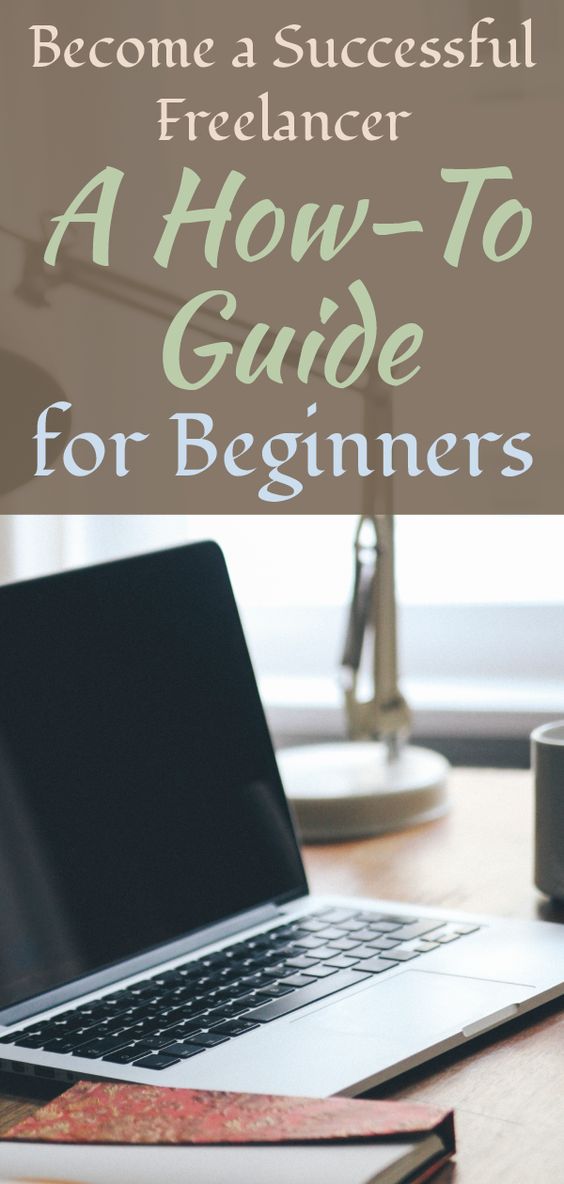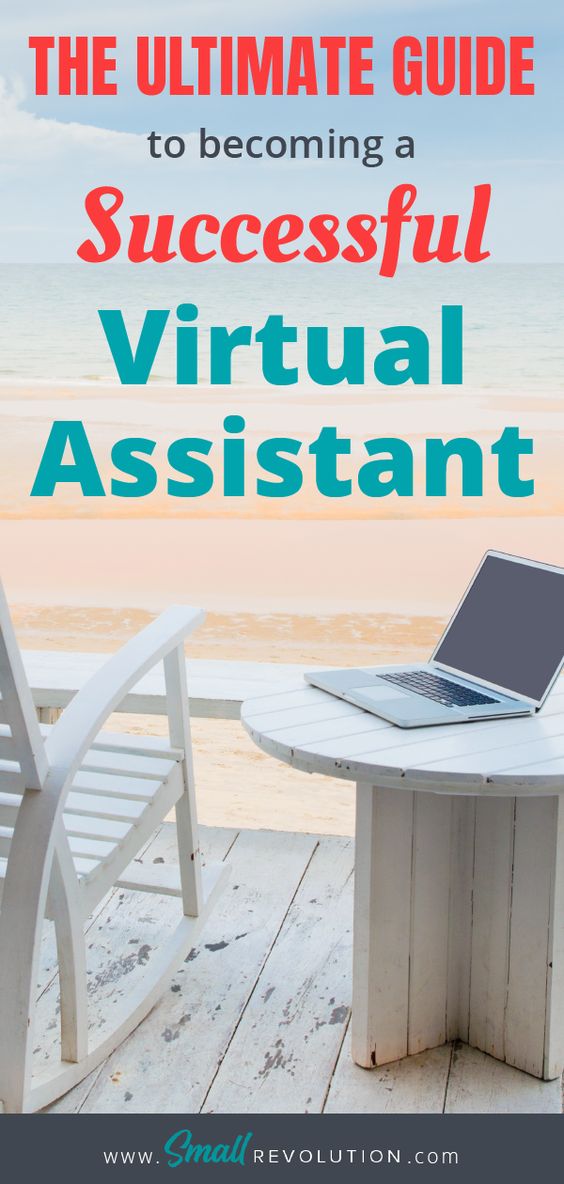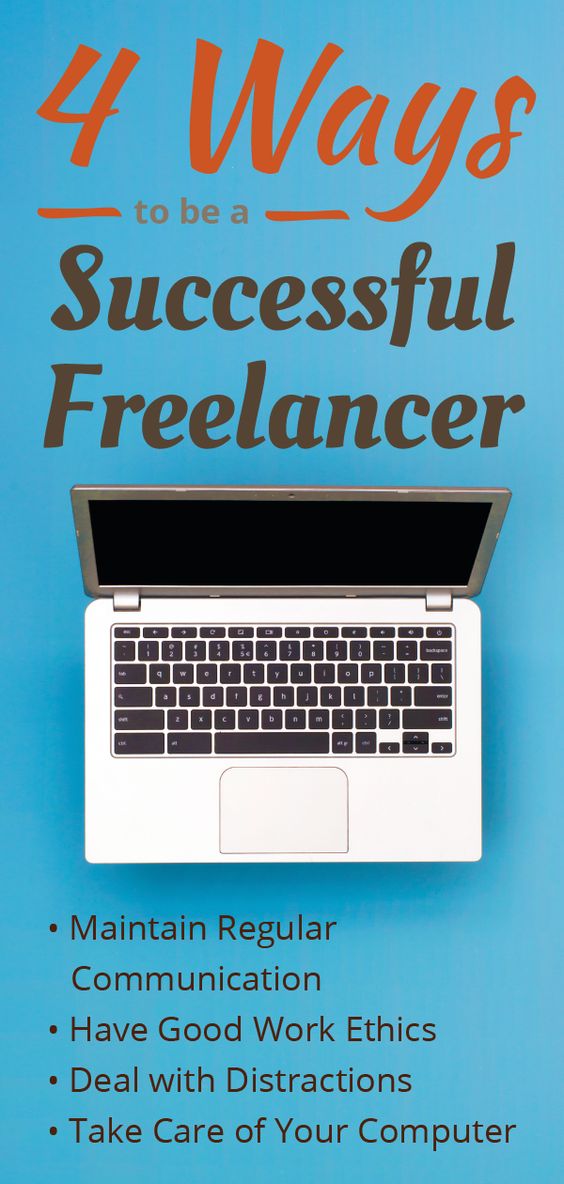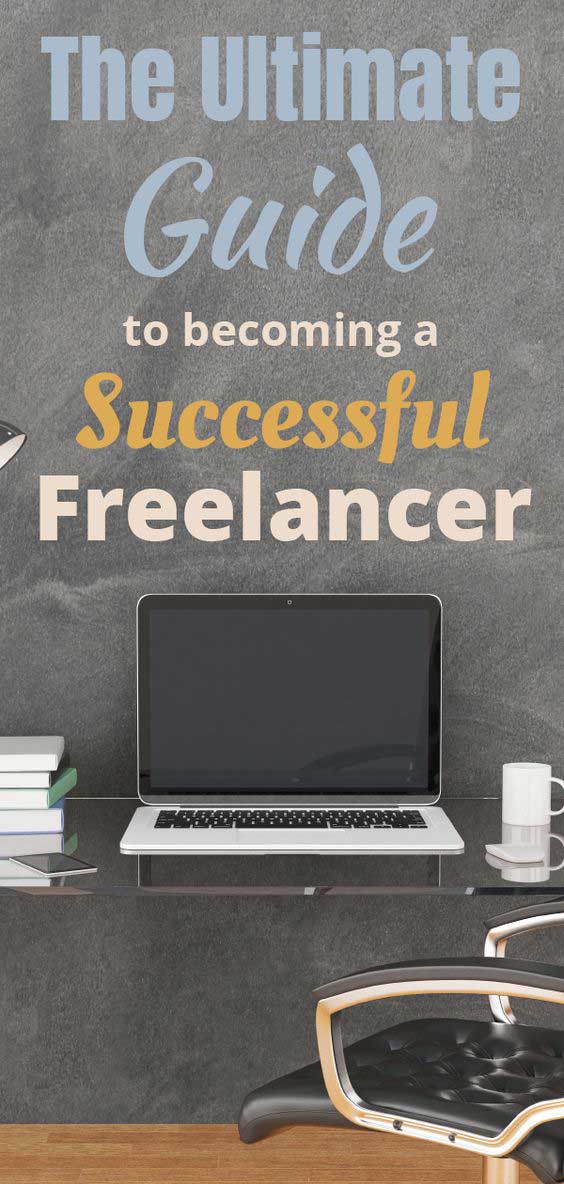The aim of this guide is to help your employees understand which ‘truths’ will help them maintain a freelance lifestyle, and in effect, to continue their employment within your business. This is a feel-good guide but with serious undertones for maintaining their employment.
You can see a copy of this guide, and other related information, in our example Knowledge Base here.
You need this how-to guide so that your employees will know how to be successful being a freelancer, maintain a long term good relationship with you and for both of you to enjoy the outsourcing experience.
In recent years, many companies have opted to work with remote teams rather than having an in-house staff, which pretty much contributed to the growth of freelancers all over the world.
This boom has led many people, both the employed and unemployed, to seek a part-time or full-time job as a freelancer, and fortunately many of them report being successful in the field.
It is true that there are many perks to being a freelancer.
For one, you are able to work in the comfort of your own homes and not holed up in a tiny cubicle of a corporate building.
Second, you get to work on your time, take breaks when you want to and work only when you’re ready. Third, there’s no more need to commute since you can basically walk to your “office” and be there in less than a minute or so.
Need we say more?
Yes, freelancing can be a dream job for many people, but it does not come without challenges. If you want to be a successful freelancer, there are a lot of guidelines that you need to remember, especially if you’re working with a remote team.
Step 1: Maintain Regular Communication
Communication is an integral part of the workplace – whether it is a physical or virtual office. The case of online communication and collaboration may have posed some problems in the past, but such is not the case anymore as there are many web tools that allows for all of these to take place in real-time.
Meetings, conferences, interviews and others can be conducted with the use of GoToMeeting, Skype or Google Hangouts and other instant messaging services or applications.
You can even use HackPad, and online collaboration writing tool which allows you to see what the other person is typing in real-time, making editing and collaborating much more easier and faster.
This then goes without saying that you need to familiarize yourself with the different web tools available for communication and collaboration.
One thing that you need to remember is that communication shouldn’t always be initiated by your manager. You also need to take a proactive approach and instigate the communication when the need arises.
This may be a problem for people working in different time zones, so the best solution would be to set a schedule where both of you can have conference call to discuss work related issues.
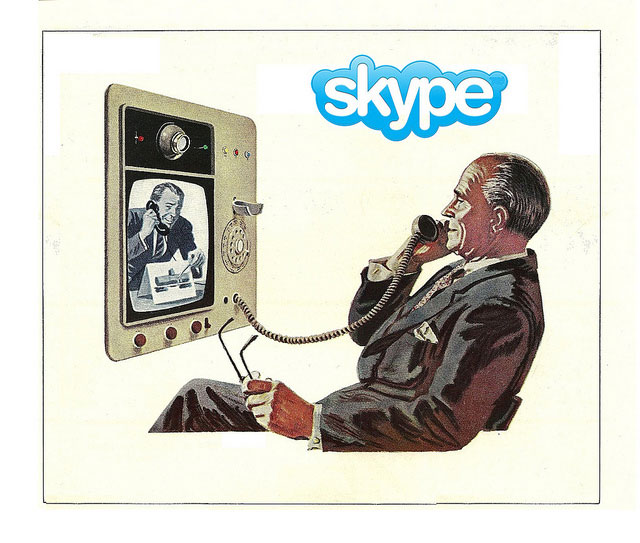
Before the scheduled meeting, be sure to prepare all the necessary items in your agenda that you want to discuss with your manager. If possible, send a copy to your boss so that he or she may be prepared as well. Not sure what to talk about in the meeting? Here are some suggestions:
- Project Status – inform your manager and peers how far you are in with a certain project. Tell them if you need more time and help with it or if everything’s going well and will be completed in the agreed date.
- Advice – If you’re having trouble with the project now is the best time to solicit some advice from your manager or colleagues. It is always better to ask and do it right the first time, than not ask and have to do everything all over again (or worse, lose your job).
- Provide Solutions – Don’t bombard your colleagues or managers with problems. As a part of team you need to be helpful and recommend solutions to existing problems. You can start by suggesting some alternatives if one project is not turning out well, or provide assistance where necessary. Be a problem-solver and see how much better your experience with a remote team can be.
- Clarify Responsibilities – Ask your managers and peers about what they expect from you. You can set specific details about what you can do for the team, as well as avoid having other’s problem being dropped to your lap. By setting boundaries, you can focus on what you were hired to do and be able to do it well, and avoid making costly mistakes with false assumptions.
- Payment and Mode – It may not sound like a good idea, but it is necessary that you talk about payment and payment methods with your boss. You have to understand that they are also busy people and may forget to send payment once in a while, and virtual meetings are a good time to remind them. Clarify with your manager how much and when will you be paid, as well as the payment method to be used like bank transfers or third party services like Paypal or Payoneer.
- Ask for Feedback – Feedback and constructive criticisms are very, very important. They will help you become a better freelancer in the long run, which in turn will mean more income and job security for you.
In order to communicate these things and others properly, you also need to be aware of the different online communication etiquette to ensure that your conversation goes well and professionally.
Here is a helpful article entitled “Online Etiquette: 6 Rules for Making a Great Virtual Impression” by Julie Bawden Davis on americanexpress.com about online etiquette and communicating effectively with your boss and peers.
Step 2: Have Good Work Ethics
Remember that in your virtual workplace, you don’t get to see or talk with your boss and workmates as often as you may want to. This, coupled with the fact that you are new to the team, may spur doubts about your ability to do work and submit them on time.

This can be avoided by developing a reputation for being dependable. There are several ways to do this
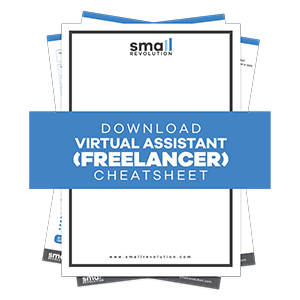
- Turn in work on time because not doing so will affect the work of others
- Reply promptly to messages from the team
- Do your work well with zero (or at least minimal) errors or corrections and according to agreed specifications
- Show dedication and passion for your job
- Be productive and finish as many work as you possibly can
- Cooperate with your manager and peers – remember, you’re a part of a team
The article “Be Your Own Boss: 7 Characteristics Successful Freelancers Share” by Preston Lee on youthedesigner.com provides additional characteristics of a successful freelancer. It may be targeted towards freelance designers, but they also apply to freelancers in other fields as well.
Step 3: Deal with Distractions
One of the biggest problems of freelance writers is that they are free from the constraints of a cubicle and the prying eyes of supervisors and managers. They work at the comfort of their own homes where every convenience they can want is within their reach.
This poses a problem because it offers plenty of distractions to keep them from working and being productive.
Here are some of the most common distractions and how to overcome them.

1. Internet and Social Media
Yes, you need the internet in order to work, but carelessness can often lead you to reading emails, updating your Facebook profile or watching “epic fails” in YouTube. Even when you’re reading articles and researching, you may end up simply surfing – going from one “resource” to another and not getting any quality work done.
Solution: Discipline is key.
If you need help disciplining yourself, you can use Rescue Time. This tool keeps track of how many hours you spend on one application (e.g. Facebook, Pinterest, YouTube, Microsoft Word, etc.) so you can review and pepper yourself with guilt at the end of the day.
It also allows you to block distracting websites so you can focus on your work, and even set alerts to remind you to get back to work. ODesk Time Tracker is also great, as it takes screenshots of your computer monitor at random and then sends them to your boss.
That way you’ll think twice about opening your Facebook page while working.
2. TV and Phones
While there are some people who prefer working in a quiet place, there are those who like working with the TV or the radio on – accordingly, it help them be more productive. While this is true, this can be very distracting at most.
More often than not you’ll find yourself singing to the lyrics of a song and totally forgetting what to type next, or glancing at the TV every now and then before you notice that you’ve basically watched the whole show.
Solution: Turn them off, cellphones, too.
Is the temptation too strong? Make yourself a home office, somewhere far away from these things as possible. You can work in the garden or the study, just as long as you stay away from the remote.
3. Breaks
Everybody needs a break every once in a while, especially after hours of hacking away at the keyboard or staring at the computer monitor. Now breaks are actually good, as they give you a chance to refresh and rejuvenate, but if they get too long, you’ll find that your work suffers and ends up unfinished.
Solution: Time your breaks.
You don’t need more than 15 minutes to make and drink a cup of coffee or do some stretches. Set an alarm to remind you that break time is over, and when it does go off, be sure to head back to your desk (bring your coffee with you if need be).
4. House Chores
Working at home means house chores, too. There’s laundry, dishes all those little things that eat up a huge chunk of your working time.
You cannot avoid these unless you have a housekeeper, but then again, you’re working as a freelancer and most often than not, budget is tight (unless you’ve gone big time).
Solution: Time management.
Set aside time for work and time for chores. Make a schedule and stick to it.
5. Family and Friends
Sad as it may sound, family and friends can also be a distraction when working as a freelancer. There are constant phone calls asking how you’ve been, kids wanting to play, relatives wanting to drop by and so on (especially so when they don’t agree that being a freelancer and working at home in your pajamas is an “real” job.
Solution: Set your boundaries.
True, freelancing may not seem like an actual, paying job, but it is. You need to make them understand this, and that they need to see and respect that. After all, whatever money you’re earning is bound to be enjoyed by them too, right?
All these solutions may make it look like it takes the “free” out of “freelancing” but they are necessary if you are to succeed in this field. Besides, every form of freedom needs to be regulated at some points, or else it may end up being abused and distorted from its true essence.
Step 4: Take Care of Your Computer
Your computer is one of your most important assets as a freelancer (next to your talent and skills), and so it is necessary that you protect it from any damage. It is important that you learn how to value and take care of your computer if it is going to be your source of income for many years to come.
There are many ways of doing so, and here are the most common ways to help you keep your “money making machine” in tip top condition.

- Keep food away from your computer, especially coffee and other forms of beverage
- Clean it regularly with a soft brush or compressed air (especially in between the keys)
- Get a cooler (airflow regulates the heat build up inside the computer and keeps the hardware temperature controlled)
- Install a credible Anti-virus program to keep it free from malware and hacks
- Back up your files (it’s devastating to be unable to recover your files)
- Keep your computer’s programs updated
- Store it properly, inside a protective bag in a cool, dry place and away from children’s reach
- Check for loose wires before you start working
- Shut it down properly instead of just closing the screen
- Carry laptops with care – don’t lift it holding the monitor
- Consult a professional should there be any problems. Don’t attempt messing with the hardware and software unless you’ve successfully dealt with this problem before
- Use a surge protector to protect your laptop from electrical surges
- Keep magnets away from the computer – they can damage susceptible hardware and may even erase your data
- Keep your workplace clean because the fans in the computer can suck up dirt from your desk
- Plug USBs carefully, don’t force them in

Final Checklist
Being a freelancer has its perks, but they don’t come without a price. In order to be truly successful in working as a freelancer with a remote team, there are certain considerations that must be made – considerations which seem like its taking the fun out of being a freelancer, but necessary if your career is to flourish and thrive.
Here’s a summary of the above steps to keep them in your mind.
- Maintain a good and regular communication.
- Have a good working ethics.
- Avoid and deal properly with distractions.
- And take care of your work computer and keep it in good condition.
Shareable Images
Photo by Freepik / CC BY